-
-
Notifications
You must be signed in to change notification settings - Fork 40
Themes
Unique Bible App offers 3 basic built-in themes for all users, i.e. Light (default), Dark, and Night.
There are additional 426 built-in themes are designed to work with Material menu layouts.

We recommend built-in "Material" menu layout for better experience of colour and interface customisation.
426 built-in themes are created for use with material menu layout only.
To switch to Material menu layout, read https://github.com/eliranwong/UniqueBible/wiki/Material-Menu-Layout#switch-to-material-menu-layout

screenshots for wiki pages:
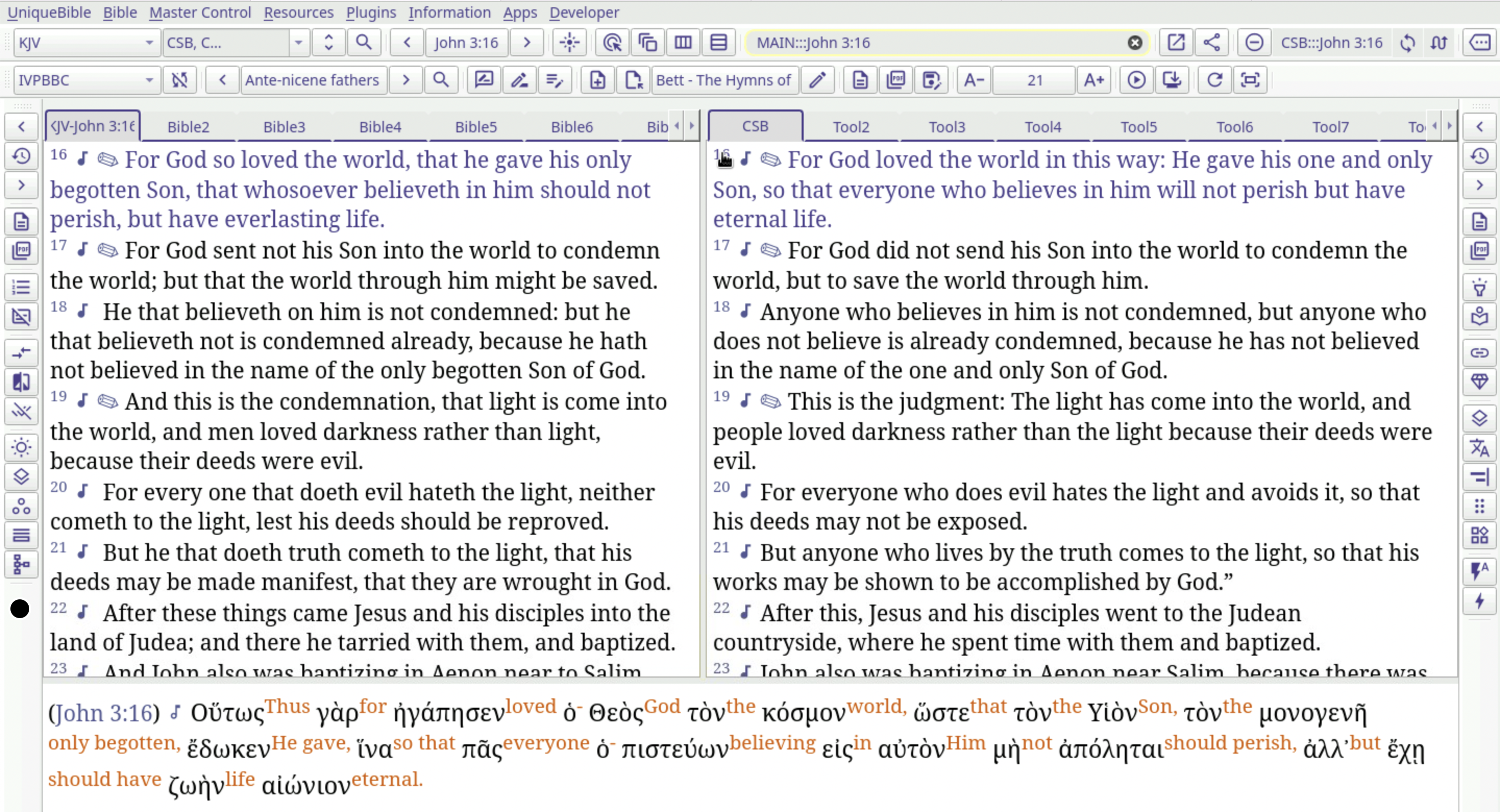
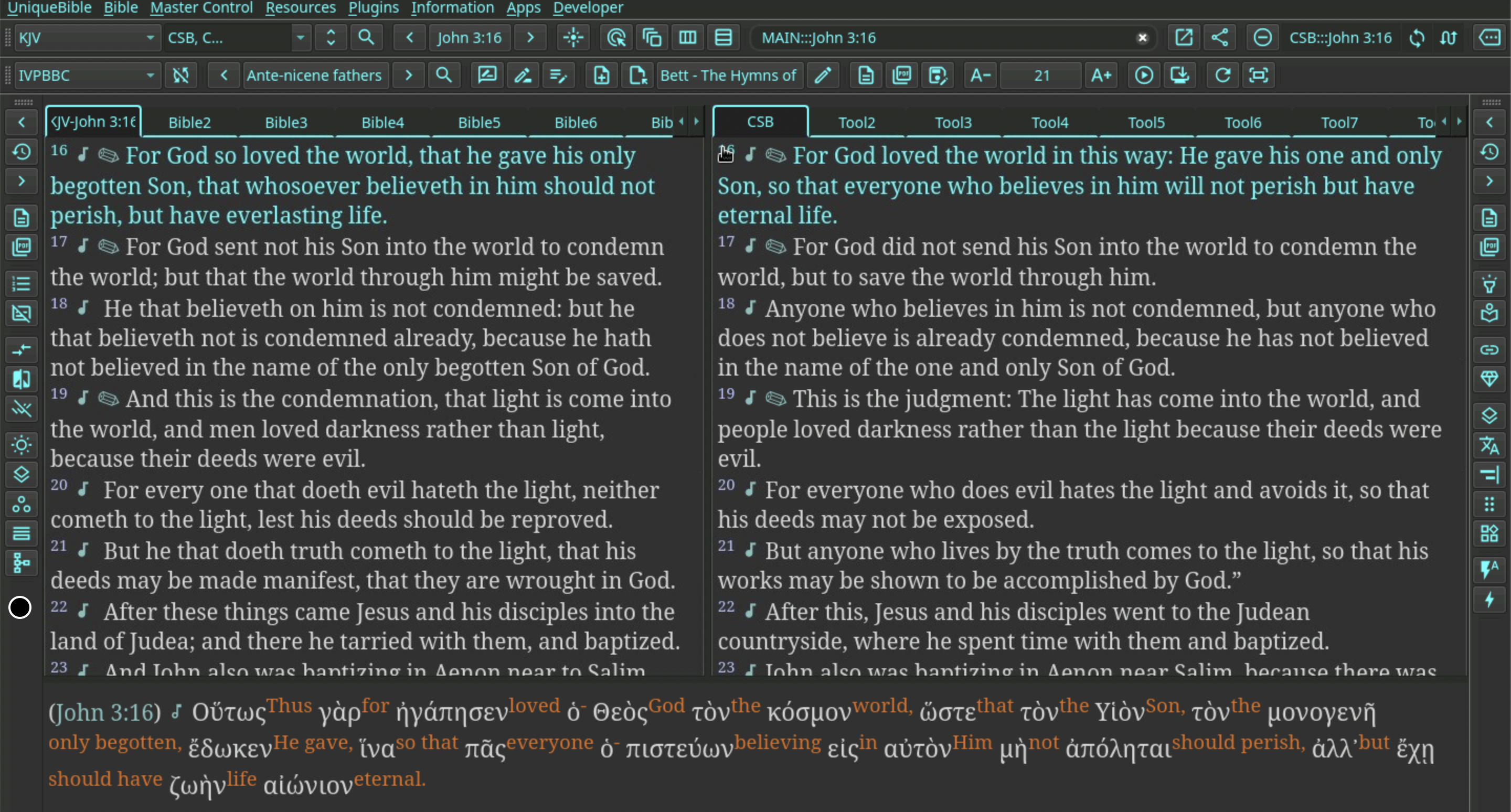
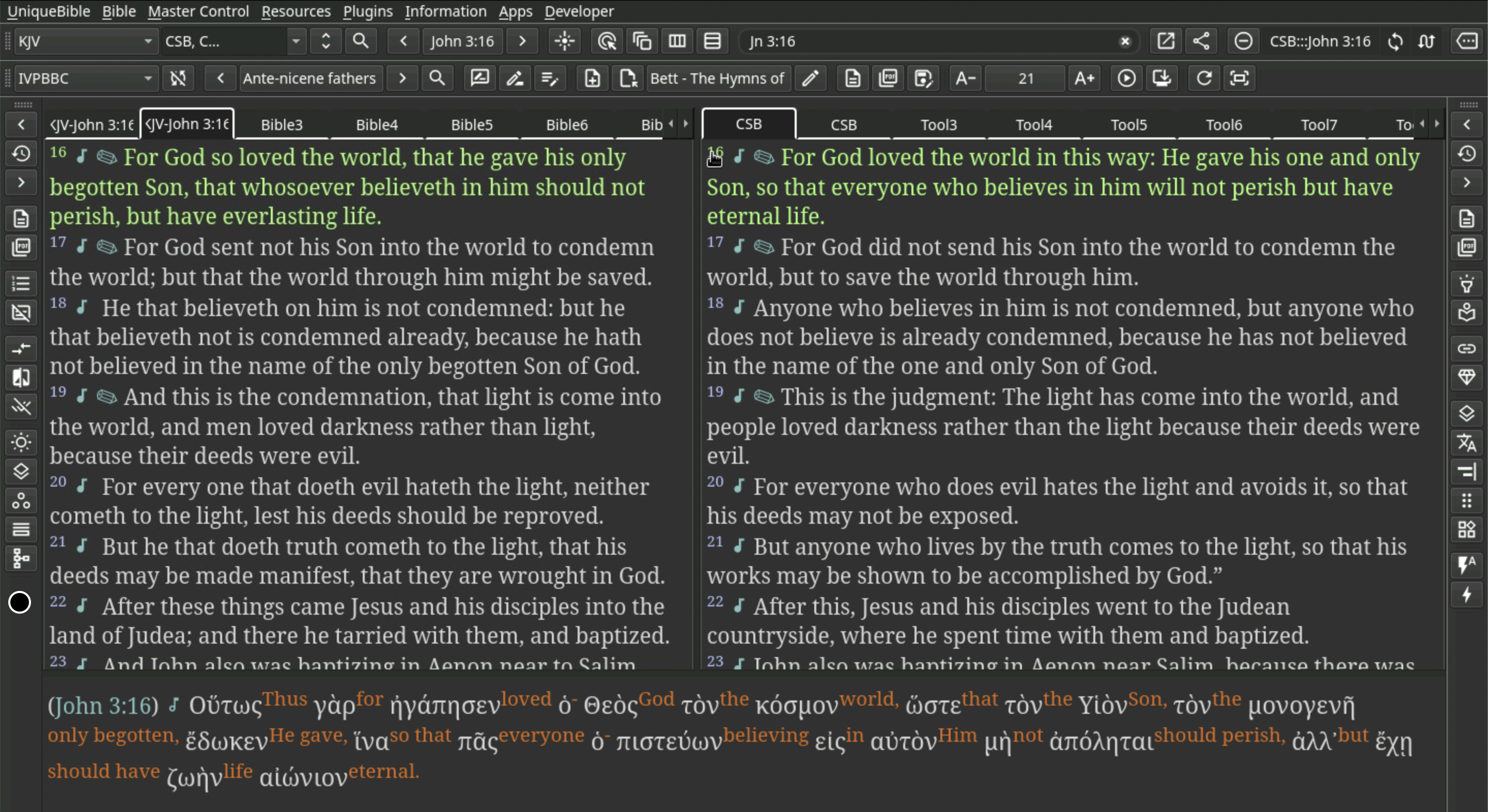
We also added support to use 3rd-party "Qt Material" themes (https://pypi.org/project/qt-material/)
IMPORTANT!
-
DO NOT confuse third-party Qt Material Themes with built-in themes that work with Material menu layout, as described above.
-
You cannot use built-in Material menu layout and third-party Qt Material themes at the same time.
Steps to enable Qt Material Themes in UBA
- Install qt_material module, by running the following command with terminal:
pip3 install qt-material
- Select "qtMaterial" from "Select more" dialog

- After restarting UBA, you will see qt-material colour themes are available from submenu "Select Theme":

- Select one and restart UBA
Remarks: In future, we will see if we can improve so that theme is applied without restarting UBA.