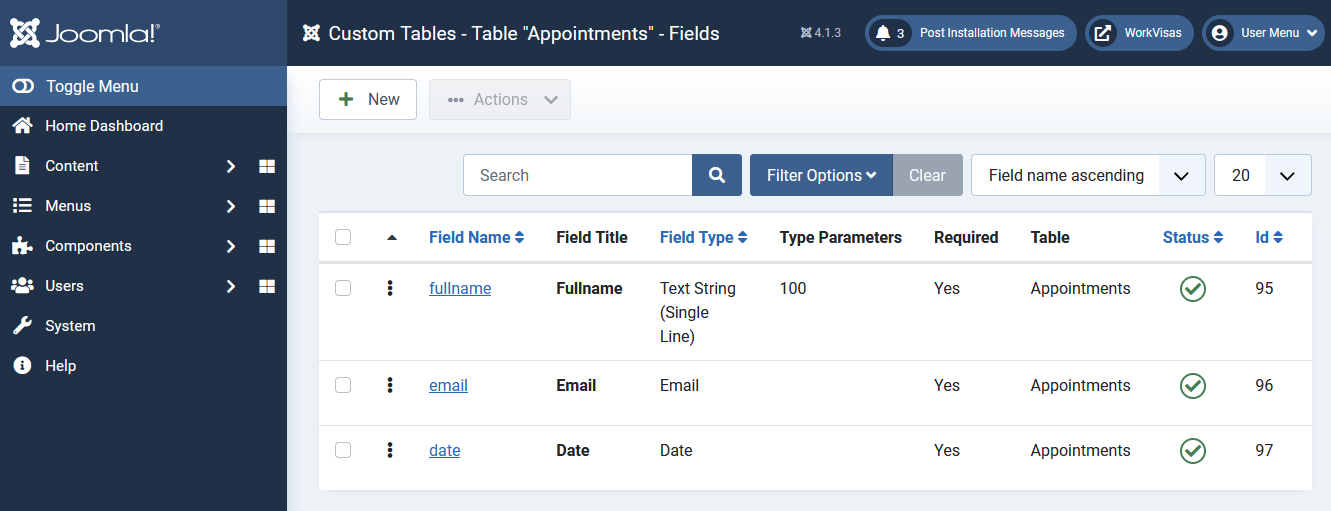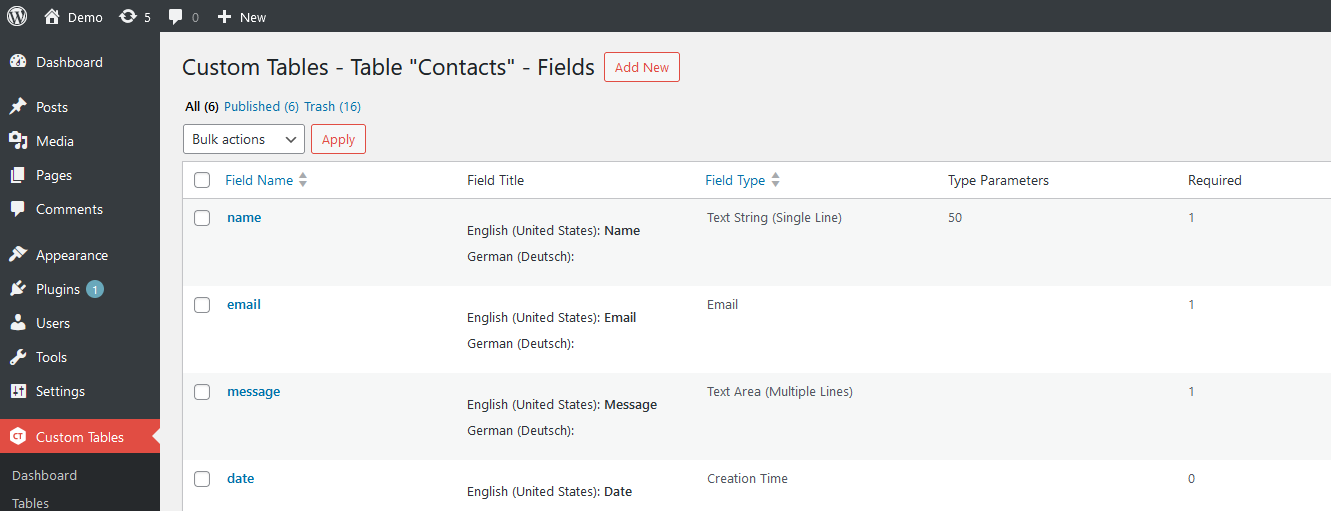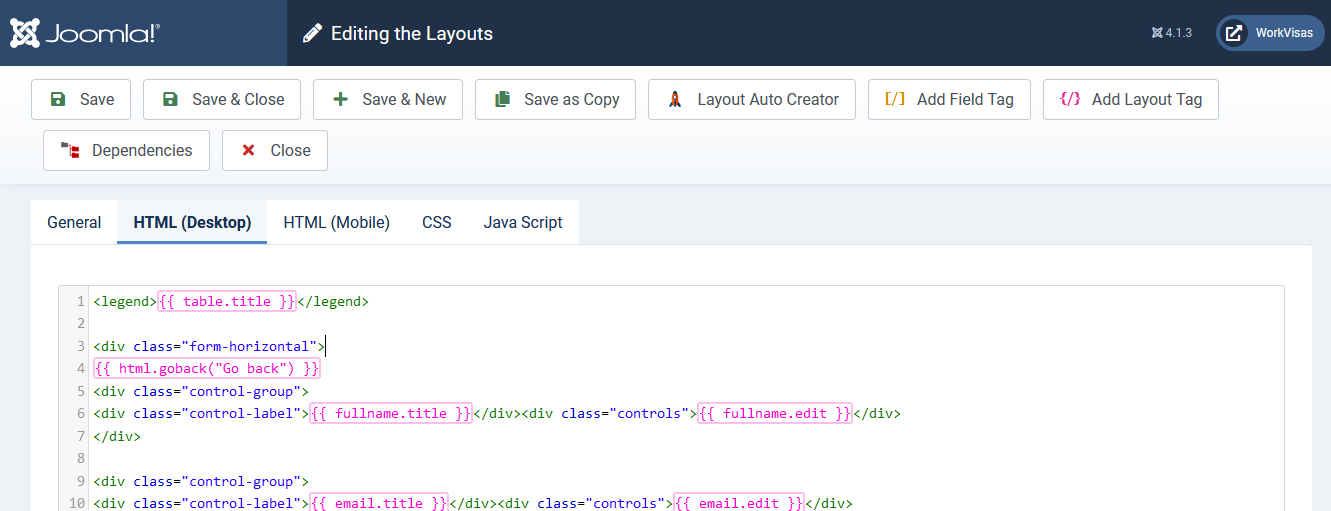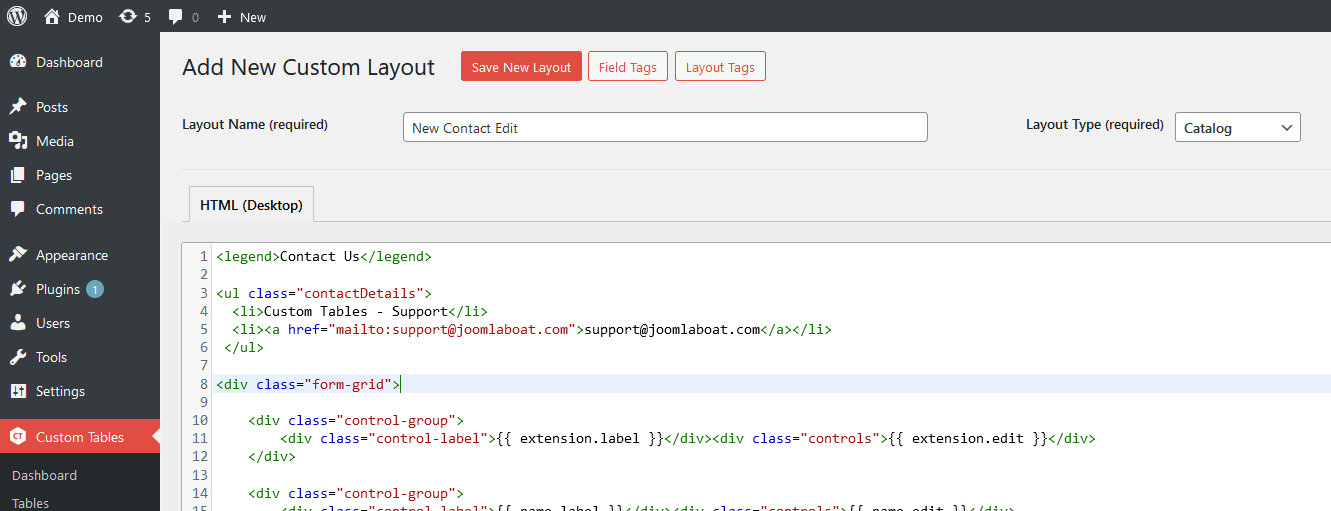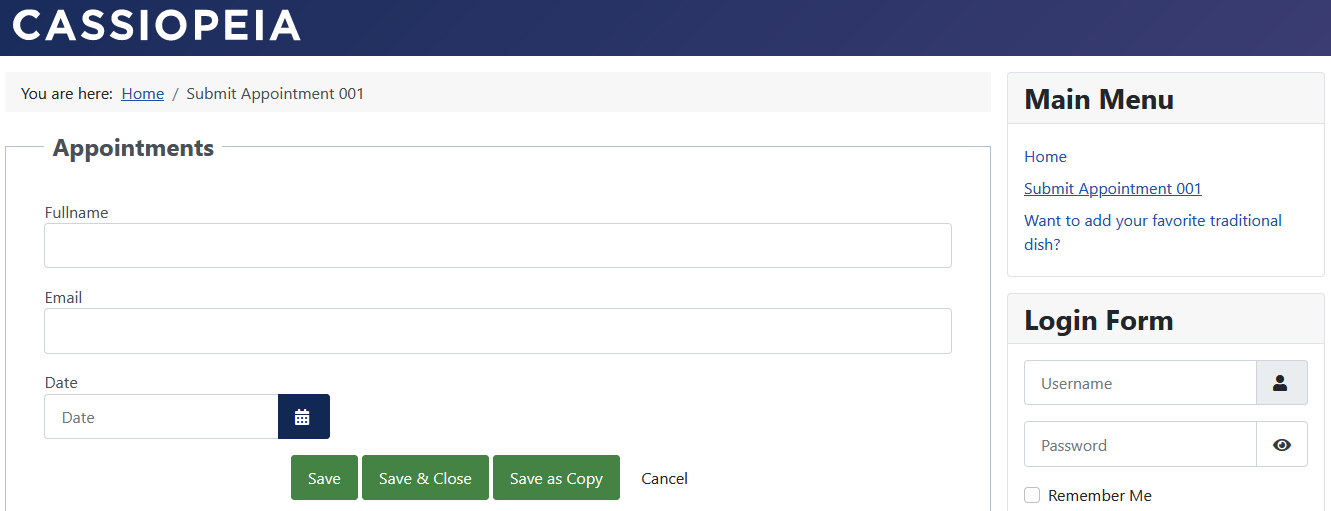-
-
Notifications
You must be signed in to change notification settings - Fork 11
01. Introduction ‐ Custom Tables Wiki
Custom Tables is a powerful component/plugin that allows you to add custom database tables, fields, and layouts to both Joomla and WordPress. Its versatility makes it suitable for a wide range of applications, including catalogs, edit forms, detail pages, and more.
One of the standout features of Custom Tables is its support for the modern Twig template language, providing a flexible and user-friendly way to create dynamic layouts.
With over 40 field types to choose from, including Integer, Decimal, Text String, Date, Time, Email, Color, Image, File, Table Join, User, and Language, you can create complex data structures tailored to your specific needs. The edit form input boxes dynamically adapt to the selected field type, ensuring a seamless user experience. For example, the Date field type will display a calendar, the Color field type will offer a color picker, and the Image field type will provide an image uploader.
Custom Tables also supports table connections using the Table Join field type, allowing you to create intricate relationships between your data using LEFT JOIN operations.
The Layout Editor with Twig language simplifies the process of creating new layouts by offering an Auto-Create button that generates a layout based on the list of fields in your table.
All tables are stored in MySQL, MariaDB, or PostgreSQL databases, with queries and field values being properly sanitized to prevent potential vulnerabilities for added security.
With its rich feature set and cross-platform compatibility, Custom Tables is an indispensable tool for developers and website administrators seeking to extend the functionality of their Joomla or WordPress sites with custom data structures and dynamic layouts.
You can download exported Contact Us example - tables, layouts and menu items: contacts.txt please go to Custom Tables / Dashboard / Import Tables and upload the "contacts.txt" JSON file.
Create a table and fields
Joomla:
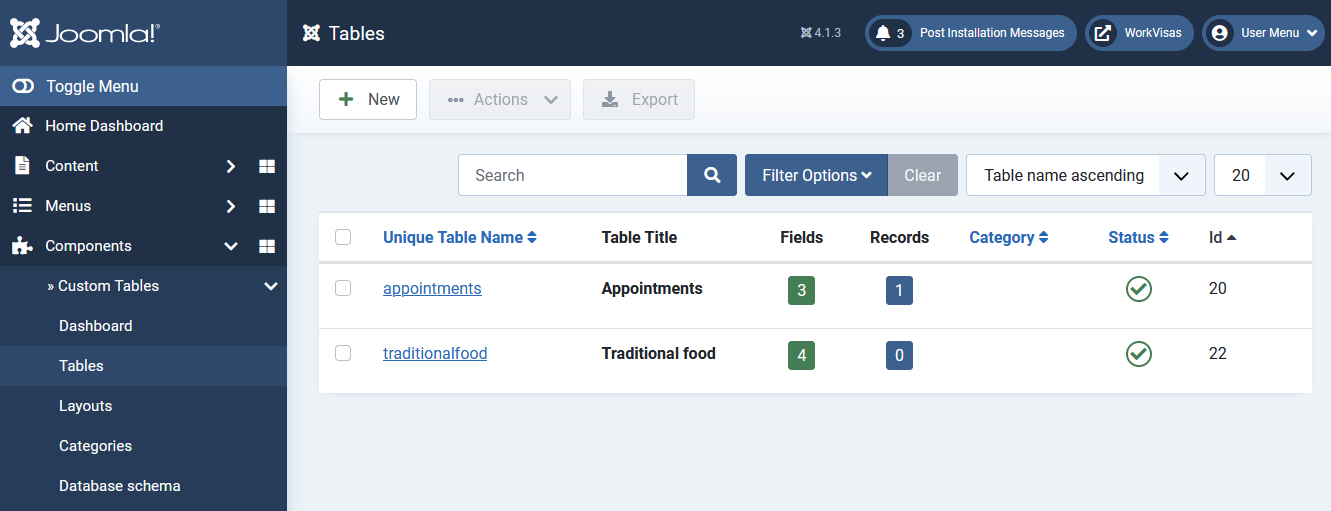
WordPress:
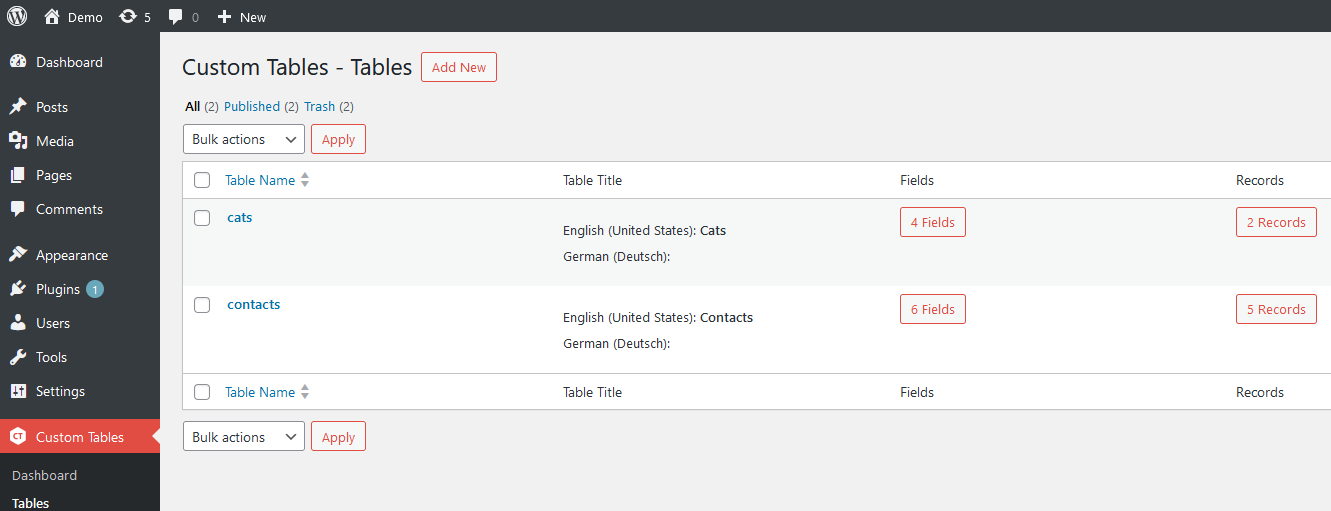
Create Edit Form and Catalog Layouts to show table content on the front-end.
Joomla:
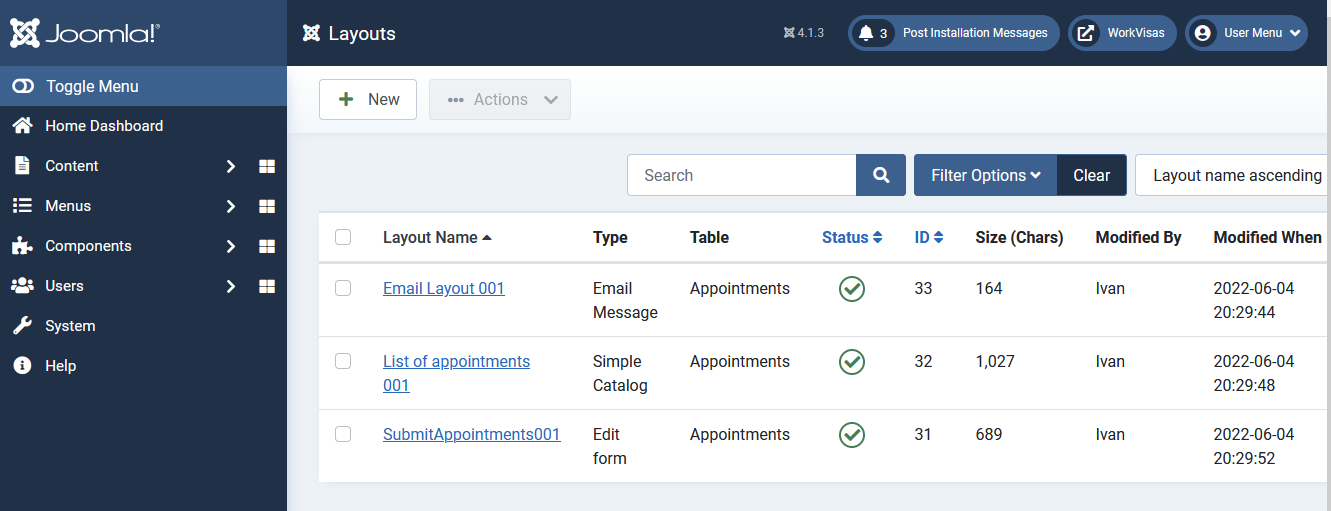
WordPress:
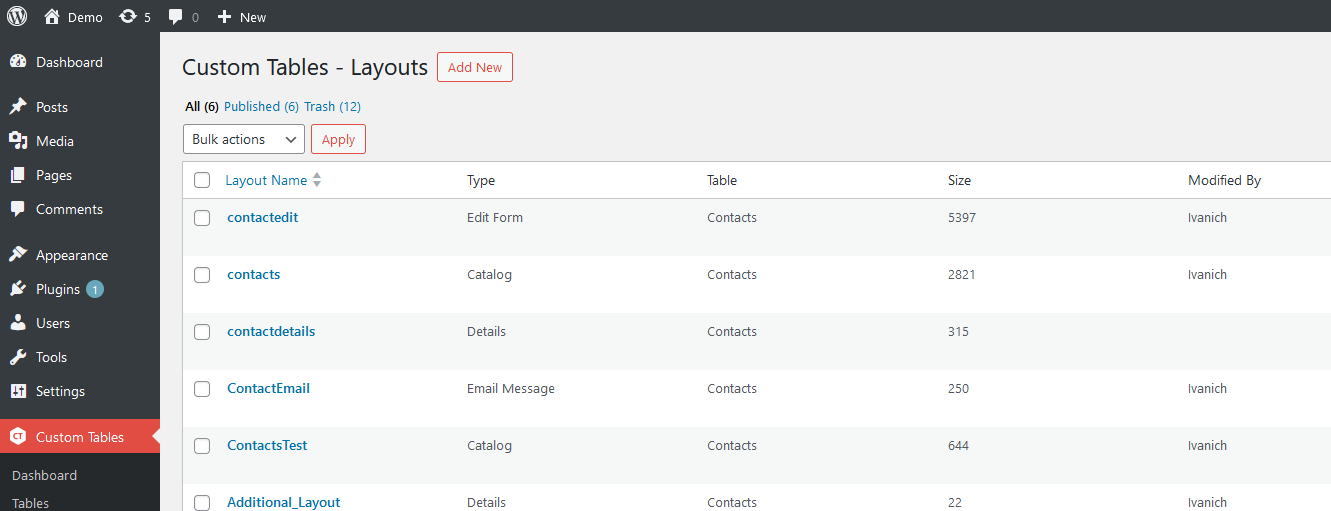
The layout is a template language for HTML code with special tags to output data from the table records.
When rendering catalog records, the tag will be replaced with the field value.
For example you have a field "producttitle", to output its value type this:
<p>{{ producttitle }}</p>
Where <p></p> is the HTML paragraph tag. and {{ producttitle }} is the Twig tag that will return the field "producttitle" value.
In Joomla, to display the custom form on the front-end of your website, you need to create a new menu item that links to the form page.
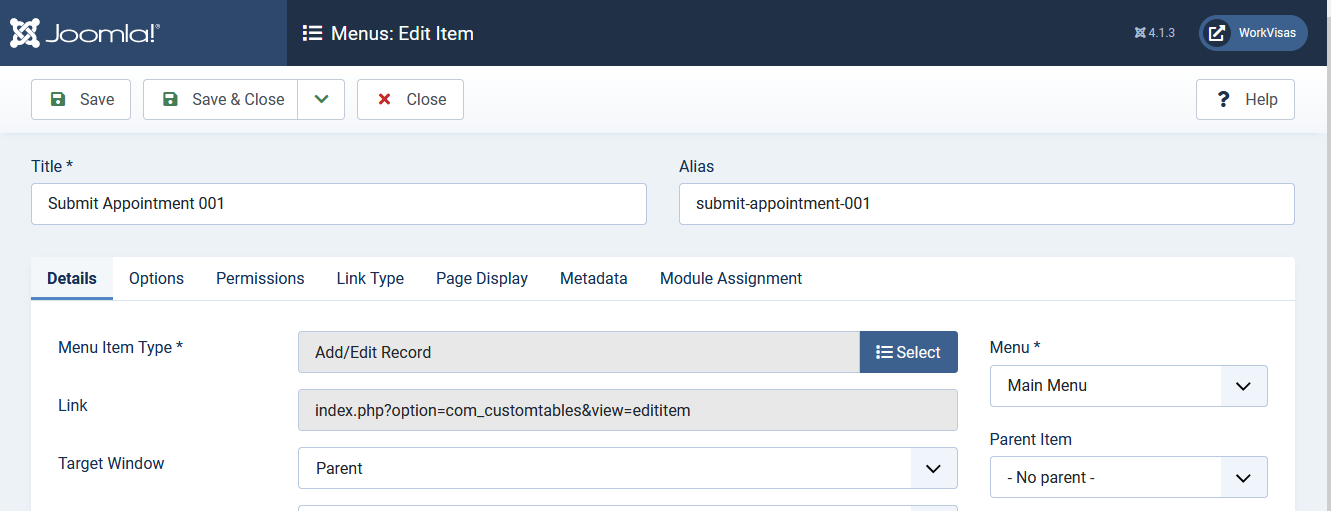
Ready.
In WordPress, to display the custom form on the front-end, create a new Page or Post, and place the Custom Tables Block within the content area.
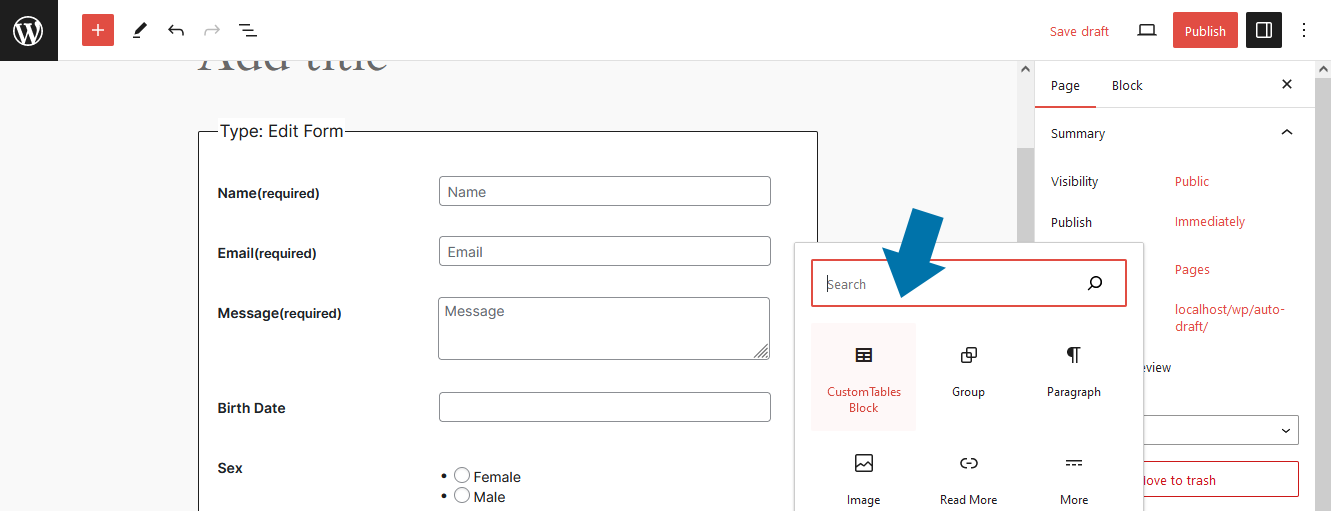
Ready.