-
-
Notifications
You must be signed in to change notification settings - Fork 1.1k
Security fr FR
ASF currently supports the following encryption methods as a definition of ECryptoMethod:
| Valeur | Nom |
|---|---|
| 0 | PlainText |
| 1 | AES |
| 2 | ProtectedDataForCurrentUser |
| 3 | EnvironmentVariable |
| 4 | Fichier |
The exact description and comparison of them is available below.
In order to generate encrypted password, e.g. for SteamPassword usage, you should execute encrypt command with the appropriate encryption that you chose and your original plain-text password. Afterwards, put the encrypted string that you've got as SteamPassword bot config property, and finally change PasswordFormat to the one that matches your chosen encryption method. Some formats do not require encrypt command, for example EnvironmentVariable or File, just put appropriate path for them.
This is the most simple and insecure way of storing a password, defined as ECryptoMethod of 0. ASF expects the string to be a plain text - a password in its direct form. It's the easiest one to use, and 100% compatible with all the setups, therefore it's a default way of storing secrets, totally insecure for safe storage.
Considered secure by today standards, AES way of storing the password is defined as ECryptoMethod of 1. ASF expects the string to be a base64-encoded sequence of characters resulting in AES-encrypted byte array after translation, which then should be decrypted using included initialization vector and ASF encryption key.
The method above guarantees security as long as attacker doesn't know ASF encryption key which is being used for decryption as well as encryption of passwords. ASF vous permet de spécifier la clé via --cryptkey command-line argument, que vous devez utiliser pour une sécurité maximale. Si vous décidez de l'omettre, ASF utilisera sa propre clé connue et codée en dur dans l'application, ce qui signifie que tout le monde peut inverser le cryptage ASF et obtenir un mot de passe déchiffré. Cela demande toujours quelques efforts et n’est pas si facile à faire, mais c’est possible, c’est pourquoi vous devriez presque toujours utiliser le cryptage AES avec votre propre --cryptkey qui est gardé secret. La méthode AES utilisée dans ASF fournit une sécurité qui devrait être satisfaisante. C'est un équilibre entre la simplicité de PlainText`` et la complexité de <code>ProtectedDataForCurrentUser, mais il est vivement recommandé de l’utiliser avec la <0>--cryptkey personnalisée. If used properly, guarantees decent security for safe storage.
Currently the most secure way of encrypting the password that ASF offers, and much safer than AES method explained above, is defined as ECryptoMethod of 2. Le principal avantage de cette méthode est en même temps le principal inconvénient: au lieu d'utiliser une clé de cryptage (comme dans AES), les données sont cryptées à l'aide des informations de connexion de l'utilisateur actuellement connecté, ce qui signifie qu'il est possible pour déchiffrer les données uniquement sur la machine sur laquelle elles ont été cryptées, et en plus de cela, uniquement par l'utilisateur qui a émis le cryptage. This ensures that even if you send your entire Bot.json with encrypted SteamPassword using this method to somebody else, he will not be able to decrypt the password without direct access to your PC. This is excellent security measure, but at the same time has a major disadvantage of being least compatible, as the password encrypted using this method will be incompatible with any other user as well as machine - including your own if you decide to e.g. reinstall your operating system. Still, it's one of the best methods of storing passwords, and if you're worried about security of PlainText, and don't want to put password each time, then this is your best bet as long as you don't have to access your configs from any other machine than your own.
Please note that this option is available only for machines running Windows OS as of now.
Memory-based storage defined as ECryptoMethod of 3. ASF will read the password from the environment variable with given name specified in the password field (e.g. SteamPassword). For example, setting SteamPassword to ASF_PASSWORD_MYACCOUNT and PasswordFormat to 3 will cause ASF to evaluate ${ASF_PASSWORD_MYACCOUNT} environment variable and use whatever is assigned to it as the account password.
File-based storage (possibly outside of the ASF config directory) defined as ECryptoMethod of 4. ASF will read the password from the file path specified in the password field (e.g. SteamPassword). The specified path can be either absolute, or relative to ASF's "home" location (the folder with config directory inside, taking into account --path command-line argument). This method can be used for example with Docker secrets, which create such files for usage, but can also be used outside of Docker if you create appropriate file yourself. For example, setting SteamPassword to /etc/secrets/MyAccount.pass and PasswordFormat to 4 will cause ASF to read /etc/secrets/MyAccount.pass and use whatever is written to that file as the account password.
Remember to ensure that file containing the password is not readable by unauthorized users, as that defeats the whole purpose of using this method.
Si la compatibilité ne vous pose pas problème et que la méthode ` ProtectedDataForCurrentUser </ 0> vous convient, c’est l’option recommandée </ 1> de stockage du mot de passe dans ASF, car celle-ci fournit la meilleure sécurité. La méthode AES </ 0> est un bon choix pour les personnes qui souhaitent continuer à utiliser leurs configurations sur la machine de leur choix, tandis que PlainText </ 0> est le moyen le plus simple de stocker le mot de passe, si cela ne vous dérange pas que quelqu'un puisse voir le fichier de configuration JSON.
Veuillez garder à l'esprit que toutes ces 3 méthodes sont considérées comme non sécurisées 0> si l'attaquant a accès à votre PC. ASF must be able to decrypt the encrypted passwords, and if the program running on your machine is capable of doing that, then any other program running on the same machine will be capable of doing so, too. ProtectedDataForCurrentUser 0> est la variante la plus sécurisée car même un autre utilisateur utilisant le même PC ne pourra pas le déchiffrer 1>, mais il est toujours possible de déchiffrer les données si quelqu'un est capable de voler. vos identifiants de connexion et vos informations de machine en plus du fichier de configuration ASF.
For advanced setups, you can utilize EnvironmentVariable` and `File`. They have limited usability, the `EnvironmentVariable` will be a good idea if you'd prefer to obtain password through some kind of custom solution and store it in memory exclusively, while `File` is good for example with **[Docker secrets](https://docs.docker.com/engine/swarm/secrets)**. Both of them are unencrypted however, so you basically move the risk from ASF config file to whatever you pick from those two.
In addition to encryption methods specified above, it's possible to also avoid specifying passwords entirely, for example as SteamPassword by using an empty string or null value. ASF will ask you for your password when it's required, and won't save it anywhere but keep in memory of currently running process, until you close it. While being the most secure method of dealing with passwords (they're not saved anywhere), it's also the most troublesome as you need to enter your password manually on each ASF run (when it's required). Si cela ne vous pose pas de problème, c’est votre meilleur choix en matière de sécurité.
ASF ne prend en charge aucun moyen de déchiffrer des mots de passe déjà chiffrés, car les méthodes de déchiffrement ne sont utilisées qu'en interne pour accéder aux données dans le processus. If you want to revert encryption procedure e.g. for moving ASF to other machine when using ProtectedDataForCurrentUser, then simply repeat the procedure from beginning in the new environment.
ASF currently supports the following hashing methods as a definition of EHashingMethod:
Valeur
Nom
0
PlainText
1
SCrypt
2
Pbkdf2
The exact description and comparison of them is available below.
In order to generate a hash, e.g. for IPCPassword usage, you should execute hash command with the appropriate hashing method that you chose and your original plain-text password. Afterwards, put the hashed string that you've got as IPCPassword ASF config property, and finally change IPCPasswordFormat to the one that matches your chosen hashing method.
This is the most simple and insecure way of hashing a password, defined as EHashingMethod of 0. ASF will generate hash matching the original input. It's the easiest one to use, and 100% compatible with all the setups, therefore it's a default way of storing secrets, totally insecure for safe storage.
Considered secure by today standards, SCrypt way of hashing the password is defined as EHashingMethod of 1. ASF will use the SCrypt implementation using 8 blocks, 8192 iterations, 32 hash length and encryption key as a salt to generate the array of bytes. The resulting bytes will then be encoded as base64 string.
ASF allows you to specify salt for this method via --cryptkey command-line argument, which you should use for maximum security. If you decide to omit it, ASF will use its own key which is known and hardcoded into the application, meaning hashing will be less secure. If used properly, guarantees decent security for safe storage.
Considered weak by today standards, Pbkdf2 way of hashing the password is defined as EHashingMethod of 2. ASF will use the Pbkdf2 implementation using 10000 iterations, 32 hash length and encryption key as a salt, with SHA-256 as a hmac algorithm to generate the array of bytes. The resulting bytes will then be encoded as base64 string.
ASF allows you to specify salt for this method via --cryptkey command-line argument, which you should use for maximum security. If you decide to omit it, ASF will use its own key which is known and hardcoded into the application, meaning hashing will be less secure.
If you'd like to use a hashing method for storing some secrets, such as IPCPassword, we recommend to use SCrypt with custom salt, as it provides a very decent security against brute-forcing attempts. Pbkdf2 is offered only for compatibility reasons, mainly because we already have a working (and needed) implementation of it for other use cases across Steam platform (e.g. parental pins). It's still considered secure, but weak compared to alternatives (e.g. SCrypt).
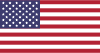 |
 |
 |
 |
|---|---|---|---|
 |
 |
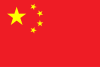 |
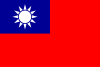 |
|---|---|---|---|
- 🏡 Accueil
- 🔧 Configuration
- 💬 FAQ
- Mise en place (commencez ici)
- 👥 Collecte de cartes en arrière plan
- 📢 Commandes
- 🛠️ Compatibilité
- 🧩 ItemsMatcherPlugin
- 📋 Gestion
- ⏱️ Performance
- 📡 Communication à distance
- 👪 Partage familial Steam
- 🔄 Échange
- ⌨️ Arguments de ligne de commande
- 🚧 Fonctions Obsolètes
- 🐳 Docker
- 🤔 FAQ Supplémentaires
- 🚀 Configuration à hautes performances
- 🔗 IPC
- 🌐 Localisation
- 📝 Journalisation
- 💾 Configuration avec peu de mémoire
- 🕵🏼♂️ MonitoringPlugin
- 🔌 Extensions
- 🔐 Sécurité
- 🧩 SteamTokenDumperPlugin
- 📦 Tierce-partie
- 📵 Authentification à deux facteurs