-
-
Notifications
You must be signed in to change notification settings - Fork 1k
Plugins development de DE
ASF bietet Unterstützung für benutzerdefinierte Plugins, die während der Ausführung geladen werden können. Erweiterungen ermöglichen es Ihnen, das ASF-Verhalten anzupassen, z. B. durch Hinzufügen von benutzerdefinierten Befehlen, einer benutzerdefinierten Handelslogik oder der vollständigen Integration mit Diensten und APIs von Drittanbietern.
This page describes ASF plugins from developers perspective - creating, maintaining, publishing and likewise. If you want to view user's perspective, move here instead.
Plugins are standard .NET libraries that define a class inheriting from common IPlugin interface declared in ASF. You can develop plugins entirely independently of mainline ASF and reuse them in current and future ASF versions, as long as internal ASF API remains compatible. Plugin system used in ASF is based on System.Composition, formerly known as Managed Extensibility Framework which allows ASF to discover and load your libraries during runtime.
We've prepared ASF-PluginTemplate for you, which you can (and should) use as a base for your plugin project. Using the template is not a requirement (as you can do everything from scratch), but we heavily recommend to pick it up as it can drastically kickstart your development and cut on time required to get all things right. Simply check out the README of the template and it'll guide you further. Regardless, we'll cover the basics below in case you wanted to start from scratch, or get to understand better the concepts used in the plugin template - you don't typically need to do any of that if you've decided to use our plugin template.
Your project should be a standard .NET library targetting appropriate framework of your target ASF version, as specified in the compilation section.
The project must reference main ArchiSteamFarm assembly, either its prebuilt ArchiSteamFarm.dll library that you've downloaded as part of the release, or the source project (e.g. if you decided to add ASF tree as a submodule). This will allow you to access and discover ASF structures, methods and properties, especially core IPlugin interface which you'll need to inherit from in the next step. The project must also reference System.Composition.AttributedModel at the minimum, which allows you to [Export] your IPlugin for ASF to use. Überdies kann/muss man auf andere gemeinsame Bibliotheken verweisen, um die Datenstrukturen zu interpretieren, die man in manchen Schnittstellen erhält, aber wenn man sie nicht explizit benötigt, reicht das fürs Erste.
If you did everything properly, your csproj will be similar to below:
<Project Sdk="Microsoft.NET.Sdk">
<PropertyGroup>
<TargetFramework>net8.0</TargetFramework>
</PropertyGroup>
<ItemGroup>
<PackageReference Include="System.Composition.AttributedModel" IncludeAssets="compile" Version="8.0.0" />
</ItemGroup>
<ItemGroup>
<ProjectReference Include="C:\\Path\To\ArchiSteamFarm\ArchiSteamFarm.csproj" ExcludeAssets="all" Private="false" />
<!-- If building with downloaded DLL binary, use this instead of <ProjectReference> above -->
<!-- <Reference Include="ArchiSteamFarm" HintPath="C:\\Path\To\Downloaded\ArchiSteamFarm.dll" /> -->
</ItemGroup>
</Project>From the code side, your plugin class must inherit from IPlugin interface (either explicitly, or implicitly by inheriting from more specialized interface, such as IASF) and [Export(typeof(IPlugin))] in order to be recognized by ASF during runtime. Das einfachste Beispiel, das dies ermöglicht, ist das folgende:
using System;
using System.Composition;
using System.Threading.Tasks;
using ArchiSteamFarm;
using ArchiSteamFarm.Plugins;
namespace YourNamespace.YourPluginName;
[Export(typeof(IPlugin))]
public sealed class YourPluginName : IPlugin {
public string Name => nameof(YourPluginName);
public Version Version => typeof(YourPluginName).Assembly.GetName().Version;
public Task OnLoaded() {
ASF.ArchiLogger.LogGenericInfo("Hello World!");
return Task.CompletedTask;
}
}Um Ihre Erweiterung verwenden zu können, müssen Sie diese zunächst kompilieren. Sie können das entweder von Ihrer Entwicklungsumgebung aus oder aus dem Stammverzeichnis Ihres Projekts mittels eines Befehls bewältigen:
# Wenn Ihr Projekt eigenständig ist (es ist nicht notwendig, seinen Namen zu definieren, da es das Einzige ist)
dotnet publish -c "Release" -o "out"
# Falls Ihr Projekt Teil des ASF-Quellbaums ist (um das Kompilieren unnötiger Teile zu vermeiden)
dotnet publish DeinPluginName -c "Release" -o "out"Danach ist Ihre Erweiterung einsatzbereit. It's up to you how exactly you want to distribute and publish your plugin, but we recommend creating a zip archive where you'll put your compiled plugin together with its dependencies. This way user will simply need to unpack your zip archive into a standalone subdirectory inside their plugins directory and do nothing else.
Dies ist nur das grundlegendste Szenario, um zu beginnen. We have ExamplePlugin project that shows you example interfaces and actions that you can do within your own plugin, including helpful comments. Feel free to take a look if you'd like to learn from a working code, or discover ArchiSteamFarm.Plugins namespace yourself and refer to the included documentation for all available options. We'll also further elaborate on some core concepts below to explain them better.
If instead of example plugin you'd want to learn from real projects, there are several official plugins developed by us, e.g. ItemsMatcher, MobileAuthenticator or SteamTokenDumper. In addition to that, there are also plugins developed by other developers, in our third-party section.
ASF stellt Ihnen neben dem, worauf Sie in den Schnittstellen selbst Zugriff haben, viele seiner internen APIs zur Verfügung, die Sie verwenden können, um die Funktionalität zu erweitern. Wenn Sie etwa eine neue Art einer Steam-Web-Anfrage senden möchten, dann müssen Sie nicht alles von Grund auf neu implementieren; insbesondere nicht all den Problemen, mit denen wir uns vor Ihnen beschäftigt haben. Simply use our Bot.ArchiWebHandler which already exposes a lot of UrlWithSession() methods for you to use, handling all the lower-level stuff such as authentication, session refresh or web limiting for you. Likewise, for sending web requests outside of Steam platform, you could use standard .NET HttpClient class, but it's much better idea to use Bot.ArchiWebHandler.WebBrowser that is available for you, which once again offers you a helpful hand, for example in regards to retrying failed requests.
We have a very open policy in terms of our API availability, so if you'd like to make use of something that ASF code already includes, simply open an issue and explain in it your planned use case of our ASF's internal API. Wir werden höchstwahrscheinlich nichts dagegen haben, solange Ihr Anwendungsfall Sinn ergibt. This also includes all suggestions in regards to new IPlugin interfaces that could make sense to be added in order to extend existing functionality.
Regardless of ASF API availability however, nothing is stopping you from e.g. including Discord.Net library in your application and creating a bridge between your Discord bot and ASF commands, since your plugin can also have dependencies on its own. The possibilities are endless, and we made our best to give you as much freedom and flexibility as possible within your plugin, so there are no artificial limits on anything - your plugin is loaded into the main ASF process and can do anything that is realistically possible to do from within C# code.
Es ist wichtig zu betonen, dass ASF eine Verbraucher-Anwendung ist und nicht eine typische Bibliothek mit fester API-Oberfläche, auf die Sie sich bedingungslos verlassen können. This means that you can't assume that your plugin once compiled will keep working with all future ASF releases regardless, it's simply impossible if we want to keep developing the program further, and being unable to adapt to ever-ongoing Steam changes for the sake of backwards compatibility is just not appropriate for our case. Das sollte für Sie logisch sein, aber es ist wichtig, diese Tatsache hervorzuheben.
We'll do our best to keep public parts of ASF working and stable, but we'll not be afraid to break the compatibility if good enough reasons arise, following our deprecation policy in the process. This is especially important in regards to internal ASF structures that are exposed to you as part of ASF infrastructure (e.g. ArchiWebHandler) which could be improved (and therefore rewritten) as part of ASF enhancements in one of the future versions. Wir werden unser Bestes tun, um Sie in den Änderungsprotokollen angemessen zu informieren und während der Laufzeit (runtime) entsprechende Warnungen über veraltete Funktionen zu geben. Wir beabsichtigen nicht alles neu zu schreiben, um es neu zu schreiben, also können Sie ziemlich sicher sein, dass die nächste kleinere ASF-Version Ihre Erweiterung nicht einfach nur deshalb komplett zerstört, weil es eine höhere Versionsnummer hat. Aber es ist eine gute Idee ein Auge auf Änderungsprotokolle zu werfen und gelegentlich zu überprüfen, ob alles einwandfrei funktioniert.
Your plugin will include at least two dependencies by default, ArchiSteamFarm reference for internal API (IPlugin at the minimum), and PackageReference of System.Composition.AttributedModel that is required for being recognized as ASF plugin to begin with ([Export] clause). In addition to that, it may include more dependencies in regards to what you've decided to do in your plugin (e.g. Discord.Net library if you've decided to integrate with Discord).
The output of your build will include your core YourPluginName.dll library, as well as all the dependencies that you've referenced. Since you're developing a plugin to already-working program, you don't have to, and even shouldn't include dependencies that ASF already includes, for example ArchiSteamFarm, SteamKit2 or AngleSharp. Das Entfernen von geteilten ASF-Abhängigkeiten in Ihrem Build ist nicht unbedingt erforderlich für die Funktionsfähigkeit einer Erweiterung, aber dies wird den Speicherbedarf, die Größe dieser drastisch reduzieren, und gleichzeitig die Leistung erhöhen; da ASF seine eigenen Abhängigkeiten mit Ihnen teilt und nur die Bibliotheken lädt, die es nicht über sich selbst kennt.
Generell wird empfohlen, nur Bibliotheken einzubinden, die ASF entweder gar nicht oder nur in einer falschen/inkompatiblen Version enthält. Examples of those would be obviously YourPluginName.dll, but for example also Discord.Net.dll if you decided to depend on it, as ASF doesn't include it itself. Bundling libraries that are shared with ASF can still make sense if you want to ensure API compatibility (e.g. being sure that AngleSharp which you depend on in your plugin will always be in version X and not the one that ASF ships with), but obviously doing that comes for a price of increased memory/size and worse performance, and therefore should be carefully evaluated.
If you know that the dependency which you need is included in ASF, you can mark it with IncludeAssets="compile" as we showed you in the example csproj above. Dies wird dem Compiler mitteilen, die Veröffentlichung der referenzierter Bibliothek selbst zu vermeiden, da ASF diese bereits beinhaltet. Likewise, notice that we reference the ASF project with ExcludeAssets="all" Private="false" which works in a very similar way - telling the compiler to not produce any ASF files (as the user already has them). This applies only when referencing ASF project, since if you reference a dll library, then you're not producing ASF files as part of your plugin.
If you're confused about above statement and you don't know better, check which dll libraries are included in ASF-generic.zip package and ensure that your plugin includes only those that are not part of it yet. This will be only YourPluginName.dll for the most simple plugins. Fügen Sie auch die betroffenen Bibliotheken hinzu, wenn Sie während der Laufzeit Probleme in Bezug auf einige Bibliotheken. Wenn alles andere fehlschlägt, können Sie sich jederzeit entscheiden, alles zu bündeln.
Native Abhängigkeiten werden als Teil von betriebssystemspezifischen Builds generiert, da auf dem Host keine .NET Runtime verfügbar ist und ASF seine eigene .NET Runtime nutzt, die als Teil des betriebssystemspezifischen Builds gebündelt wird. Um die Größe des Builds zu minimieren, reduziert ASF seine nativen Abhängigkeiten so, dass nur der Programmcode berücksichtigt wird, der innerhalb des Programms erreichbar ist, was die ungenutzten Teile der Laufzeit effektiv reduziert. This can create a potential problem for you in regards to your plugin, if suddenly you find out yourself in a situation where your plugin depends on some .NET feature that isn't being used in ASF, and therefore OS-specific builds can't execute it properly, usually throwing System.MissingMethodException or System.Reflection.ReflectionTypeLoadException in the process. As your plugin grows in size and becomes more and more complex, sooner or later you'll hit the surface that is not covered by our OS-specific build.
Dies ist bei generischen Builds nie ein Problem, da es sich hierbei nie um native Abhängigkeiten handelt (da diese die gesamte lauffähige Runtime auf dem Host haben und ASF ausführen). This is why it's a recommended practice to use your plugin in generic builds exclusively, but obviously that has its own downside of cutting your plugin from users that are running OS-specific builds of ASF. Falls Sie sich fragen, ob Ihr Problem im Zusammenhang mit nativen Abhängigkeiten steht, können Sie diese Methode auch zur Überprüfung verwenden. Lade Ihre Erweiterung in der generischen ASF Variante und schauen Sie, ob es funktioniert. Wenn dies der Fall ist, sind die Plugin-Abhängigkeiten abgedeckt, sodass native Abhängigkeiten Probleme verursachen.
Wir mussten entscheiden, ob wir die gesamte Laufzeit als Teil unserer OS-spezifischen Builds veröffentlichen oder es von nicht genutzten Funktionen trennen. Das würde die Builds um über 80 MB im Vergleich zu einer vollständigen Version reduzieren. Wir haben die letzte Option ausgewählt, und es ist leider unmöglich für Sie, die fehlenden Laufzeitfunktionen zusammen mit Ihrer Erweiterung hinzuzufügen. If your project requires access to runtime features that are left out, you have to include full .NET runtime that you depend on, and that means running your plugin in generic ASF flavour. Sie können Ihre Erweiterung nicht in OS-spezifischen Builds ausführen, da diese einfach die benötigte Laufzeit-Funktion vermisst, und .NET Runtime ist derzeit nicht in der Lage native Abhängigkeiten „zusammenzuführen“ (unsere zur Verfügung gestellten mit Ihrer). Vielleicht wird es sich eines Tages bessern, aber zum jetzigen Zeitpunkt ist es einfach nicht möglich.
OS-spezifische -Builds von ASF enthalten das Minimum an zusätzlicher Funktionalität, die für unsere offiziellen Erweiterungen erforderlich ist. Abgesehen von dieser Möglichkeit, ergänzt dies auch die Oberfläche leicht um zusätzliche Abhängigkeiten für die grundlegendsten Erweiterungen. Als Konsequenz müssen sich nicht alle Erweiterungen um native Abhängigkeiten kümmern – nur jene, die über das hinausgehen, was ASF (bzw. unsere offiziellen Erweiterungen) direkt benötigen. Dies geschieht als Extra; da wir selbst bereits zusätzliche native Abhängigkeiten für unsere eigenen Anwendungsfälle einbeziehen müssen, können wir diese auch direkt mit ASF bündeln, sodass sie leichter abdeckbar bleiben, auch für Sie. Leider reicht das nicht immer aus; und da Ihre Erweiterung größer und komplexer wird, erhöht sich die Wahrscheinlichkeit, dass sie mit eingeschränkter Funktionalität ausführbar ist. Therefore, we usually recommend you to run your custom plugins in generic ASF flavour exclusively. Sie können immer noch manuell überprüfen, ob OS-spezifische ASF-Versionen alles haben, was die Erweiterung für seine Funktionalität benötigt – aber da sich dies sowohl bei Ihren, als auch bei unserem Update ändert, könnte es schwierig sein dieses zu pflegen.
Sometimes it may be possible to "workaround" missing features by either using alternative options or reimplementing them in your plugin. This is however not always possible or viable, especially if the missing feature comes from third-party dependencies that you include as part of your plugin. You can always try to run your plugin in OS-specific build and attempt to make it work, but it might become too much hassle in the long-run, especially if you want from your code to just work, rather than fight with ASF surface.
ASF offers you two interfaces for implementing automatic updates in your plugin:
-
IGitHubPluginUpdatesproviding you easy way to implement GitHub-based updates similar to general ASF update mechanism -
IPluginUpdatesproviding you lower-level functionality that allows for custom update mechanism, if you require something more complex
The minimum checklist of things that are required for updates to work:
- You need to declare
RepositoryName, which defines where the updates are pulled from. - You need to make use of tags and releases provided by GitHub. Tag must be in format parsable to a plugin version, e.g.
1.0.0.0. -
Versionproperty of the plugin must match tag that it comes from. This means that binary available under tag1.2.3.4must present itself as1.2.3.4. - Each tag should have appropriate release available on GitHub with zip file release asset that includes your plugin binary files. The binary files that include your
IPluginclasses should be available in the root directory within the zip file.
This will allow the mechanism in ASF to:
- Resolve current
Versionof your plugin, e.g.1.0.1. - Use GitHub API to fetch latest
tagavailable inRepositoryNamerepo, e.g.1.0.2. - Determine that
1.0.2>1.0.1, check release of1.0.2tag to find.zipfile with the plugin update. - Download that
.zipfile, extract it, and put its content in the directory that includedYourPlugin.dllbefore. - Restart ASF to load your plugin in
1.0.2version.
Additional notes:
- Plugin updates require appropriate ASF config values, namely
PluginsUpdateModeand/orPluginsUpdateList. - Our plugin template already includes everything you need, simply rename the plugin to proper values, and it'll work out of the box.
- You can use combination of latest release as well as pre-releases, they'll be used as per
UpdateChannelthe user has defined. - There is
CanUpdateboolean property you can override for disabling/enabling plugins update on your side, for example if you want to skip updates temporarily, or through any other reason. - It's possible to have multiple zip files in the release if you want to target different ASF versions. See
GetTargetReleaseAsset()remarks. For example, you can haveMyPlugin-V6.0.zipas well asMyPlugin.zip, which will cause ASF in versionV6.0.x.xto pick the first one, while all other ASF versions will use the second one. - If the above is not sufficient to you and you require custom logic for picking the correct
.zipfile, you can overrideGetTargetReleaseAsset()function and provide the artifact for ASF to use. - If your plugin needs to do some extra work before/after update, you can override
OnPluginUpdateProceeding()and/orOnPluginUpdateFinished()methods.
This interface allows you to implement custom logic for updates if by any reason IGithubPluginUpdates is not sufficient to you, for example because you have tags that do not parse to versions, or because you're not using GitHub platform at all.
There is a single GetTargetReleaseURL() function for you to override, which expects from you Uri? of target plugin update location. ASF provides you some core variables that relate to the context the function was called with, but other than that, you're responsible for implementing everything you need in that function and providing ASF the URL that should be used, or null if the update is not available.
Other than that, it's similar to GitHub updates, where the URL should point to a .zip file with the binary files available in the root directory. You also have OnPluginUpdateProceeding() and OnPluginUpdateFinished() methods available.
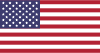 |
 |
 |
 |
|---|---|---|---|
 |
 |
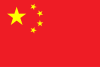 |
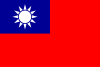 |
|---|---|---|---|
- 🏡 Startseite
- 🔧 Konfiguration
- 💬 Häufig gestellte Fragen (FAQ)
- ⚙️ Installation (hier beginnen)
- 👥 Hintergrund-Schlüssel-Einlöser
- 📢 Befehle
- 🛠️ Kompatibilität
- 🧩 ItemsMatcherPlugin
- 📋 Verwaltung
- ⏱️ Leistungseffizienz
- 📡 Telekommunikation
- 👪 Steam Familienbibliothek
- 🔄 Handel
- ⌨️ Befehlszeilenargumente
- 🚧 Veraltete Funktionen
- 🐳 Docker
- 🤔 Erweitertes FAQ
- 🚀 Hochperformantes Einrichtung
- 🔗 IPC
- 🌐 Übersetzung
- 📝 Protokollierung
- 💾 Speichereffiziente Einrichtung
- 🕵🏼♂️ MonitoringPlugin
- 🔌 Erweiterungen (Plugins)
- 🔐 Sicherheit
- 🧩 SteamTokenDumperPlugin
- 📦 Drittanbieter
- 📵 Zwei-Faktor-Authentifizierung (2FA)