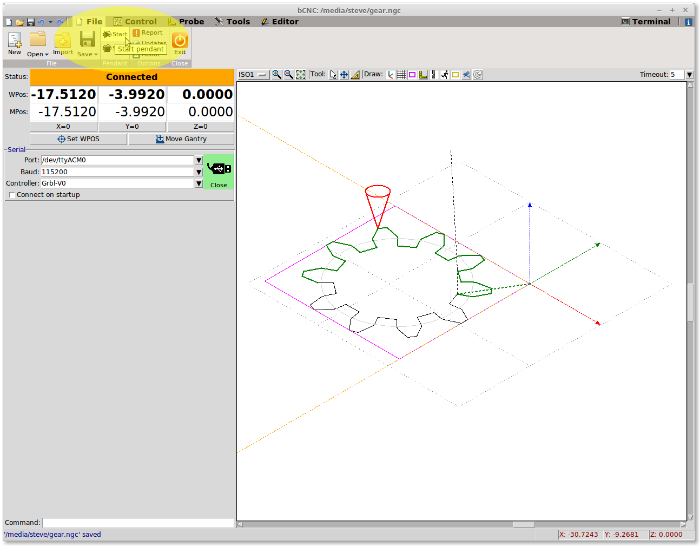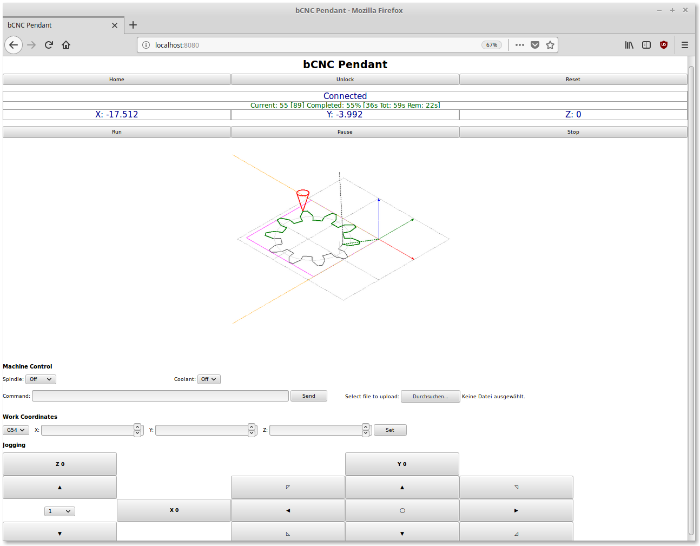-
Notifications
You must be signed in to change notification settings - Fork 533
Pendant
Pendant is a nice feature available in bCNC that consists of simple web pages running silently in background that allow easy remote control of your machine.
Open your web browser to the link http://IP:8080 where IP is the ip addres where bCNC is running. If you want to have a test in the same machine bCNC is running you can use http://localhost:8080.
If you use this feature from your cabled/wireless network pc/table you need to know the ip address where bCNC is running. It's usually four numbers, e.g., 192.168.0.100 but the actual numbers change based on many factors. To find them in windows os you can use ipconfig command; in unix you can use ifconfig (but you should already know that ;)
Accessing pendant from an external network involves configuring your router by port forwarding the external request to bCNC. This is unsafe if managed in an improper way and it's beyond the scope of this wiki.
After the page is loaded you'll see some familiar buttons with the same functionality of the usual interface. Enjoy the progress of your work comfortably away from the computer bCNC is running on.
It's also possible to use pendant to upload a file to the host pc running bCNC. There is a "select file" button that will open a file chooser Dialog. This will allow you to browse the local file system and, once confirmed, will upload the file to a user folder in the remote pc. If bCNC is not already running, the new file will be automatically loaded, ready to be launched.
It's an easy way to move file from a cam station to bCNC without configuring shared folder or using a usb key.
Accessing to http://IP:8080/camera.html you can enjoy also a remote video of your camera if you installed opencv dependency.
You can stop running the pendant function or specify a different listening port using the Configuration file.
Pendant works thanks to a local web server created by bCNC. It also accepts a couple of special requests:
/send?cmd=xxx as something being typed from the command line
/send?gcode=xxx send gcode directly to the machine, multiple lines with %0D
/state return the position and state of the machine as json
/config returns the rpmmax of the spindle
/icon?name serve any icon name.gif file from the icons folder
/ return the index.html