-
Notifications
You must be signed in to change notification settings - Fork 899
New issue
Have a question about this project? Sign up for a free GitHub account to open an issue and contact its maintainers and the community.
By clicking “Sign up for GitHub”, you agree to our terms of service and privacy statement. We’ll occasionally send you account related emails.
Already on GitHub? Sign in to your account
feat: improve upgrade to use rn-diff-purge #176
Conversation
b20974c
to
4877602
Compare
This comment has been minimized.
This comment has been minimized.
There was a problem hiding this comment.
Choose a reason for hiding this comment
The reason will be displayed to describe this comment to others. Learn more.
This looks awesome and I’m excited to make this experience better for people. I’ll defer to the typical CLI folk as well as @pvinis
This comment has been minimized.
This comment has been minimized.
|
This is super awesome, thank you so so much for doing this, it's exactly what I hoped we could do, and you already did it! Can you just go ahead and make this the default? Let's dump the old way of doing things, it is clearly very problematic for people – what you are doing here cannot be any worse. All we need to make sure is that the right diff is available when we make a new release. As part of that, we may want to consider merging |
|
I am currently doing some testing on this, to make sure a couple cases are handled well, but it looks good so far! |
|
Yep,
Well technically 0.59 (our first consumer) is still in RC, so we could stretch that semver incompatibility, and put the old version behind a flag. Looks like neither Expo nor Ignite use the |
|
Yep definitely recommend swapping the default to this, and keeping the old one around for a little longer. Now is a good time. |
|
I am happy to move this to community, sure, I don't see why not. For automatic generation, right now I was trying to make a rpi build the diff when an npm version is up, but the npm version is not the easiest. I found a couple of services that email me so I was thinking of hooking this up with a mail check, but I saw npm has hooks but only for a paid org. Any ideas are welcome. I agree that we might as well make it the default since the previous one seems to be not much used, but it would make sense to keep both for a while, one default and one with a flag. Also, here are the things I was concerned about:
|
|
It would be very useful to have a link to the diff we are doing when it fails. A link to pvinis/rn-diff-purge@version/0.44.0...version/0.47.2 would be useful to see the diff and our conflicts and see what's up. |
|
Actually, after a conflict, the upgrade stops in whatever point it was. I think it might be better to keep it going, so we can see the rest, and solve the conflict. |
|
I tried using it in an actual project and in a test project with a few "bigger" changes like some babel configs, some different xcode setup, typescript etc. I think even with this command, I will still use the manual way to upgrade. We should think about having a migration script instead, that does some work per version. This would need to be manually created. Let's say there is a new version. We use purge to make the diff. We see the diff, and based on that we have a migration script do the change. If the change is just an edit of a file, like package.json update or babel update etc, we apply it. For android it's mostly simple. For Xcode we can use some library to edit the xcodeproj and do the change (for example linking JSC) but we see that in the tempate (and so in purge) we link the lib to the target. In the migration script we would loop over the targets and link the lib. Then most other changes are small edits in the AppDelegate or App.js etc, and for these again, if we can apply them, good, if not, the script can notify the user, so they do the change. Maybe what I'm thinking is basically a manual upgrade helper, that applies what it can using a script instead of diff, then applies usin the diff, then guides the user to do the rest of the changes. |
|
@pvinis that's a great idea. I think it would be great if the |
|
Another option is to bail out really early from applying things automatically and to just show the patches. Essentially just an interactive cli walkthrough of the changes in Rn-diff-purge. We can automate that more and more over time when we are confident. |
|
@cpojer we can definitely do that; with libs like changelog-parser it just works™. |
|
@pvinis thanks for great feedback. This command isn't meant to be a perfect way to upgrade, but it should ease the process as much as possible.
Added.
We now show the
We fail miserably, but we're able to show the diff and point to the plain diff, so it's still way better than any current workflow.
We now show git status and add
I'm not sure what you mean, could you clarify? |
|
Thanks for addressing the above. I'm looking forward to an Xcode solution in the future :D. Let me rephrase the tag thing. Currently, this new On the other hand, if we bring all the commits and tags from purge to the user's project, if that user wants to create a tag with the same form, like if they make a new app release and the tag is Do you know what I mean, or did I not explain it very well? My concern is basically that we will be messing with tags in a repo that's not ours. But since we remove the remote after, maybe it's not really needed to do anything more. It was just a thought. |
|
Oh no, we must do something about it |
565a783
to
4e49d8a
Compare
|
@pvinis found that since git 2.13 (Q2 2017) there's |
fe584e1
to
df4a154
Compare
577727c
to
8bd3b8b
Compare
|
Awesome. I'll run it again. 👍 |
|
@pvinis anything that's holding us back with merging this? I'll be unavailable for the next couple of days so I'd like to get this over the finishing line. I also have some ideas for further improvements:
|
|
I think we can merge. I like the ideas too :). sorry for the delay. |
There was a problem hiding this comment.
Choose a reason for hiding this comment
The reason will be displayed to describe this comment to others. Learn more.
|
@pvinis mind taking care of the docs? |
|
You took care of the docs before I saw this comment, and you did a great job too! :) |
|
Thank you and great work =) |
|
I love it! |
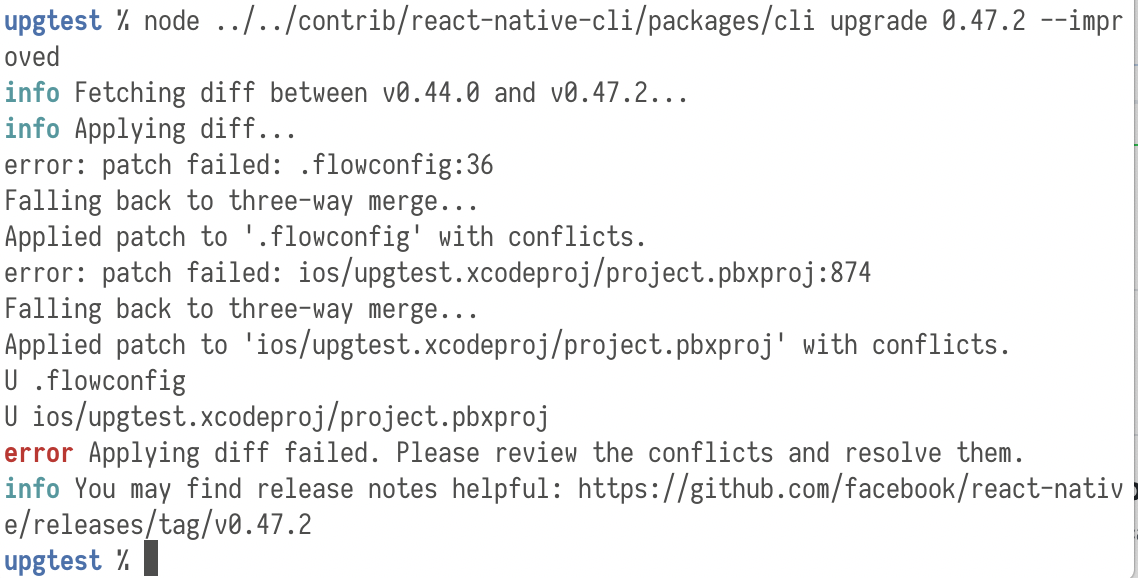


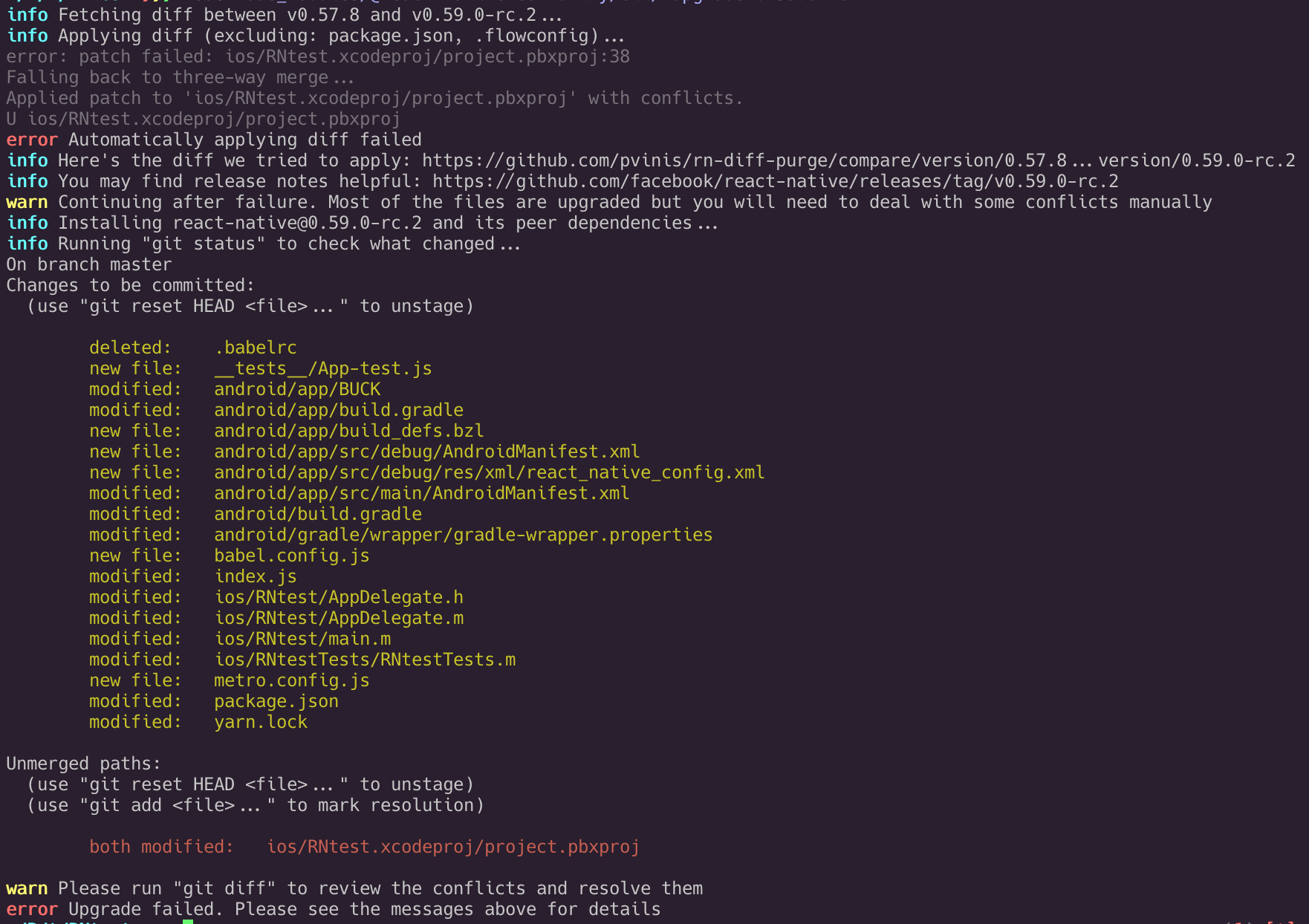
Summary:
Upgrading experience is a bit harsh for React Native. We either need to install global
react-native-git-upgradeand try that, or patch projects manually using tools likern-diff-purge.Since
rn-diff-purgegets some recognition in RN core and website and it has an automated path of applying patches, I thought that it would be nice to use it in ourupgradecommand.What the command does now:
rn-diff-purgeand rename diff app to current project namepackage.jsonbecause it will always be failingThis PR is technically breaking change, so I'm cool with introducing a temporary new command or put old one behind a different name.
Test Plan:
Added tests with various scenarios.
Successfully upgrading to specified version:
Failed to fetch a non-existent diff:
No upgrade needed:
Dependency mismatch:
Upgrading to older version: