-
Notifications
You must be signed in to change notification settings - Fork 30k
New issue
Have a question about this project? Sign up for a free GitHub account to open an issue and contact its maintainers and the community.
By clicking “Sign up for GitHub”, you agree to our terms of service and privacy statement. We’ll occasionally send you account related emails.
Already on GitHub? Sign in to your account
Google Japanese Input (IME) on Mac - Suggestions Overlap w/ Text #45629
Comments
|
Same Here |
|
same here |
|
Same Here |
|
@jrieken The suggestion box that shows up in this case is not the one for suggestWidget. This seems like a native control which I dont believe VS Code controls @chibicode @Yamotty @mashriq @CM-Kajiwara Is this a regression? Did this work as expected in earlier versions of VS Code and stopped working recently? |
|
I think it is probably caused by the position adjustment of the textarea, Google IME tries to put the candidate list at the proper position, but I don't have a stable reproduce yet. |
|
Sorry, I am a new user to VSCode so not sure if this is a regression. |
|
@rebornix I can repro it consistently. |
|
Not just VSCode but Adobe Brackets seems to have the same issue as well - and for that, apparently, the issue is on CodeMirror: If it's an Electron issue not sure if upgrading Electron to 2.x or 3.x fixes it. #45542 This was not an issue on Atom (even when Atom was using Electron 1.x). |
|
I also searched through Twitter, and people have been reporting this since April 2015. Definitely not a regression. @ramya-rao-a @rebornix https://twitter.com/shohaga/status/593568407301193728 |
|
Same Here |
|
@rebornix @octref Is there anything I can do to help? Also saw this reported on Teratail, a Japanese Stackoverflow clone, about a week ago. |
|
Translating what @hiramatsu said: Temporary workaround: go to Google Japanese Input preferences, go to サジェスト ("suggest") and uncheck
Then click 適用 button at the bottom. Then it no longer overlaps. |
|
@hiramatsu @chibicode thanks for your help. This issue was caused by how we implement our editor (virtualize everything but has a tiny textarea around the virtual cursor) and Google IME doesn't work the same as the OS builtin IME. I don't have a good idea how to hint Google IME about the position but your solution works perfectly for this issue. For anyone who is using English as system language, the preference with the workaround will look like below: |
|
@rebornix thanks for the follow-up! Just for completeness: Google maintains "a subset of Google Japanese Input in the form of source code under OSS license without any warranty nor user support" at google/mozc (more explanation), though they're not accepting pull requests at the moment. |
|
Same here |
|
same here |


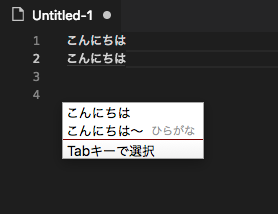


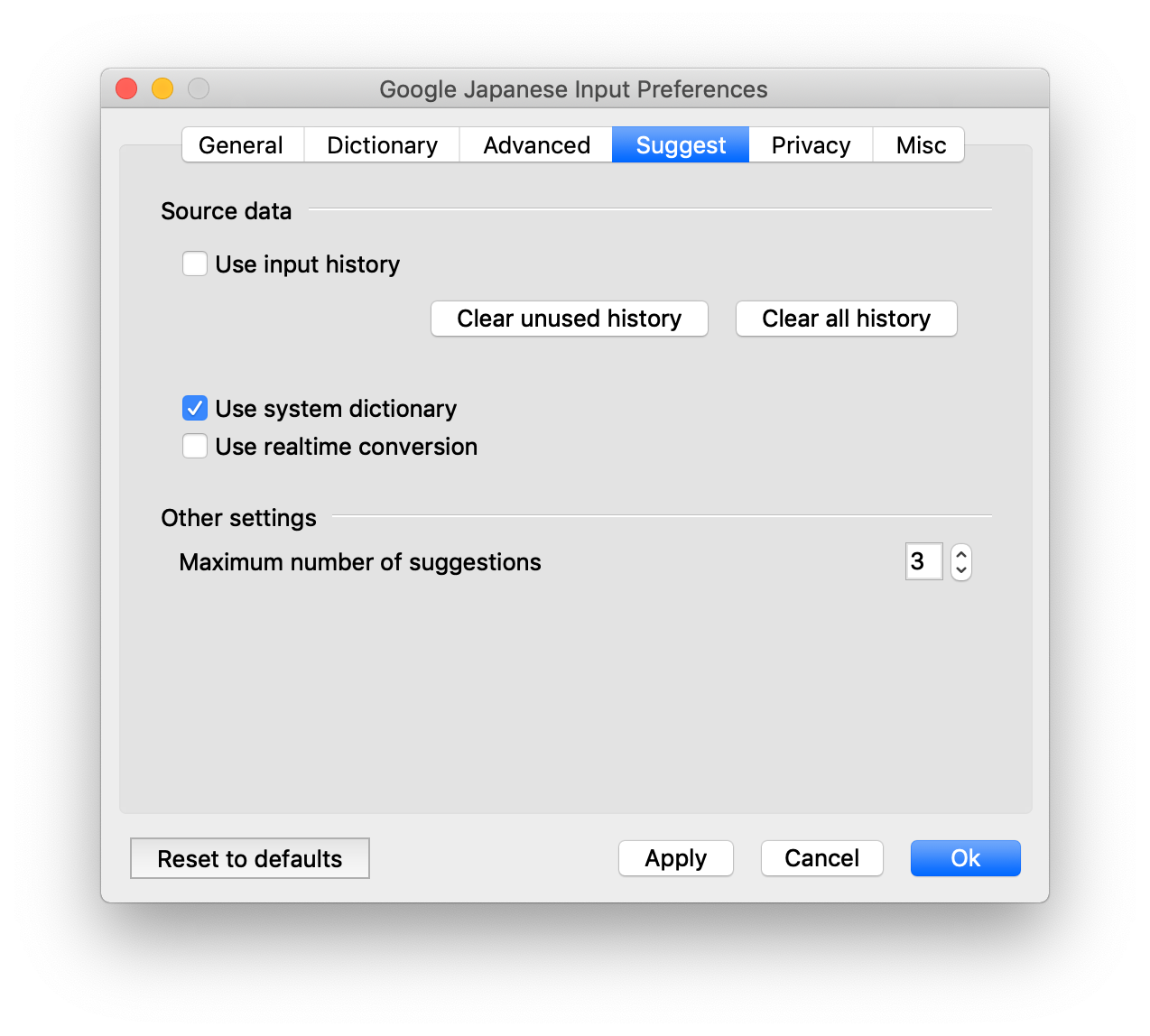

Steps to Reproduce:
konnnichihaon keyboard, then hit enter, and do it again a few timesSee the GIF:
Does this issue occur when all extensions are disabled?: Yes
Notes:
This is not an issue with the default Japanese IME that comes w/ macOS.
Update (Sep 27, 2018): Workaround
This setting seems to fix the issue. (You'll lose some functionalities)
The text was updated successfully, but these errors were encountered: