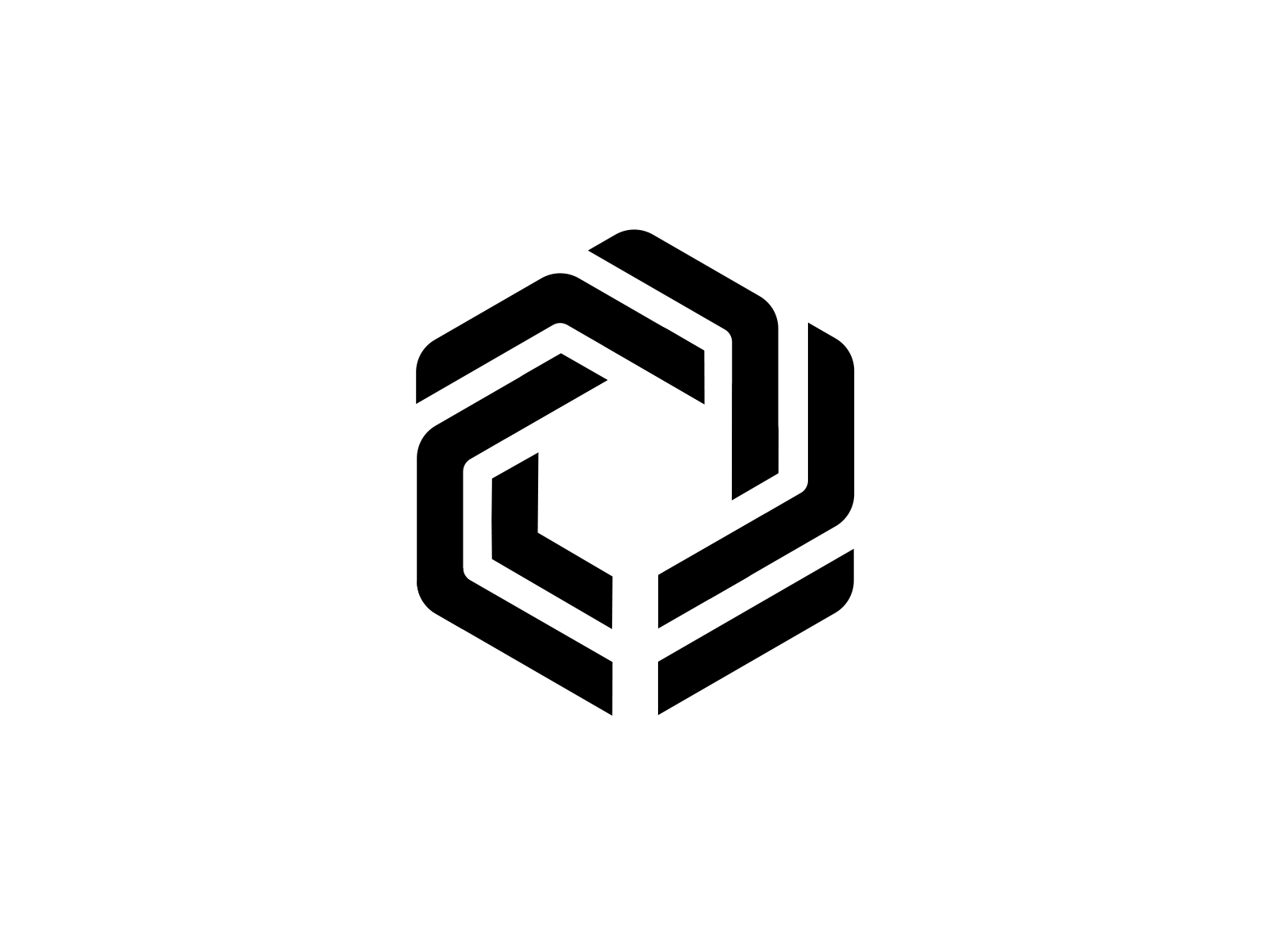This Unreal Engine sample game demoes features provided by the https://github.com/immutable/unreal-immutable-sdk plugin. It is built with Unreal Engine 4.26 (the min Unreal Engine version the Unreal SDK supports), so the sample blueprints are compatible with newer versions of Unreal Engine.
Before cloning this repo, ensure you have git lfs installed.
This repo uses sub-modules, to clone including the correct sub-modules use the following command:
git clone --recurse-submodules git@github.com:immutable/sample-unreal-game.gitTo pull new changes after cloned use the following command:
git pull --recurse-submodulesThe submodules include the BLUI and unreal-immutable-sdk repositories, which get cloned into the Plugins directory with the correct plugin settings configured for BLUI and the Unreal SDK to work out of the box without additional setup steps.
The Backend folder is a submodule linked to the feat/list-asset branch of the unity-sdk-game-tutorial repo so the Unreal sample game can re-use the contracts, json-server, and mint-backend modules from the tutorial repo. The tutorial repo includes a lot of Unity specific assets and files which are not used in the Unreal game game but they can be ignored by configuring sparse checkout with git.
To configure sparse checkout and only clone the contracts, json-server, and mint-backend modules into the Backend folder:
-
Create a
sparse-checkoutfile in the.git/modules/Backend/infofolder:# open a terminal at the root of the sample game repo touch .git/modules/Backend/info/sparse-checkout -
Add the folder paths from the tutorial repo you wish to clone:
echo "contracts/*" >> .git/modules/Backend/info/sparse-checkout echo "json-server/*" >> .git/modules/Backend/info/sparse-checkout echo "mint-backend/*" >> .git/modules/Backend/info/sparse-checkout
-
Checkout the branch:
cd Backend/ git checkout feat/list-asset
Now there should only be the contracts, json-server, and mint-backend folders in the sample game Backend folder.
Note: the sparse checkout config is local only and won't get pushed to remote, so this will need to be setup once the first time the repo is cloned.
See the README files in the contracts, json-server, and mint-backend folders for how to use the backend servers for local development or to deploy contracts.
- Unreal Engine 4.26 (or newer)
- Visual Studio 2019
After cloning the repo, double click the SampleGame426 uproject file in the file explorer will build the project and launch Unreal Engine 4.26.
- Open the
Content Browser - Click on
View Optionsbutton in the bottom right corner of theContent Browserwindow - Select
Show Plugin Content
The Immutable Content folder includes sample blueprints from the unreal-immutable-sdk plugin.
For Unreal Engine 4.26 and 4.27, the Unreal SDK use BLUI plugin instead of WebBrowserWidget plugin. Normally when installing the Unreal SDK into a project there are additional requirements for setting up BLUI. This project comes with the WebBroswerWidget and BLUI setup correctly and should work without any additional configuration.
More information about BLUI can be found on the Unreal SDK installation docs.
The following headings should be used as appropriate.
- Added
- Changed
- Deprecated
- Removed
- Fixed
What follows is an example with all the change headings, for real world use only use headings when appropriate. This goes at the top of the CHANGELOG.md above the most recent release.
...
## [Unreleased]
### Added
for new features.
### Changed
for changes in existing functionality.
### Deprecated
for soon-to-be removed features.
### Removed
for now removed features.
### Fixed
for any bug fixes.
...If you would like to contribute, please read the following:
- We use the Conventional Commits specification when writing our commit messages. Why use Conventional Commits? Read here.
Immutable X is open to all to build on, with no approvals required. If you want to talk to us to learn more, or apply for developer grants, click below:
To get help from other developers, discuss ideas, and stay up-to-date on what's happening, become a part of our community on Discord.
You can also join the conversation, connect with other projects, and ask questions in our Immutable X Discourse forum.
You can also apply for marketing support for your project. Or, if you need help with an issue related to what you're building with Immutable X, click below to submit an issue. Select I have a question or issue related to building on Immutable X as your issue type.
Immutable Unity SDK repository is distributed under the terms of the Apache License (Version 2.0).