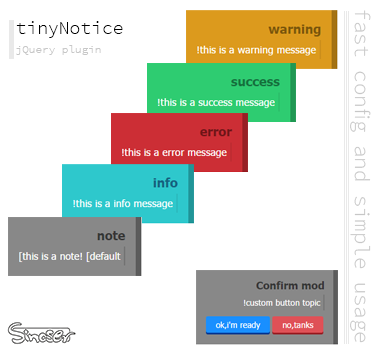Releases: ebrahimiaval/tinyNotice
tinyNotice
use SCSS to create theme and change all structures and fix bugs.
tinyNotice v1.1.0
tinyNotice
JQuery Notification or confirm Plugin to use fast and simple.do n't need special config.to try it,run index.html in this project file.
updates
add callback in object option.
callback:function(){ //run when close or expiration lifeTime}Getting Started
download and paste tinyNotice file in project.now,copy and past the below codes in head tag.
Congratulations,tinyNotice is ready to use.this jQuery plugin don't need to add html or css code or other option to launch.
<link rel="stylesheet" href="tinyNotice/FlatTheme.css">
<script src="scripts/jquery-1.11.1.min.js"></script>
<script src="tinyNotice/tinyNotice.js"></script>Usage
1)inline conifg and using
use for fast notice.the below codes show all inline otions;
<script>
$(function () {
$.tinyNotice( ["statusTitle"] ,"statusText",["status"],[lifeTime]);
});
</script>option description :
"statusTitle" : title of notice / type:string / default = ""
"statusText" : notice text / type:string / default = ""
"status" : use One of status [note,warning,success,error,info] / type:string / default = "note"
lifeTime : time of life (ms) / type:number / default = 4000
examples :
//show this text with default config [statusTitle:"",lifeTime:4000,status:note]
$.tinyNotice("this is a satatus text without status title");
//show this text with default config for lifeTime and status
$.tinyNotice("notice title","this is a satatus text ");
//show this text in warning view
$.tinyNotice("this is a satatus text without status title" , "warning");
//show this text with full custom config
$.tinyNotice("notice title","this is a satatus text " , "warning" , 6000);2)optional [json object] conifg and using
<script>
$(function () {
$.tinyNotice({options});
});
</script>default options is :
{
statusTitle : "",
statusText : "",
status : "note",
lifeTime : 4000,
setConfirm : false,//hide buttons and show close button on top-left of box to close
accept : function(){ //run when click accept button },
cancel :function(){ //run when click cancel button }
callback:function(){ //run when close or expiration lifeTime}
}to set option.setConfirm you can use 2 options:
boolean : when use "true" show buttons by default topics .default is "false" and buttons are hidden.
array : for exampel => ["ok","no,tanks"] //change topics of accept and cancel buttons.
examples :
//show info custom text in info view
$.tinyNotice({
status : "info",
statusTitle : "info",
statusText : "this is a info message!"
});
//set a confirm. note : lifeTime don't use in confirm mod (close box button is hidden too)
$.tinyNotice({
setConfirm:["ok,i'm ready","no,tanks"], //to use default botton topic writing true
statusTitle : "Confirm mod",
statusText : "custom button topic!"
accept: function(){
alert("ok");//run when user click on "ok,i'm ready" button
},
cancel: function(){
alert("cancel");//run when user click on "no,tanks" button
}
});destroy
destroy tinyNotice [use for unlimited lifeTime or its expiration lifeTime has not yet].
$.tinyNotice("destroy"); //remove tinyNoticeLicense
Copyright (c) 2014 mohammad ebrahimi aval Mr.sinoser
Licensed under the MIT license.