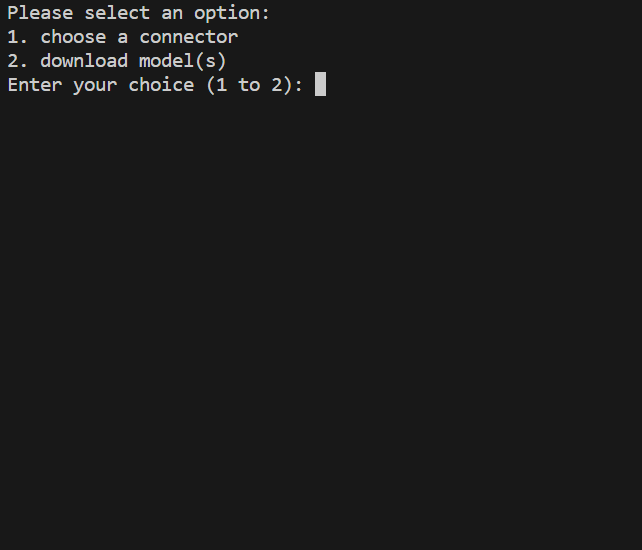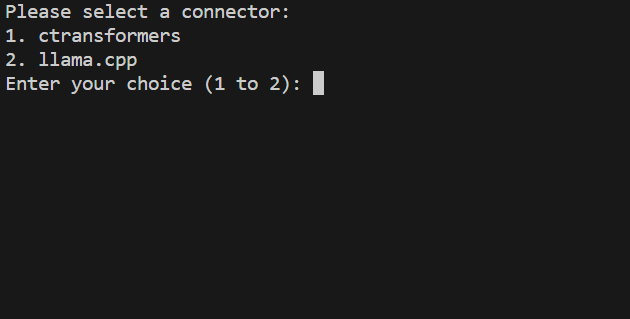GGUF (GPT-Generated Unified Format) is a successor of GGML (GPT-Generated Model Language), it was released on August 21, 2023; by the way, GPT stands for Generative Pre-trained Transformer.
This package is a simple graphical user interface (GUI) application that uses the ctransformers or llama.cpp to interact with a chat model for generating responses.
Install the connector via pip (once only):
pip install gguf-connector
Update the connector (if previous version installed) by:
pip install gguf-connector --upgrade
With this version, you can interact straight with the GGUF file(s) available in the same directory by a simple command.
Select model(s) with ctransformers:
ggc c
Select model(s) with llama.cpp connector (optional: need llama-cpp-python to work; get it here):
ggc cpp
Select model(s) with ctransformers:
ggc g
Select model(s) with llama.cpp connector:
ggc gpp
Select model(s) with vision connector:
ggc v
Opt a clip handler then opt a vision model; prompt your picture link to process (see example here)
Select model(s) with metadata reader:
ggc r
Select model(s) with metadata fast reader:
ggc r2
Select model(s) with tensor reader (optional: need torch to work; pip install torch):
ggc r3
Load PDF(s) into a model with ctransformers:
ggc cp
Load PDF(s) into a model with llama.cpp connector:
ggc pp
Prompt WAV(s) into a model with ctransformers:
ggc cs
Prompt WAV(s) into a model with llama.cpp connector:
ggc ps
Prompt WAV(s) into a model with ctransformers:
ggc cg
Prompt WAV(s) into a model with llama.cpp connector:
ggc pg
Launch to page/container:
ggc w
Quantize safetensors from bf16 to fp8 (optional: need torch to work; pip install torch):
ggc q
Convert safetensors to gguf (auto; optional: need torch to work; pip install torch):
ggc t
Convert safetensors to gguf (meta; optional: need torch to work; pip install torch):
ggc t1
Convert safetensors to gguf (unlimited; optional: need torch to work; pip install torch):
ggc t2
Convert gguf to safetensors (reversible; optional: need torch to work; pip install torch):
ggc t3
Get cutter for bf/f16 to q2-q8 quantization (see user guide here) by:
ggc u
Download comfy pack (see user guide here) by:
ggc y
Clone node (see user/setup guide here) by:
ggc n
Take pack (see user guide here) by:
ggc p
Enter the main menu for selecting a connector or getting pre-trained trial model(s).
ggc m
Include the connector selection menu to your code by:
from gguf_connector import menu
For standalone version please refer to the repository in the reference list (below).
model selector (standalone version: installable package)
cgg (cmd-based tool)
understanding gguf and the gguf-connector
gguf.org (you can download the frontend from github and host it locally; the backend is ethereum blockchain)
gguf.io (i/o is a mirror of us; note: this web3 domain might be restricted access in some regions/by some service providers, if so, visit the one below instead, exactly the same)