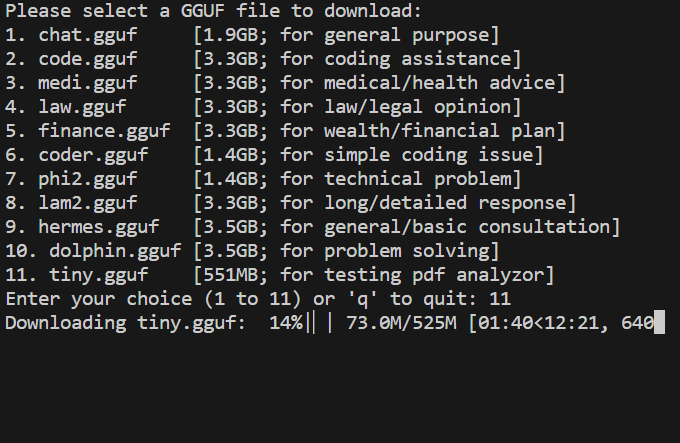This package is a GGUF (GPT-Generated Unified Format) file/model caller. Perfect to run in low end device(s).
pip install cgg
If your c/c++ compiler cannot build the engine wheel successfully; could opt to get it here straight; or try core.
pip install cgg --upgrade
This is a cmd-based (command line) package, you can find the user manual by adding the flag -h or --help.
cgg -h
cgg -v
cgg menu
Simple GUI to interact with a chat model for generating responses (recommended).
cgg cpp
cgg c
CLI input also provided for expert/advanced user(s).
cgg gpp
cgg g
cgg v
GGUF file(s) in the same directory will automatically be detected by the caller, hence, a selection menu will be shown in the console as below.
You can check model metadata by:
cgg r
Or try the model analyzor by:
cgg a
cgg clone [url]
With this fast clone feature, you can clone any (GGUF model) file from URL, save it automatically in the current directory, and get it ready to connect locally (run it with your own machine offline); depends on the file size, as well as the network connectivity, it may take a while to complete the clone process; and you are able to see a dynamic progress bar showing the downloading status.
If you are a mac newbie, you might encounter ssl cert. issue while executing clone command or while entering the lazylist below; a practical solution: click Install Certificates.command under your Python version folder; details please refer to the issues reported.
For general purpose [chat.gguf] (size: around 2GB or less)
cgg clone https://huggingface.co/calcuis/chat/resolve/main/chat.gguf
For coding assistance [code.gguf] (size: around 3GB or more)
cgg clone https://huggingface.co/calcuis/code_mini/resolve/main/code.gguf
For health/medical advice [medi.gguf] (size: around 3GB or more)
cgg clone https://huggingface.co/calcuis/medi_mini/resolve/main/medi.gguf
For law/legal opinion [law.gguf] (size: around 3GB or more)
cgg clone https://huggingface.co/calcuis/law_mini/resolve/main/law.gguf
For wealth/financial plan [finance.gguf] (size: around 3GB or more)
cgg clone https://huggingface.co/calcuis/gguf/resolve/main/finance.gguf
For calculation/math solution [math.gguf] (size: around 3GB or more)
cgg clone https://huggingface.co/calcuis/gguf/resolve/main/math.gguf
***those are all experimental models; no guarantee on quality
You can either use the clone feature above or opt it straight from the lazy list by:
cgg s
Download comfy GGUF windows portable pack by:
cgg y
You can load PDF into the model for analysis right away by (analyzor c):
cgg pc
Or by (analyzor p):
cgg pp
You can prompt voice/speech (wav file) as input by (recognizor c):
cgg vc
Or by (recognizor p):
cgg vp
Or by (online recognizor c):
cgg oc
Or by (online recognizor p):
cgg op
Click gguf.io (mirror of gguf.us) or launch it straight from console by:
cgg io
Click gguf.us or launch it straight from console by:
cgg us