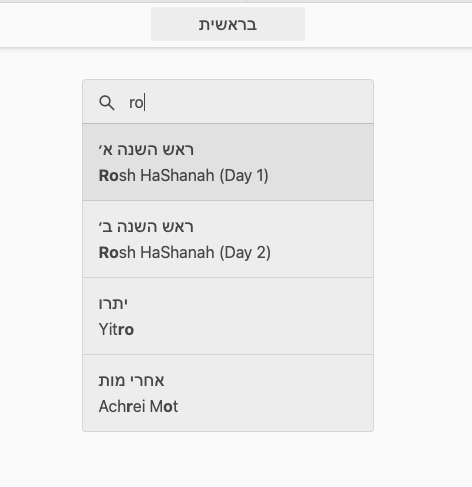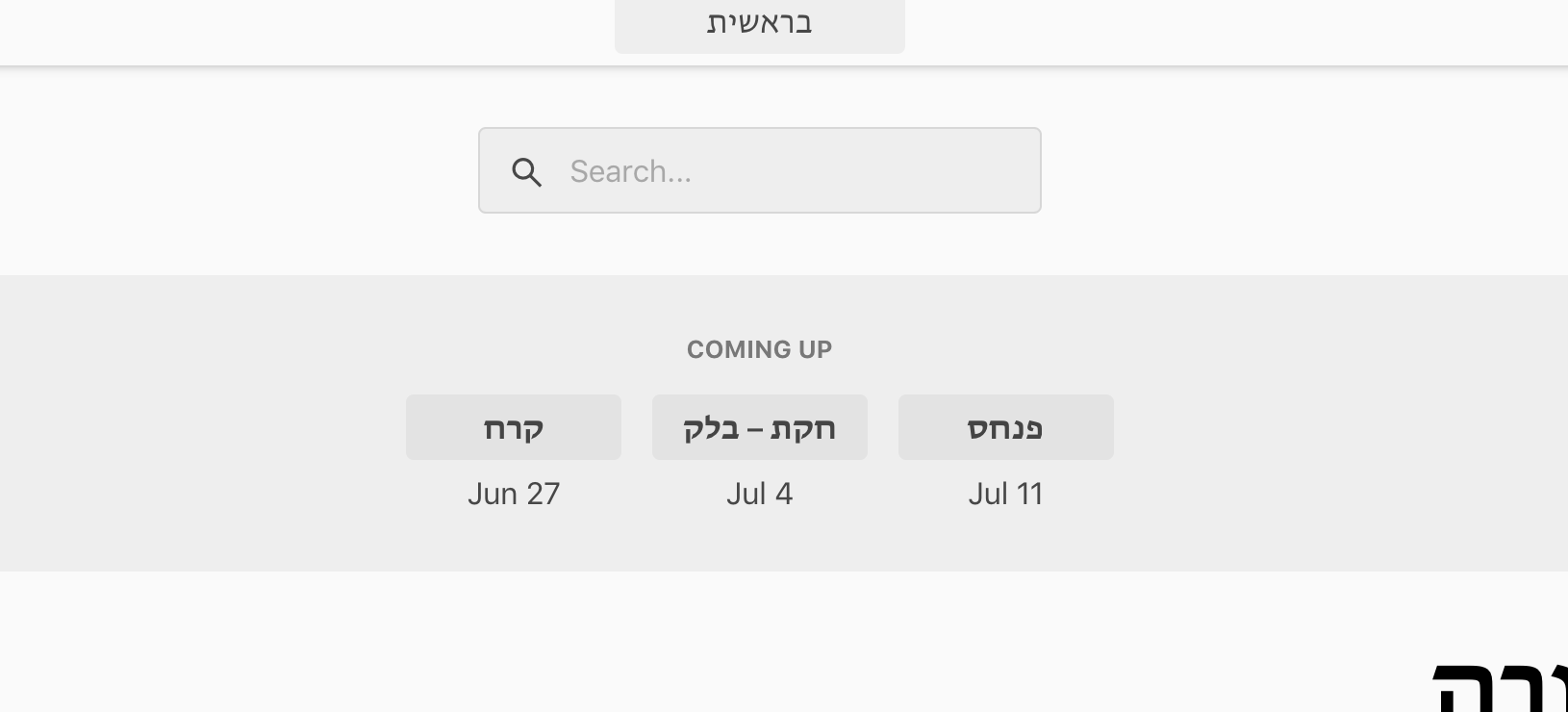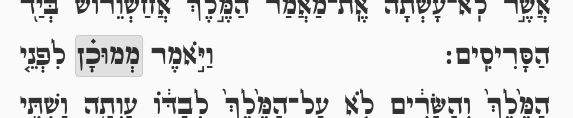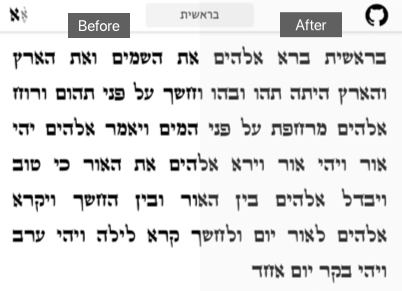Releases: akivajgordon/tikkun.io
v1.10.1 – Spacing Fixes and Smaller Bundle
Nothing ground-breaking here, but this release includes a fix for removing whitespace at the beginning and end of lines. The columns look nice and uniformly straight, as shown in the before/after here:
In addition, we have a fix for the spacing for the sons of Haman in Megilat Esther. It's not an ideal display even after the fix, but it definitely looks better:
And finally, although the app has always been pretty snappy, it should now be even snappier as we've reduced the JS bundle size from about 985 KB to about 285 KB (unzipped – reduction from about 90 KB to 62 KB gzipped), and have plans to reduce that even further. The internet is now a better place.
v1.10.0 – Floating Annotations Toggle Button
In this release, the "toggle annotations" button is now a floating button near the bottom of the page, offering advantages such as:
🎯 a larger hit-target area making it easier to activate
👍 easier to reach with your thumb when on mobile
🙌 the toolbar gains some space for other exciting things
Check out the before and after:
Before
After
I've enjoyed this change so far, and I think you will, too!
In addition, the layout for Megilat Esther has changed a little bit to match a more common shorter column height (i.e. fewer rows).
v1.9.0 – Updated source text
Not a major feature here, but arguably one of the most important changes, with a lot of source text fixes. And my favorite part is that we now display the קמץ קטן (shown as a קמץ with a longer stem):
Also, check out the much improved layout for אז ישיר, just in time for this week's reading:
If you see any problems with the text (or anything else, for that matter), please report by creating an issue!
And beyond my thanks for those that did create the issues that were addressed in this release, a special יישר כחך to @etayluz for driving these changes and responding for feedback. 🎉
v1.8.0 – Direct links
Here's some exciting news: now you can bookmark or link directly to specific places in the tikkun!
Some examples:
- https://tikkun.io/#/p/shoftim – visit a specific parsha
- https://tikkun.io/#/p/שופטים – it works with Hebrew, too!
- https://tikkun.io/#/h/esther – try special holydays
- https://tikkun.io/#/r/3-21-4 – jump anywhere using a reference (chapter-book-verse)
- https://tikkun.io/#/next – jump to the next weekly portion, a handy shortcut
You can also just navigate using the normal picker, and the URL will change to something you can bookmark!
🎉 Special thanks to @pisomojadogrande for getting this started and implementing the ability to jump to any Torah reference!
v1.7.0 – Dark mode
Helpful for those late-night study sessions, dark mode is now introduced and enabled based on your system's setting.
Actually, it's been available for several months, but sort of hidden by a double-tap gesture. I was experimenting with it during that time, and I found it to be useful and not distracting. At this time, I've made the decision to not add any user interface elements to be able to change it (other than by changing your system's setting).
Feedback on this or any other feature is always welcome. Take a gander:
v1.6.0 – Holydays/Chagim
v1.5.0 – Coming up
Now you can easily jump to upcoming parashot in the main navigation area. We highlight 3 upcoming Torah readings (only the Torah portions, not special readings, yet) along with the date of the reading.
🎉 Thanks so much to @b3u for suggesting the feature and for sharing feedback!
🎉 Additional thanks to @ezrag26 for fixing some layout issues to give a nice clean look.
See for yourselves:
v1.4.0 – Megilat Esther and Ktiv/Kri
As Purim 5780 approaches, I'm happy to finally announce the long-awaited arrival of megilat Esther!
You can find it by browsing or by searching in the parsha picker area, just like finding the rest of the parshiyot.
In addition, you'll now see a slight visual cue when there is a ktiv/kri difference (like for the word ממוכן in this image):
חג פורים שמח!