-
Notifications
You must be signed in to change notification settings - Fork 30k
New issue
Have a question about this project? Sign up for a free GitHub account to open an issue and contact its maintainers and the community.
By clicking “Sign up for GitHub”, you agree to our terms of service and privacy statement. We’ll occasionally send you account related emails.
Already on GitHub? Sign in to your account
Limited native window tabs functionality in macOS high sierra #35361
Comments
|
@ddotlic but you are seeing the native tab bar to the top of the window? |
|
Needless to say, this worked fine yesterday (before I installed High Sierra update), this is a MacBook Pro 2015, always up to date so I expect no issues with drivers etc. If I can do something else to help (provide more info by running with particular command line switches) please do not hesitate to ask. |
|
Unfortunately this looks like an issue in Elecron, I filed: electron/electron#10657 For now the functionality seems limited at best. I think all that is going wrong is the rendering of native tabs, but otherwise the tabs are there. |
|
Thanks for the info. We'll likely either see more people confirming the same when 1.17 comes out, or not 😄 in which case it'll be some fluke on my machine that I'll need to figure out somehow. @bpasero Do you have any idea if it's normal for insider to not be updated for the last 10 days?? |
|
@ddotlic yes, our signing service currently is not active. |
|
Having this issue with VS Code v 1.16.1 and Mac OS High Sierra. "window.nativeTabs" option is not available in settings anymore. |
|
I confirm I have the exact same issue with VSCode 1.17.0. It was working with the previous version on High Sierra (even if the |
|
Just upgraded to v1.17.0 on High Sierra and I too experience this problem when "window.nativeTabs": true is enabled. Got a massive + new tab button (with no label on it) and not seeing any tabs until I go to "Show All Tabs" |
|
I sent a fix here electron/electron#10696 (review) You can work around the issue by building Electron from my PR, then replace it from the |
|
Same issue here |
|
I have the same issue |
|
Let's try how it goes with |
|
@bpasero Yeah, it will only affect our application. Anyways, my concern was that setUserDefault is persisted, so if a user turns on native tabs, the preference is set, and after the user disables native tabs, the preference is still set. registerDefaults is in memory only, so that may be a better choice. This should work though. |
|
@zhuowei that is a good point, however I would at one point maybe even turn this on for everyone once we have a better understanding what the impact is |
|
@bpasero The fix works like a charm for me (latest insider from couple hours ago, latest possible macOS). Thanks for not giving up on this! |
|
@chrmarti I'm not sure but it seems like you're looking at document tabs? These don't change either way. The tabs this relates to are the ones for the workspace, you need to have multiple workspaces open to be able to see them. |
|
@chrmarti Open a new window. The native tabs aren't for file tabs, they are for window/workspace tabs. If working correctly, when you open a new window, you should see 2 window tabs. If not working correctly (as it has been for months now), you will just see a blank gray bar at the top. If you've used tabs in Finder, it's the same idea. |
|
@bpasero when is the insider build will make it to stable release? |
|
Thanks! Still no tabs though, I get additional windows. I'm on:
|
|
@chrmarti Make sure that "window.nativeTabs" is set to true in your user settings. With that set to true, you shouldn't get multiple windows even if the native tabs fix wasn't present. |
|
@chrmarti You are holding it wrong 😉 You cannot verify whether this works or not unless you have triggered the appearance of tabs per workspace. This is another row of tabs above the document tabs. |
|
Got some help from @bpasero. Everything works now, thanks! Marking verified. |
|
@chrmarti when do we have this fix pushed into stable release? |
|
@fmunteanu With 1.25 some time next week. |
|
for me it didn't work at first but after disabling nativeTabs and reenabling them through the new settings editor worked. |
|
Wait, so the native tabs are replacing the file tabs? I was under the impression that native tabs are (finally) a way to properly switch between multiple project windows, and that we have the file tabs rendered in VS Code below those for each project. So with native tabs we're also losing the grid layout editor functionality? |
|
@deyhle They are not replacing the file tabs, see my screenshots below : It's behaving exactly as you'd have them to. I could have show you the grid layout functionality too, it's just that I didn't in my screenshot. But I can confirm it's also working. ;) |
|
@chrmarti I don't see the feature listed in 1.25 (stable just released), can you please confirm it is implemented? Thanks! |
|
@fmunteanu As it's not a new feature (but rather a fix to an existing feature that broke in High Sierra), you'll find it under the "Notable Changes" and "Thank You" sections of the release notes. I can confirm that it is implemented and working in stable. 🎉 |
|
I had changed plist setting to com.microsoft2.vscode earlier as a fix. 1.25
reverted that change and broke tabs for me again.
…On Fri, Jul 6, 2018, 5:11 PM scottohara ***@***.***> wrote:
@fmunteanu <https://github.com/fmunteanu> As it's not a new feature (but
rather a fix to an existing feature that broke in High Sierra), you'll find
it under the "Notable Changes" and "Thank You" sections of the release
notes.
I can confirm that it is implemented and working in stable. 🎉
[image:
release_notes__1_25_0_and_limited_native_window_tabs_functionality_in_macos_high_sierra_
issue__35361 _microsoft_vscode]
<https://user-images.githubusercontent.com/289327/42404574-960ad42e-81cd-11e8-96c0-58fad7a3a085.jpg>
[image: release_notes__1_25_0_ _confluence-open-api-connect]
<https://user-images.githubusercontent.com/289327/42404543-56084ed8-81cd-11e8-99d7-1a84b5399b46.jpg>
—
You are receiving this because you are subscribed to this thread.
Reply to this email directly, view it on GitHub
<#35361 (comment)>,
or mute the thread
<https://github.com/notifications/unsubscribe-auth/AGWU73-wPqnzkUivaH_opeq_I-hJLh4Wks5uD_yvgaJpZM4PoUgw>
.
|
|
Disable then re-enable the native tabs feature and it will work. Confirmed fixed on my end.
On Jul 6, 2018 19:19, RoarkeRandall <notifications@github.com> wrote:
I had changed plist setting to com.microsoft2.vscode earlier as a fix. 1.25
reverted that change and broke tabs for me again.
On Fri, Jul 6, 2018, 5:11 PM scottohara ***@***.***> wrote:
@fmunteanu <https://github.com/fmunteanu> As it's not a new feature (but
rather a fix to an existing feature that broke in High Sierra), you'll find
it under the "Notable Changes" and "Thank You" sections of the release
notes.
I can confirm that it is implemented and working in stable. 🎉
[image:
release_notes__1_25_0_and_limited_native_window_tabs_functionality_in_macos_high_sierra_
issue__35361 _microsoft_vscode]
<https://user-images.githubusercontent.com/289327/42404574-960ad42e-81cd-11e8-96c0-58fad7a3a085.jpg>
[image: release_notes__1_25_0_ _confluence-open-api-connect]
<https://user-images.githubusercontent.com/289327/42404543-56084ed8-81cd-11e8-99d7-1a84b5399b46.jpg>
—
You are receiving this because you are subscribed to this thread.
Reply to this email directly, view it on GitHub
<#35361 (comment)>,
or mute the thread
<https://github.com/notifications/unsubscribe-auth/AGWU73-wPqnzkUivaH_opeq_I-hJLh4Wks5uD_yvgaJpZM4PoUgw>
.
—
You are receiving this because you are subscribed to this thread.
Reply to this email directly, view it on GitHub, or mute the thread.
|



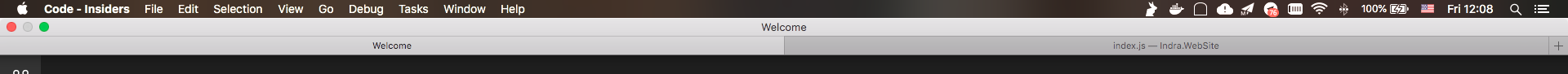



Steps to Reproduce:
"window.nativeTabs": trueoption, notice the squiggles and message says Unknown configuration settingOne more thing 😉 bizarrely my insider hasn't been updates since 20th of September (never seen insider go for 10 days without update). Downloading insider from Code's site also yields 20th of Sep version.
Reproduces without extensions: YES (as expected)
The text was updated successfully, but these errors were encountered: