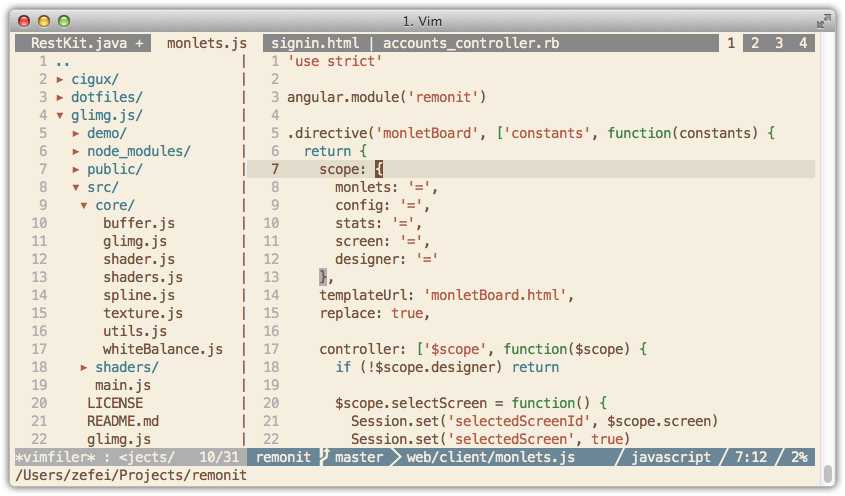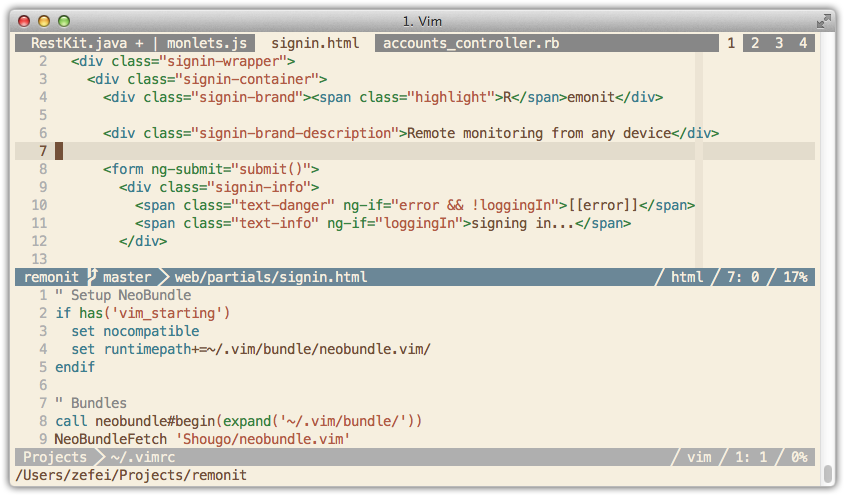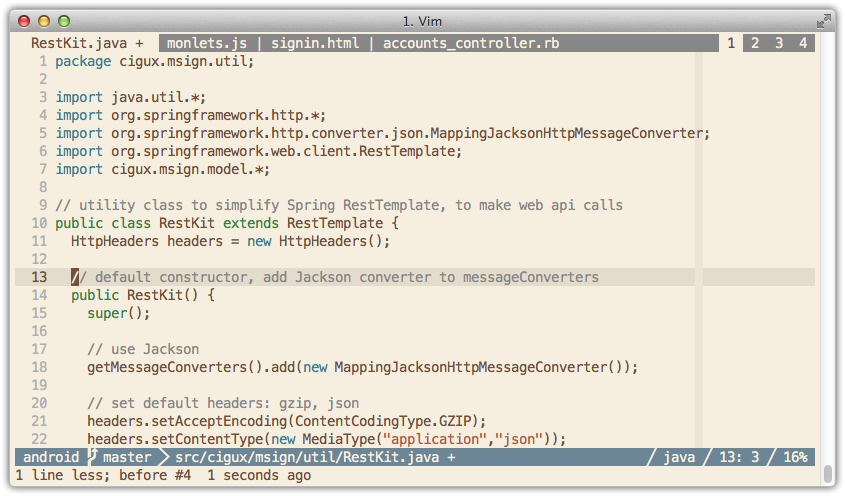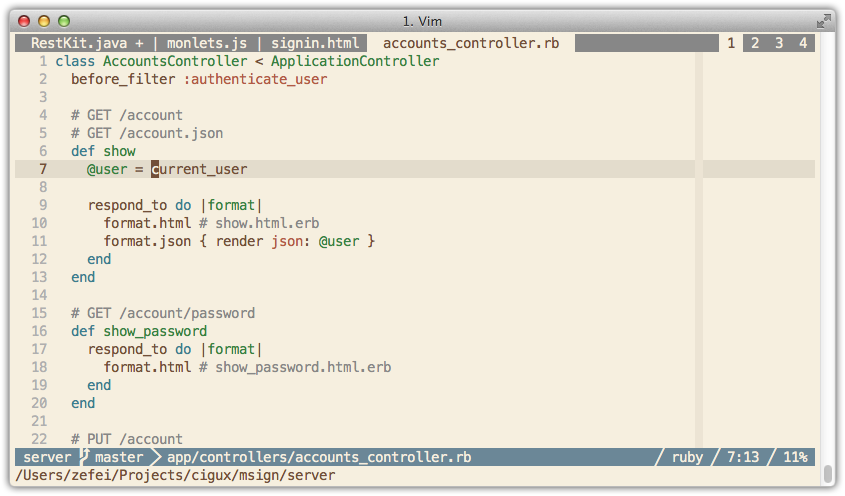Cake16 is a light color scheme for vim with mild contrast and not so many colors. It has a very pleasant yellowish tone and is great for prolonged coding.
It supports both gvim and 16-color terminals. Terminal support is done by mapping colors in terminal emulator settings, like solarized.
Javascript and vimfiler:
HTML and .vimrc:
Java:
Ruby:
Use your favorite package manager to install:
- Pathogen
git clone https://github.com/zefei/cake16 ~/.vim/bundle/cake16
- Vundle
Plugin 'zefei/cake16'
- NeoBundle
NeoBundle 'zefei/cake16'
After installation, add this line to your .vimrc:
colorscheme cake16
If you are using gvim only, there's no more work. If you are using vim in terminals, open your terminal settings and map each color to the following table:
UNIX color code | color hex value
--------------------------+-----------------
ANSI 0 (normal black) | #774f38
ANSI 1 (normal red) | #b95942
ANSI 2 (normal green) | #308444
ANSI 3 (normal yellow) | #996e1f
ANSI 4 (normal blue) | #50707e
ANSI 5 (normal magenta) | #aa56b2
ANSI 6 (normal cyan) | #308090
ANSI 7 (normal white) | #ede4d4
ANSI 8 (bright black) | #878787
ANSI 9 (bright red) | #f10000
ANSI 10 (bright green) | #82a3b3
ANSI 11 (bright yellow) | #c79747
ANSI 12 (bright blue) | #678797
ANSI 13 (bright magenta) | #afafaf
ANSI 14 (bright cyan) | #e4dccc
ANSI 15 (bright white) | #f7efdf
--------------------------+-----------------
Foreground | #774f38
Background | #f7efdf
If you are using iTerm2, you don't have to do this manually, just import colors from iterm2/cake16.itermcolors.
Alternatively, if you don't want to map terminal colors, you can approximate cake16 using 256 terminal colors. Simply install CSApprox using your package manager, it will calculate and set colors automatically: