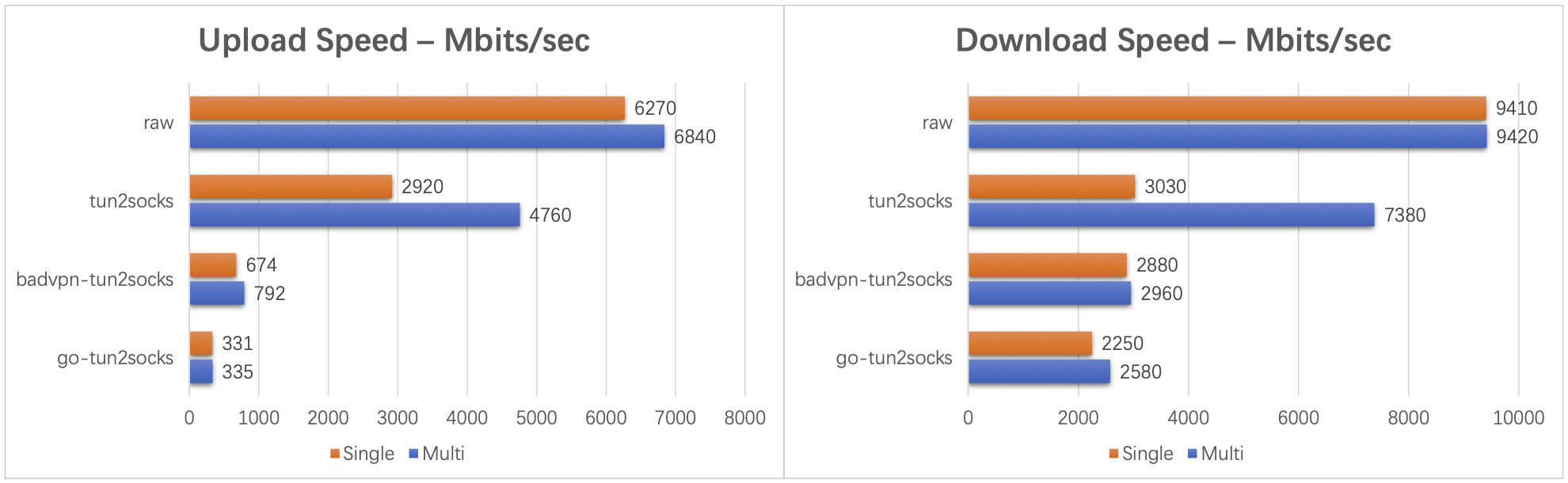-
-
Notifications
You must be signed in to change notification settings - Fork 496
Benchmarks
Jason Lyu edited this page Apr 2, 2022
·
2 revisions
Host connects to iPerf server with a 10G network card
Docker container
- OS: Arch Linux
- CPU: Intel(R) Core(TM) i5-10500 CPU @ 3.10GHz
-
Interfaces:
- eth0: 172.17.0.3
eth0: flags=4163<UP,BROADCAST,RUNNING,MULTICAST> mtu 1500
inet 172.17.0.3 netmask 255.255.0.0 broadcast 172.17.255.255
ether 02:42:ac:11:00:03 txqueuelen 0 (Ethernet)
RX packets 862435 bytes 112455267 (107.2 MiB)
RX errors 0 dropped 0 overruns 0 frame 0
TX packets 1215554 bytes 11083124435 (10.3 GiB)
TX errors 0 dropped 0 overruns 0 carrier 0 collisions 0
Physical machine
- OS: Synology Linux
- CPU: Intel(R) Atom(TM) CPU C3538 @ 2.10GHz
-
Servers:
- Socks5 server listen on:
0.0.0.0:1080 - iPerf3 server listen on:
0.0.0.0:5201
- Socks5 server listen on:
-
Interfaces:
- ovs_eth4: 192.168.0.1
- ovs_eth5: 192.168.1.1
ovs_eth4 Link encap:Ethernet HWaddr 6C:92:BF:32:4C:2E
inet addr:192.168.0.1 Bcast:192.168.0.7 Mask:255.255.255.248
UP BROADCAST RUNNING MULTICAST MTU:9000 Metric:1
RX packets:1549731 errors:0 dropped:0 overruns:0 frame:0
TX packets:747607 errors:0 dropped:0 overruns:0 carrier:0
collisions:0 txqueuelen:1
RX bytes:56500520306 (52.6 GiB) TX bytes:274417116 (261.7 MiB)
ovs_eth5 Link encap:Ethernet HWaddr 6C:92:BF:32:4C:2F
inet addr:192.168.1.1 Bcast:192.168.1.7 Mask:255.255.255.248
UP BROADCAST RUNNING MULTICAST MTU:9000 Metric:1
RX packets:21290414 errors:0 dropped:0 overruns:0 frame:0
TX packets:12056862 errors:0 dropped:0 overruns:0 carrier:0
collisions:0 txqueuelen:1
RX bytes:240109208206 (223.6 GiB) TX bytes:8133459597 (7.5 GiB)
We create TUN interface on Host.
- Name: tun0
- IP: 198.18.0.1
- MTU: 9000
And then, ip route add 192.168.1.1 dev tun0
tun0: flags=4305<UP,POINTOPOINT,RUNNING,NOARP,MULTICAST> mtu 9000
inet 198.18.0.1 netmask 255.254.0.0 destination 198.18.0.1
unspec 00-00-00-00-00-00-00-00-00-00-00-00-00-00-00-00 txqueuelen 500 (UNSPEC)
RX packets 1290355 bytes 63071148 (60.1 MiB)
RX errors 0 dropped 0 overruns 0 frame 0
TX packets 2059447 bytes 11076291809 (10.3 GiB)
TX errors 0 dropped 14 overruns 0 carrier 0 collisions 0
Note: we test upload/download speed with different number of connections, and we test multiple times to get an average result.
First, we test raw connection speed from Host to server using iperf3. And it reaches about >9 Gbits/sec (as expected).
Upload
$ iperf3 -c 192.168.0.1
- - - - - - - - - - - - - - - - - - - - - - - - -
[ 5] 0.00-10.00 sec 7.30 GBytes 6.27 Gbits/sec 9 sender
[ 5] 0.00-10.00 sec 7.29 GBytes 6.26 Gbits/sec receiver
$ iperf3 -c 192.168.0.1 -P 10
- - - - - - - - - - - - - - - - - - - - - - - - -
[SUM] 0.00-10.00 sec 7.97 GBytes 6.84 Gbits/sec 6453 sender
[SUM] 0.00-10.00 sec 7.91 GBytes 6.79 Gbits/sec receiver
Download
$ iperf3 -c 192.168.0.1 -R
- - - - - - - - - - - - - - - - - - - - - - - - -
[ 5] 0.00-10.00 sec 10.9 GBytes 9.41 Gbits/sec 11 sender
[ 5] 0.00-10.00 sec 10.9 GBytes 9.40 Gbits/sec receiver
$ iperf3 -c 192.168.0.1 -R -P 10
- - - - - - - - - - - - - - - - - - - - - - - - -
[SUM] 0.00-10.00 sec 11.0 GBytes 9.42 Gbits/sec 167 sender
[SUM] 0.00-10.00 sec 11.0 GBytes 9.41 Gbits/sec receiver
Second, we test the badvpn-tun2socks project, which is directly installed using pacman on Arch Linux.
- Version:
BadVPN tun2socks 1.999.130 - Command Line:
badvpn-tun2socks --tundev tun0 --socks-server-addr 192.168.0.1:1080 --netif-ipaddr 198.18.0.1 --netif-netmask 255.255.254.0
Upload
$ iperf3 -c 192.168.1.1
- - - - - - - - - - - - - - - - - - - - - - - - -
[ ID] Interval Transfer Bitrate Retr
[ 5] 0.00-10.00 sec 803 MBytes 674 Mbits/sec 0 sender
[ 5] 0.00-10.00 sec 802 MBytes 673 Mbits/sec receiver
$ iperf3 -c 192.168.1.1 -P 10
- - - - - - - - - - - - - - - - - - - - - - - - -
[SUM] 0.00-10.00 sec 944 MBytes 792 Mbits/sec 10 sender
[SUM] 0.00-10.00 sec 939 MBytes 788 Mbits/sec receiver
Download
$ iperf3 -c 192.168.1.1 -R
- - - - - - - - - - - - - - - - - - - - - - - - -
[ 5] 0.00-10.00 sec 3.35 GBytes 2.88 Gbits/sec 0 sender
[ 5] 0.00-10.00 sec 3.34 GBytes 2.87 Gbits/sec receiver
$ iperf3 -c 192.168.1.1 -R -P 10
- - - - - - - - - - - - - - - - - - - - - - - - -
[SUM] 0.00-10.00 sec 3.45 GBytes 2.96 Gbits/sec 1 sender
[SUM] 0.00-10.00 sec 3.34 GBytes 2.87 Gbits/sec receiver
Then, we download the go-tun2socks binary from its original repo.
- Version:
v1.16.11 - Command Line:
tun2socks-linux-amd64 -proxyServer 192.168.0.1:1080 -tunName tun0 -tunPersist
Upload
$ iperf3 -c 192.168.1.1
- - - - - - - - - - - - - - - - - - - - - - - - -
[ 5] 0.00-10.00 sec 394 MBytes 331 Mbits/sec 0 sender
[ 5] 0.00-10.00 sec 393 MBytes 329 Mbits/sec receiver
$ iperf3 -c 192.168.1.1 -P 10
- - - - - - - - - - - - - - - - - - - - - - - - -
[SUM] 0.00-10.00 sec 399 MBytes 335 Mbits/sec 10 sender
[SUM] 0.00-10.01 sec 392 MBytes 329 Mbits/sec receiver
Download
$ iperf3 -c 192.168.1.1 -R
- - - - - - - - - - - - - - - - - - - - - - - - -
[ 5] 0.00-10.00 sec 2.62 GBytes 2.25 Gbits/sec 0 sender
[ 5] 0.00-10.00 sec 2.61 GBytes 2.24 Gbits/sec receiver
$ iperf3 -c 192.168.1.1 -R -P 10
- - - - - - - - - - - - - - - - - - - - - - - - -
[SUM] 0.00-10.00 sec 3.00 GBytes 2.58 Gbits/sec 14 sender
[SUM] 0.00-10.00 sec 2.91 GBytes 2.50 Gbits/sec receiver
Finally, let's test this project!
- Version:
v2.3.2 - Command Line:
tun2socks-linux-amd64 -device tun0 -proxy socks5://192.168.0.1:1080
Upload
$ iperf3 -c 192.168.1.1
- - - - - - - - - - - - - - - - - - - - - - - - -
[ 5] 0.00-10.00 sec 3.40 GBytes 2.92 Gbits/sec 951 sender
[ 5] 0.00-10.00 sec 3.38 GBytes 2.91 Gbits/sec receiver
$ iperf3 -c 192.168.1.1 -P 10
- - - - - - - - - - - - - - - - - - - - - - - - -
[SUM] 0.00-10.00 sec 5.55 GBytes 4.76 Gbits/sec 84 sender
[SUM] 0.00-10.02 sec 5.53 GBytes 4.74 Gbits/sec receiver
Download
$ iperf3 -c 192.168.1.1 -R
- - - - - - - - - - - - - - - - - - - - - - - - -
[ 5] 0.00-10.00 sec 3.53 GBytes 3.03 Gbits/sec 0 sender
[ 5] 0.00-10.00 sec 3.51 GBytes 3.02 Gbits/sec receiver
$ iperf3 -c 192.168.1.1 -R -P 10
- - - - - - - - - - - - - - - - - - - - - - - - -
[SUM] 0.00-10.00 sec 8.60 GBytes 7.38 Gbits/sec 1 sender
[SUM] 0.00-10.00 sec 8.51 GBytes 7.31 Gbits/sec receiver
For all scenarios of usage, tun2socks performs best.
It archives:
- 70% raw speed upload
- 78% raw speed download