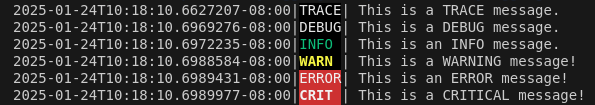Make Microsoft.Extensions.Logging easier on the eyes!
If you like this project, please ⭐️ it by clicking the star in the top-right corner to help others discover it!
Got ideas or found a bug? Feel free to open an issue and share your feedback!
-
Install the NuGet package:
Run the following command to add the pre-release version of the package:
dotnet add package PrettyLogging.Console --prerelease # TODO: Release a stable version. -
Set up Pretty Logging in your app
Add the
PrettyIt()method to your logger configuration:builder.Logging.PrettyIt();
For a full example, check out Program.cs.
If you are using this with an Console application, check out this Program.cs.
-
Optionally, customize it:
You can customize log output by controlling options such as log level visibility, timestamp inclusion, log format (single-line or multi-line), color behavior and more. See Options.md for more details.
-
Enjoy the clean output
-
Console application
-
Before:
info: Program[0] Hello Pretty Logging info: Program[0] This is a warning! -
After:
2025-01-03T16:28:30.2001407-08:00|INFO |Hello Pretty Logging 2025-01-03T16:28:30.2064911-08:00|WARN |This is a warning!
-
-
WebAPI:
-
Before:
info: Microsoft.Hosting.Lifetime[14] Now listening on: http://localhost:5140 info: Microsoft.Hosting.Lifetime[0] Application started. Press Ctrl+C to shut down. info: Microsoft.Hosting.Lifetime[0] Hosting environment: Development info: Microsoft.Hosting.Lifetime[0] Content root path: C:\AIR\PrettyLogging\examples\UsePrettyLogging.WebAPI info: Microsoft.AspNetCore.Hosting.Diagnostics[1] Request starting HTTP/1.1 GET http://localhost:5140/ - - - info: Microsoft.AspNetCore.Routing.EndpointMiddleware[0] Executing endpoint 'HTTP: GET /' info: Microsoft.AspNetCore.Routing.EndpointMiddleware[1] Executed endpoint 'HTTP: GET /' info: Microsoft.AspNetCore.Hosting.Diagnostics[2] Request finished HTTP/1.1 GET http://localhost:5140/ - 200 - text/plain;+charset=utf-8 36.5664ms -
After:
2025-01-03T17:56:08.7340978-08:00|INFO |Now listening on: http://localhost:5140 2025-01-03T17:56:08.7401957-08:00|INFO |Application started. Press Ctrl+C to shut down. 2025-01-03T17:56:08.7408854-08:00|INFO |Hosting environment: Development 2025-01-03T17:56:08.7409246-08:00|INFO |Content root path: C:\AIR\PrettyLogging\examples\UsePrettyLogging.WebAPI 2025-01-03T17:56:18.2800129-08:00|INFO |Request starting HTTP/1.1 GET http://localhost:5140/ - - - 2025-01-03T17:56:18.3165023-08:00|INFO |Executing endpoint 'HTTP: GET /' 2025-01-03T17:56:18.3196735-08:00|INFO |Executed endpoint 'HTTP: GET /' 2025-01-03T17:56:18.3273233-08:00|INFO |Request finished HTTP/1.1 GET http://localhost:5140/ - 200 - text/plain;+charset=utf-8 41.9690ms
-
-