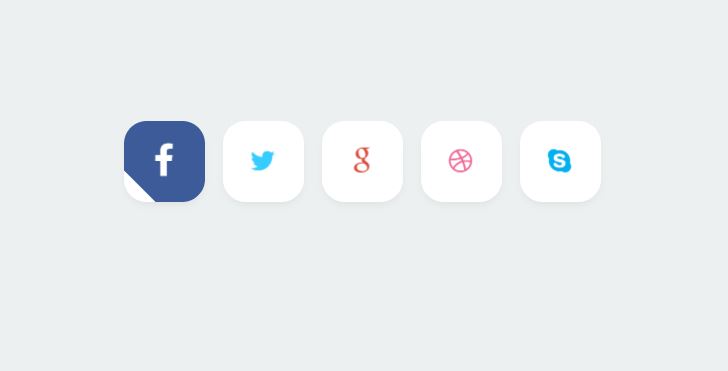Sleek front-end framework for faster and easier customization and animation on hover button.
1. Install Font Awesome.
Via CDN is the quickest and easiest way to get Font Awesome on your website.
<link rel="stylesheet" href="https://use.fontawesome.com/releases/v5.8.1/css/all.css" integrity="sha384-50oBUHEmvpQ+1lW4y57PTFmhCaXp0ML5d60M1M7uH2+nqUivzIebhndOJK28anvf" crossorigin="anonymous">$ npm install --save-dev @fortawesome/fontawesome-free$ yarn add --dev @fortawesome/fontawesome-free<link rel="stylesheet" href="hoverMeAnim.min.css"><body>
<div class="hover-me-anim">
<a class="btn-anim" href="#">
<i class="fab fa-telegram"></i>
</a>
<a class="btn-anim" href="#">
<i class="fab fa-twitter"></i>
</a>
<a class="btn-anim" href="#">
<i class="fab fa-google"></i>
</a>
<a class="btn-anim" href="#">
<i class="fab fa-instagram"></i>
</a>
<a class="btn-anim" href="#">
<i class="fab fa-youtube"></i>
</a>
</div>
</body>