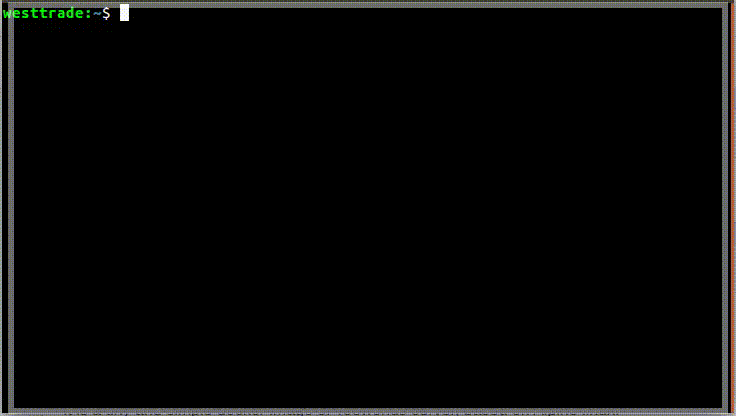It is a tiny and simple docker image of Teeworlds server, based on Alpine linux.
Run server with default configuration:
$ docker run -d -p 8303:8303/udp westtrade/teeworlds-server
Runned server with default configuration appear on your LAN as Teeworlds Server on port 8303. The default password for remote console access is rconadmin. ls
You can start server image with custom configuration and logs access by adding a volume
$ docker run -d -p 8303:8303/udp -v `pwd`/conf:/opt/teeworlds/exposed westtrade/teeworlds-server
Full list of server configuration options you can find at https://www.teeworlds.com/?page=docs&wiki=server_settings
Or you can start with docker-compose
curl https://raw.githubusercontent.com/westtrade/docker-teeworlds-server/master/docker-compose.yml > docker-compose.yml
docker-compose up -d