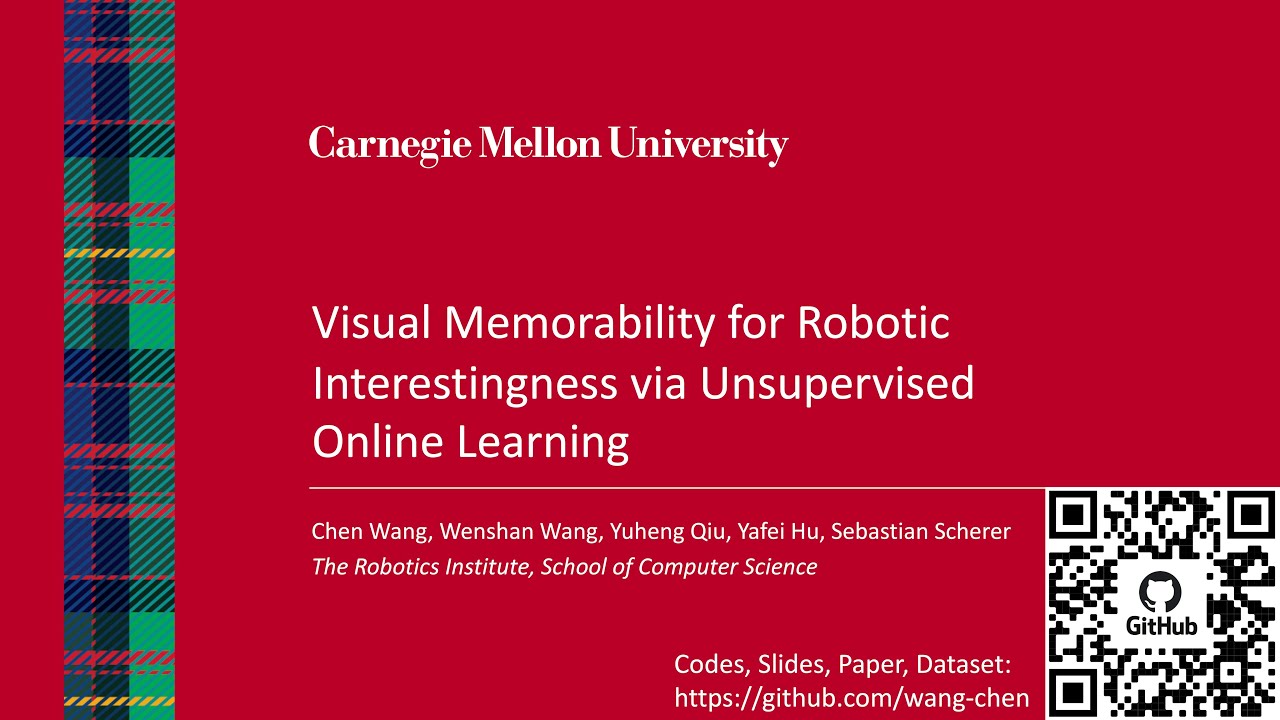ROS wrapper for interestingness package.
If you want plain python package, go to interestingness instead.
-
Only work with Python 3.
-
Dependencies:
ROS, PyTorch 1.4+, Matplotlib.
-
For ROS Melodic with Ubuntu 18.04.
-
Following this instruction to setup Python 3. Here what I put in the '.bashrc'.
source /opt/ros/melodic/setup.bash source ~/catkin_ws/devel/setup.bash source ~/catkin_build_ws/install/setup.bash --extend # from the above medium post export ROS_PYTHON_VERSION=3 -
Install husky_gazebo for visualization.
sudo apt install ros-melodic-husky-gazebo
-
-
For ROS Noetic with Ubuntu 20.04.
-
ROS Noetic is native with Python 3.
-
Until June 2020, husky_gazebo doesn't work on ROS Noetic. You need to comment 'robot.launch' in all launch files.
<!-- <include file="$(find interestingness_ros)/launch/robot.launch" /> --> -
We have not provide other visualization methods. But you can still run the program.
-
-
Remember to update the submodule before catkin_make.
cd ~/catkin_ws/src git clone https://github.com/wang-chen/interestingness_ros cd interestingness_ros git submodule init git submodule update -
Download pre-trained model ae.pt.SubTF.n1000.mse into folder "saves", or change argument in "interestingness.launch".
<param name="model-save" value="$(find interestingness_ros)/saves/ae.pt.SubTF.n1000.mse" /> -
Download the SubT ROS bag files into folder [datalocation].
-
Change the argument "datalocation" in L4 of "subtf_bags.launch" to [datalocation], e.g.,
<arg name="datalocation" default="/data/datasets"/> -
You may change sequence ID and bag playing speed in L321 of "subtf_bags.launch".
<node pkg="rosbag" type="play" name="rosbag" args="--clock -r 3 $(arg SubT4)"/> -
The corresponding sequence ID is listed:
Data sequence ID ROS args 0817-ugv0-tunnel0 0 SubT0 0817-ugv1-tunnel0 1 SubT1 0818-ugv0-tunnel1 2 SubT2 0818-ugv1-tunnel1 3 SubT3 0820-ugv0-tunnel1 4 SubT4 0821-ugv0-tunnel0 5 SubT5 0821-ugv1-tunnel0 6 SubT6 -
Run
roslaunch interestingness_ros interestingness_subtf.launch # You need to wait for a while for first launch. -
You may need to uncomment image transform in L147 in "interestingness_node.py" for UGV0 sequences in SubTF.
VerticalFlip(), # Front camera of UGV0 in SubTF is mounted vertical flipped. Uncomment this line when needed.
@inproceedings{wang2020visual,
title={Visual memorability for robotic interestingness via unsupervised online learning},
author={Wang, Chen and Wang, Wenshan and Qiu, Yuheng and Hu, Yafei and Scherer, Sebastian},
booktitle={European Conference on Computer Vision (ECCV)},
year={2020},
organization={Springer}
}
- Download this paper.
You may watch the following video to catch the idea of this work.