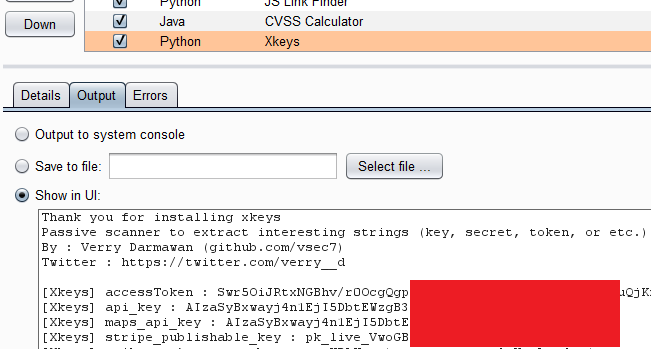A Burp Suite Extension to extract interesting strings (key, secret, token, or etc.) from a webpage. and lists them as information issues.
Type : Passive Scanner
- Setup the python environment by providing the Jython.jar file in the 'Options' tab under 'Extender' in Burp Suite.
- Download the BurpSuite-Xkeys.zip.
- In the 'Extensions' tab under 'Extender', select 'Add'.
- Change the extension type to 'Python'.
- Provide the path of the file "Xkeys.py" and click on 'Next'.
- The extension will start identifying assets through passive scan.
- The extension will show on issues box and on output extender
{keyword}=<value>
{keyword}= <value>
{keyword} =<value>
{keyword} = <value>
{keyword}'='<value>'
{keyword}'= '<value>'
{keyword}' ='<value>'
{keyword}' = '<value>'
{keyword}"="<value>"
{keyword}"= "<value>"
{keyword}" ="<value>"
{keyword}" = "<value>"
{keyword}":"<value>"
{keyword}": "<value>"
{keyword}" :"<value>"
{keyword}" : "<value>"
{keyword}=<value>&
# PortSwigger example-scanner-checks: https://github.com/PortSwigger/example-scanner-checks
# RedHuntLabs BurpSuite-Asset_Discover: https://github.com/redhuntlabs/BurpSuite-Asset_Discover
- Sec7or Team
- Surabaya Hacker Link