See Release
- Eyedid Cpp SDK
- Must be issued a license key in Eyedid Console
- Windows or Mac
- C++ 11 or higher
- CMake 3.5 or higher
- OpenCV
Notes
- Visual Studio 2015 or below is not tested.
- Sign in to manage.eyedid.ai and download Eyedid Cpp SDK from Eyedid console page
- Copy the
eyedidfolder to this project. - Get a license key from Eyedid console page and copy your key to
main.cpp// authenticate const char* license_key = "PUT YOUR LICENSE KEY HERE"; // paste your key here - Download OpenCV Windows library from https://opencv.org/releases/
- (Only Windows) Copy the extracted
opencvinto this project'sopencvdirectory
By now, the project structure should be like below

- Build the project with CMake
- You can load a CMake project with IDEs, such as CLion or Visual Studio
- Or you can build with command line
cmake -B build -DCMAKE_BUILD_TYPE=Release cmake --build build --config Release
- vcpkg is not supported yet. If you want to build with Visual Studio project instead of CMake, you have to manually implement the source codes and third party libraries.
-
Sign in to manage.eyedid.ai and download Eyedid Cpp SDK from Eyedid console page.
-
Copy the
eyedidfolder to this project. -
Get a license key from Eyedid console page and copy your key to
main.cpp:// authenticate const char* license_key = "PUT YOUR LICENSE KEY HERE"; // paste your key here
-
Install OpenCV using Homebrew:
brew install opencv
This command will install the latest version of OpenCV along with its dependencies.
-
Set environment variables to ensure your project can find the OpenCV headers and libraries. Depending on the shell you are using (
bashorzsh), update your shell profile (~/.bash_profilefor bash or~/.zshrcfor zsh):# Add the following lines to your shell profile echo 'export PATH="/usr/local/opt/opencv/bin:$PATH"' >> ~/.bash_profile echo 'export PKG_CONFIG_PATH="/usr/local/opt/opencv/lib/pkgconfig:$PKG_CONFIG_PATH"' >> ~/.bash_profile echo 'export LDFLAGS="-L/usr/local/opt/opencv/lib"' >> ~/.bash_profile echo 'export CPPFLAGS="-I/usr/local/opt/opencv/include"' >> ~/.bash_profile # Load the updated environment variables source ~/.bash_profile
If you are using
zsh(which is the default shell on newer macOS versions):echo 'export PATH="/usr/local/opt/opencv/bin:$PATH"' >> ~/.zshrc echo 'export PKG_CONFIG_PATH="/usr/local/opt/opencv/lib/pkgconfig:$PKG_CONFIG_PATH"' >> ~/.zshrc echo 'export LDFLAGS="-L/usr/local/opt/opencv/lib"' >> ~/.zshrc echo 'export CPPFLAGS="-I/usr/local/opt/opencv/include"' >> ~/.zshrc # Load the updated environment variables source ~/.zshrc
These commands ensure that the compiler and linker can find OpenCV when building your C++ project.
-
Build the project with CMake:
- You can load a CMake project with IDEs, such as CLion or Visual Studio.
- Or you can build with command line:
cmake -B build -DCMAKE_BUILD_TYPE=Release cmake --build build --config Release
- Note: vcpkg is not supported yet. If you want to build with a Visual Studio project instead of CMake, you have to manually configure the source codes and third-party libraries.
If you have any problems, feel free to contact us
All rights to the Eyedid Cpp SDK are owned by VisualCamp. Unauthorized copying, modification, distribution, or any other form of use is strictly prohibited unless explicitly authorized by VisualCamp. Please refer to the license agreement provided with the SDK for more details.
The sample project provided with the Eyedid Cpp SDK is licensed under the MIT License. You are free to use, modify, and distribute this sample project, provided that the original copyright and permission notice are included in all copies or substantial portions of the software.