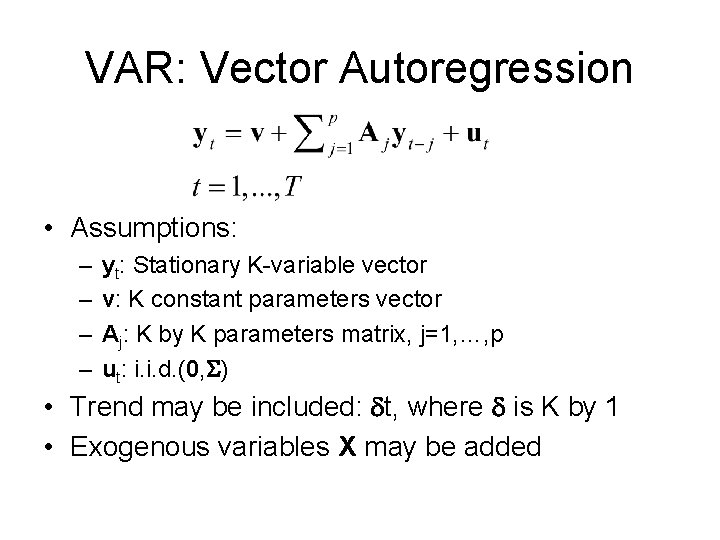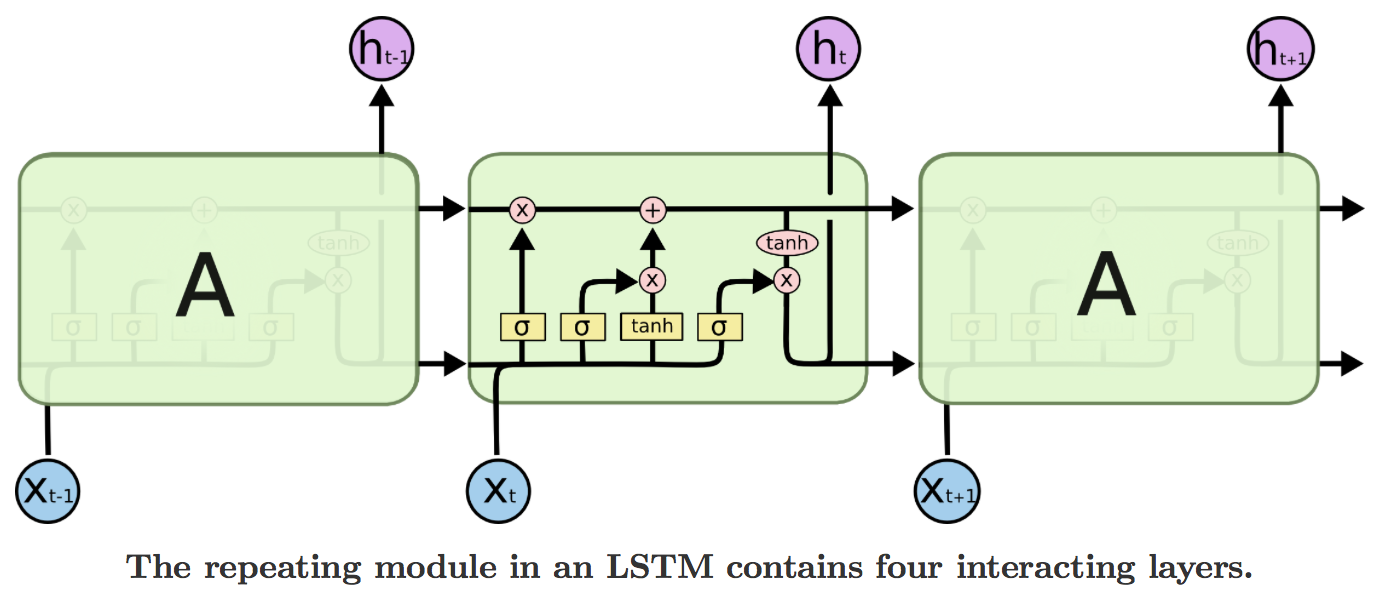pollution.csv - dataset of Beijing PM2.5 Metro_Interstate_Traffic_Volume.csv - dataset of traffic volume
VAR_Multivariate.ipynb - Implementation of VAR Model on 'pollution' dataset LSTM_Multivariate.ipynb - Implementation of LSTM Model on 'pollution' dataset LSTM_Multivariate_traffic.ipynb - Implementation of LSTM Model on 'trafffic' dataset FB_Prophet_Multivariate.ipynb - Implementation of FB Prophet on 'pollution' dataset
VAR_Multivariate_Performance.ipynb - Performance of VAR Model LSTM_Multivariate_Performance.ipynb - Performance of LSTM Model FB_Prophet_Multivariate_performance.ipynb - Performance of Prophet Model
Note: You can learn how algorithms work by viewing the files in the main folder You can check different performances by viewing the files in the Performance_Evaluation folder
The raw dataset is like this:
| No | year | month | day | hour | pm2.5 | DEWP | TEMP | PRESS | cbwd | Iws | Is | Ir |
|---|---|---|---|---|---|---|---|---|---|---|---|---|
| 1 | 2010 | 1 | 1 | 0 | NA | -21 | -11 | 1021 | NW | 1.79 | 0 | 0 |
| 2 | 2010 | 1 | 1 | 1 | NA | -21 | -12 | 1020 | NW | 4.92 | 0 | 0 |
| ... | ... | ... | ... | ... | ... | ... | ... | ... | ... | ... | ... | ... |
Processed data is like this:
| date | pollution | dew | temp | press | wnd_dir | wnd_spd | snow | rain |
|---|---|---|---|---|---|---|---|---|
| 2010-01-01 00:00:00 | 0.0 | -21 | -11.0 | 1021.0 | NW | 1.79 | 0 | 0 |
| 2010-01-01 01:00:00 | 0.0 | -21 | -11.0 | 1020.0 | NW | 4.92 | 0 | 0 |
| 2010-01-01 02:00:00 | 0.0 | -21 | -11.0 | 1019.0 | NW | 6.71 | 0 | 0 |
| ... | ... | ... | ... | ... | ... | ... | ... | ... |
| 2014-12-31 19:00:00 | 8.0 | -23 | -2.0 | 1034.0 | NW | 231.97 | 0 | 0 |
| ... | ... | ... | ... | ... | ... | ... | ... | ... |
- 'pollution.csv' is the pre-processed data of Beijing PM2.5, with renamed columns. All 'NA' values are marked as 0.
- The column 'pollution' is the y value that we will use different algorithms to predict.
- 'date' is the index with one hour for each step.
- Other columns are variables that influence and decide the value of the pollution, which should be considered in the training and prediction procedure.
Note: To prepare for the training and testing, additional work need to be done
- The attribute 'wnd_dir' is string. Models only accept numerical datas, so 'wnd_dir' will be encoded which originally is in type of string.
values = df.values
encoder = LabelEncoder()
values[:, 4] = encoder.fit_transform(values[:, 4])
- In this project, 90% data is used for training and the remaining 10% data is used for testing.
Tutorial:
Multivariate Time series using Vector Autoregression (VAR)
Vector Autoregression will give each past variable a weight value. In this case, we choose lag = 25, which means for past 25 steps, each variable will be assigned a weight to count for the prediction value.
model = VAR(df_train, freq="1H")
results = model.fit(25)
As VAR can predict not only the y-value that we want, but aslo the x-values (variables) like 'dew', 'temp', etc., we can choose the prediction value we want.
pred_next = results.forecast(df_test.values[i-25:i],steps = futureStep)[:, 0]
Since we choose lag = 25, we just feed the model with 25 past values df_test.values[i-25:i].
We can tell the model how many future values we want by giving steps = futureStep . If we set futureStep = 3, this model will next 3 hours' prediction of pollution.
To test RMSE (Root Mean Square Error) of the model, we use 10% of dataset. For example, we set futureStep = 5, then we use df_test.values[0:25] (25 steps' data) to predict the pollution at point [25, 30]. Then we use df_test.values[5:30] to predict the pollution at point [30, 35]...
After scan through all df_test, we compare the prediction value pred with the. ground truth df_test['pollution'] and calculate the RMSE value for futureStep = 5. All are the same for other future steps.

Tutorial:
Multivariate Time Series Forecasting with LSTMs in Keras
Different from VAR, the dataset should be first reframed as: || var1(t-1) | var2(t-1) | var3(t-1)|... |var7(t-1) | var8(t-1) | var1(t) | |--|--|--|--|--|--|--|--|--|--|--|--|--| |1|0.0|0.279412|0.131148|...|0.0|0.0|0.0| |2|0.0|0.279412|0.114754|...|0.0|0.0|0.0| | ... |...|...|...|...|...|...|...|...|...|...|...|...|
Here, we aggregate variable and 'pollution' of past 1 step as variables to train.
Later when implementing LSTM, we choose pastSteps = 24 and futureSteps = 5, and hence there are 24*8 attributes of variables + var1(t) + var2(t) + var3(t) + var4(t) + var5(t)
We can reframe the dataset by using function:
series_to_supervised(data, n_in=1, n_out=1, dropnan=True)
data is the dataset you need to process, n_in is the number of past steps used to train. (in time series forecasting, the past output is also the variable). n_out is the number of future values that we want to predict.
e.g. futureStep = 5 pastStep = 24
The reframed data has the attributes of:
| var1(t-24) | var2(t-24) | ... | var8(t-24) | var1(t-23) | ... | var8(t-23) | var1(t-22) | ... | var1(t-1) | ... | var8(t-1) | var1(t) | var1(t+1) | ... | var1(t+4) |
|---|
Note: You need to put the output in the first column of the dataset so that the
var1could be the prediction variable. e.g. 'pollution' is the first column in our case.
| date | pollution | dew | temp | press | wnd_dir | wnd_spd | snow | rain |
|---|
model = Sequential()
model.add(LSTM(50, input_shape=(train_X_reshape.shape[1], train_X_reshape.shape[2])))
model.add(Dense(futureStep)) # dense layer will give the output number referring to the futureStep
model.compile(loss='mae', optimizer='adam')
epochs = 50 # modify here to choose training epoches
model.fit(train_X_reshape, train_y, epochs=epochs, batch_size=72, validation_data=(test_X_reshape, test_y), verbose=0, shuffle=False, )
The train_X_reshape and test_X_reshape are given by:
# reshape input to be 3D [samples, timesteps, features]
train_X_reshape = train_X.reshape((train_X.shape[0], 1, train_X.shape[1]))
test_X_reshape = test_X.reshape((test_X.shape[0], 1, test_X.shape[1]))
result = model.predict(test_X_reshape)
The dimensions of each array are:
pastStep: 24 futureStep: 5 train X: (39416, 1, 192) train y: (39416, 5) test X: (4000, 1, 192) test y: (4000, 5) prediction shape: (5, 4000)
Tutorial:
Time Series Forecasting with Facebook Prophet and Python in 20 Minutes
Multivariate Time Series Modeling using Facebook Prophet
Different From LSTM, reframed data should have only one attribute of y and should be append with ds. var1(t) is named as var1(t) and date is named as ds.
The format is like:
| var1(t-24) | var2(t-24) | ... | var8(t-24) | var1(t-23) | ... | var8(t-23) | var1(t-22) | ... | var1(t-1) | ... | var8(t-1) | y | ds |
|---|
y and ds are the requirement of FB Prophet, fr the reference of model.
model = Prophet(interval_width=0.95)
names = list()
for i in range(pastStep, 0, -1):
names += [('var%d(t-%d)' % (j + 1, i)) for j in range(8)]
for variable in names:
model.add_regressor(variable)
model.fit(train)
All variables are considered as the regressor.
m.predict(test_temp)['yhat']
Prophet can only predict one y value for each row, named yhat.
Therefore, if we want to predict more than one steps, we need to predict all next variables and next y, reframed them to var1(t-1) to var8(t-1) and then feed to the model to predict the second y.