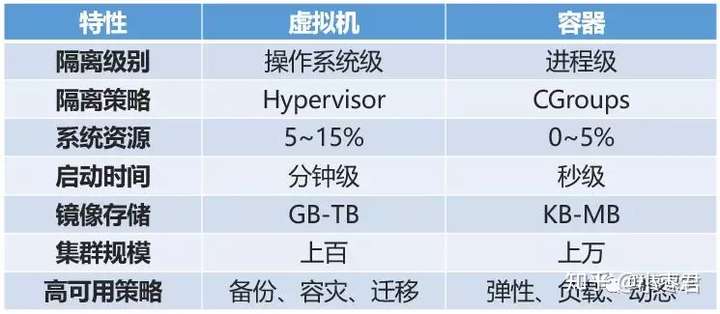-
起一個 ubuntu
- Ubuntu 16.04
$ docker run -it ubuntu:16.04 bash - Ubuntu 18.04
$ docker run -it ubuntu:18.04 bash - 指令說明:
run- run a command in a new container (執行某個 container)
-i, --interactive=false- Keep STDIN open even if not attached
(啟用互動式輸入,若沒有設定就無法接收 container 回傳的訊息,如打ls,pwd皆沒有回應)
- Keep STDIN open even if not attached
-t, --tty=false- Allocate a pseudo-TTY
(啟用終端機來連到這個 container,若沒有設定就變成常駐在背景下,無法互動)
- Allocate a pseudo-TTY
- Ubuntu 16.04
-
查詢執行中的 container ID 以及對應的 image
$ docker ps -
提交並更新映像檔(image)
- 說明:將目前的設定,另存到一個映像檔,亦可以覆寫到原來的映像檔
- 指令:
$ docker commit container_id image_name:image_tag - 範例:
$ docker commit 4be0241e7fb1 ubuntu:18.04
-
主機與容器共享資料夾
-
將主機目前目錄下的 MyProject 資料夾,掛到容器的 /MyProject
$ docker run -it -v `pwd`/MyProject:/MyProject ubuntu:18.04 bash
指令說明:-v, --volume=[](Bind mount a volume)
主機端的資料夾`pwd`/MyProject,必須先存在 -
將容器的檔案擁有者 root 變更為 uid 1000
$ id(查看目前使用者的 id,假設是 1000,然後將檔案擁有者與群組擁有者設為1000)$ chown -R 1000:1000 /MyProject
-
-
- 使用 --dns 選項
$ docker run --dns 8.8.8.8 --dns 8.8.4.4 -it ubuntu:16.04 bash
- 使用 --dns 選項
- 写在最前面 - 每天5分钟玩转容器技术(1)
- 容器生态系统 - 每天5分钟玩转容器技术(2)
- 容器生态系统 (续) - 每天5分钟玩转容器技术(3)
- 运行第一个容器 - 每天5分钟玩转容器技术(4)
- 【视频】运行第一个容器 - 每天5分钟玩转容器技术(5)
- 容器 What, Why, How - 每天5分钟玩转容器技术(6)
- Docker 架构详解 - 每天5分钟玩转容器技术(7)
- Docker 组件如何协作?- 每天5分钟玩转容器技术(8)
- 最小的镜像 - 每天5分钟玩转容器技术(9)
- base 镜像 - 每天5分钟玩转容器技术(10)
- 镜像的分层结构 - 每天5分钟玩转容器技术(11)
- 构建镜像 - 每天5分钟玩转容器技术(12)
- Dockerfile 构建镜像 - 每天5分钟玩转容器技术(13)
- 镜像的缓存特性 - 每天5分钟玩转 Docker 容器技术(14)
- 调试 Dockerfile - 每天5分钟玩转 Docker 容器技术(15)
- Dockerfile 常用指令 - 每天5分钟玩转 Docker 容器技术(16)
- RUN vs CMD vs ENTRYPOINT - 每天5分钟玩转 Docker 容器技术(17)
- 镜像命名的最佳实践 - 每天5分钟玩转 Docker 容器技术(18)
- 使用公共 Registry - 每天5分钟玩转 Docker 容器技术(19)
- 搭建本地 Registry - 每天5分钟玩转 Docker 容器技术(20)
- Docker 镜像小结 - 每天5分钟玩转 Docker 容器技术(21)
- 如何运行容器?- 每天5分钟玩转 Docker 容器技术(22)
- 两种进入容器的方法 - 每天5分钟玩转 Docker 容器技术(23)
- 运行容器的最佳实践 - 每天5分钟玩转 Docker 容器技术(24)
- 容器常用操作 - 每天5分钟玩转 Docker 容器技术(25)
- 一张图搞懂容器所有操作 - 每天5分钟玩转 Docker 容器技术(26)
- 限制容器对内存的使用 - 每天5分钟玩转 Docker 容器技术(27)
- 限制容器对CPU的使用 - 每天5分钟玩转 Docker 容器技术(28)
- 限制容器的 Block IO - 每天5分钟玩转 Docker 容器技术(29)
- 实现容器的底层技术 - 每天5分钟玩转 Docker 容器技术(30)
- none 和 host 网络的适用场景 - 每天5分钟玩转 Docker 容器技术(31)
- 学容器必须懂 bridge 网络 - 每天5分钟玩转 Docker 容器技术(32)
- 如何自定义容器网络?- 每天5分钟玩转 Docker 容器技术(33)
- 理解容器之间的连通性 - 每天5分钟玩转 Docker 容器技术(34)
- 容器间通信的三种方式 - 每天5分钟玩转 Docker 容器技术(35)
- 容器如何访问外部世界?- 每天5分钟玩转 Docker 容器技术(36)
- 外部世界如何访问容器? - 每天5分钟玩转 Docker 容器技术(37)
- Docker 的两类存储资源 - 每天5分钟玩转 Docker 容器技术(38)
- Data Volume 之 bind mount - 每天5分钟玩转 Docker 容器技术(39)
- docker managed volume - 每天5分钟玩转 Docker 容器技术(40)
- 如何共享数据?- 每天5分钟玩转 Docker 容器技术(41)
- 用 volume container 共享数据 - 每天5分钟玩转 Docker 容器技术(42)
- data-packed volume container - 每天5分钟玩转 Docker 容器技术(43)
- volume 生命周期管理 - 每天5分钟玩转 Docker 容器技术(44)
- 安装 Docker Machine - 每天5分钟玩转 Docker 容器技术(45)
- 创建 Machine - 每天5分钟玩转 Docker 容器技术(46)
- 管理 Machine - 每天5分钟玩转 Docker 容器技术(47)
- 跨主机网络概述 - 每天5分钟玩转 Docker 容器技术(48)
- 准备 overlay 网络实验环境 - 每天5分钟玩转 Docker 容器技术(49)
- 创建 overlay 网络 - 每天5分钟玩转 Docker 容器技术(50)
- 在 overlay 中运行容器 - 每天5分钟玩转 Docker 容器技术(51)
- overlay 如何实现跨主机通信?- 每天5分钟玩转 Docker 容器技术(52)
- overlay 是如何隔离的?- 每天5分钟玩转 Docker 容器技术(53)
- 准备 macvlan 环境 - 每天5分钟玩转 Docker 容器技术(54)
- 创建 macvlan 网络 - 每天5分钟玩转 Docker 容器技术(55)
- macvlan 网络结构分析 - 每天5分钟玩转 Docker 容器技术(56)
- macvlan 网络隔离和连通 - 每天5分钟玩转 Docker 容器技术(57)
- flannel 概述 - 每天5分钟玩转 Docker 容器技术(58)
- 安装配置 flannel - 每天5分钟玩转 Docker 容器技术(59)
- 在 Docker 中使用 flannel - 每天5分钟玩转 Docker 容器技术(60)
- flannel 的连通与隔离 - 每天5分钟玩转 Docker 容器技术(61)
- 如何使用 flannel host-gw backend?- 每天5分钟玩转 Docker 容器技术(62)
- 如何使用 Weave 网络?- 每天5分钟玩转 Docker 容器技术(63)
- Weave 网络结构分析 - 每天5分钟玩转 Docker 容器技术(64)
- 容器在 Weave 中如何通信和隔离?- 每天5分钟玩转 Docker 容器技术(65)
- Weave 如何与外网通信?- 每天5分钟玩转 Docker 容器技术(66)
- 如何部署 Calico 网络?- 每天5分钟玩转 Docker 容器技术(67)
- Calico 的网络结构是什么?- 每天5分钟玩转 Docker 容器技术(68)
- Calico 的默认连通性 - 每天5分钟玩转 Docker 容器技术(69)
- 如何定制 Calico 网络 Policy - 每天5分钟玩转 Docker 容器技术(70)
- 如何定制 Calico 的 IP 池?- 每天5分钟玩转 Docker 容器技术(71)
- 一文搞懂各种 Docker 网络 - 每天5分钟玩转 Docker 容器技术(72)
- 如何实现跨 Docker 主机存储?- 每天5分钟玩转 Docker 容器技术(73)
- 如何安装和配置 Rex-Ray?- 每天5分钟玩转 Docker 容器技术(74)
- 配置 VirtualBox backend - 每天5分钟玩转 Docker 容器技术(75)
- 创建 Rex-Ray volume - 每天5分钟玩转 Docker 容器技术(76)
- 跨主机使用 Rex-Ray volume - 每天5分钟玩转 Docker 容器技术(77)
- Docker 最常用的监控方案 - 每天5分钟玩转 Docker 容器技术(78)
- 监控利器 sysdig - 每天5分钟玩转 Docker 容器技术(79)
- Weave Scope 容器地图 - 每天5分钟玩转 Docker 容器技术(80)
- Weave Scope 多主机监控 - 每天5分钟玩转 Docker 容器技术(81)
- 数据收集利器 cAdvisor - 每天5分钟玩转 Docker 容器技术(82)
- Prometheus 架构 - 每天5分钟玩转 Docker 容器技术(83)
- Prometheus 到底 NB 在哪里?- 每天5分钟玩转 Docker 容器技术(84)
- 如何快速部署 Prometheus?- 每天5分钟玩转 Docker 容器技术(85)
- 一张表搞懂各种 Docker 监控方案 - 每天5分钟玩转 Docker 容器技术(86)
- 日志管理之 Docker logs - 每天5分钟玩转 Docker 容器技术(87)
- Docker 如何支持多种日志方案?- 每天5分钟玩转 Docker 容器技术(88)
- 初探 ELK - 每天5分钟玩转 Docker 容器技术(89)
- ELK 完整部署和使用 - 每天5分钟玩转 Docker 容器技术(90)
- 万能日志数据收集器 Fluentd - 每天5分钟玩转 Docker 容器技术(91)
- 部署 Graylog 日志系统 - 每天5分钟玩转 Docker 容器技术(92)
- 如何用 Graylog 管理日志?- 每天5分钟玩转 Docker 容器技术(93)
- Docker Swarm 中最重要的概念- 每天5分钟玩转 Docker 容器技术(94)
- 如何创建 Swarm 集群?- 每天5分钟玩转 Docker 容器技术(95)
- 运行第一个 Service - 每天5分钟玩转 Docker 容器技术(96)
- 如何实现 Service 伸缩?- 每天5分钟玩转 Docker 容器技术(97)
- Swarm 如何实现 Failover?- 每天5分钟玩转 Docker 容器技术(98)
- 如何访问 Service?- 每天5分钟玩转 Docker 容器技术(99)
- 神奇的 routing mesh - 每天5分钟玩转 Docker 容器技术(100)
- Service 之间如何通信?- 每天5分钟玩转 Docker 容器技术(101)
- 如何滚动更新 Service?- 每天5分钟玩转 Docker 容器技术(102)
- Swarm 如何存储数据?- 每天5分钟玩转 Docker 容器技术(103)
- 验证 Swarm 数据持久性 - 每天5分钟玩转 Docker 容器技术(104)
- replicated mode vs global mode - 每天5分钟玩转 Docker 容器技术(105)
- 用 Label 控制 Service 的位置 - 每天5分钟玩转 Docker 容器技术(106)
- 如何配置 Health Check?- 每天5分钟玩转 Docker 容器技术(107)
- 如何使用 Secret?- 每天5分钟玩转 Docker 容器技术(108)
- Secret 的使用场景 - 每天5分钟玩转 Docker 容器技术(109)
- 通过案例学习 Secret - 每天5分钟玩转 Docker 容器技术(110)
- 什么是 stack?- 每天5分钟玩转 Docker 容器技术(111)
- 如何使用 stack?- 每天5分钟玩转 Docker 容器技术(112)
- stack 的优势 - 每天5分钟玩转 Docker 容器技术(113)
- 学习 Kubernetes 的 Why 和 How - 每天5分钟玩转 Docker 容器技术(114)
- 5 秒创建 k8s 集群 - 每天5分钟玩转 Docker 容器技术(115)
- k8s 核心功能 - 每天5分钟玩转 Docker 容器技术(116)
- k8s 重要概念 - 每天5分钟玩转 Docker 容器技术(117)
- 部署 k8s Cluster(上)- 每天5分钟玩转 Docker 容器技术(118)
- 部署 k8s Cluster(下)- 每天5分钟玩转 Docker 容器技术(119)
- Kubernetes 架构(上)- 每天5分钟玩转 Docker 容器技术(120)
- Kubernetes 架构(下)- 每天5分钟玩转 Docker 容器技术(121)
- 通过例子理解 k8s 架构 - 每天5分钟玩转 Docker 容器技术(122)
- 用 Deployment 运行应用 - 每天5分钟玩转 Docker 容器技术(123)
- k8s 创建资源的两种方式 - 每天5分钟玩转 Docker 容器技术(124)
- 读懂 Deployment YAML - 每天5分钟玩转 Docker 容器技术(125)
- 如何 Scale Up/Down Deployment?- 每天5分钟玩转 Docker 容器技术(126)
- k8s 如何 Failover?- 每天5分钟玩转 Docker 容器技术(127)
- 用 label 控制 Pod 的位置 - 每天5分钟玩转 Docker 容器技术(128)
- DaemonSet 典型应用场景 - 每天5分钟玩转 Docker 容器技术(129)
- DaemonSet 案例分析 - 每天5分钟玩转 Docker 容器技术(130)
- 运行自己的 DaemonSet - 每天5分钟玩转 Docker 容器技术(131)
- 用 k8s 运行一次性任务 - 每天5分钟玩转 Docker 容器技术(132)
- Job 失败了怎么办?- 每天5分钟玩转 Docker 容器技术(133)
- 并行执行 Job - 每天5分钟玩转 Docker 容器技术(134)
- 定时执行 Job - 每天5分钟玩转 Docker 容器技术(135)
- 通过 Service 访问 Pod - 每天5分钟玩转 Docker 容器技术(136)
- Service IP 原理 - 每天5分钟玩转 Docker 容器技术(137)
- DNS 访问 Service - 每天5分钟玩转 Docker 容器技术(138)
- 外网如何访问 Service?- 每天5分钟玩转 Docker 容器技术(139)
- Rolling Update - 每天5分钟玩转 Docker 容器技术(140)
- 回滚 - 每天5分钟玩转 Docker 容器技术(141)
- Health Check - 每天5分钟玩转 Docker 容器技术(142)
- Liveness 探测 - 每天5分钟玩转 Docker 容器技术(143)
- Readiness 探测 - 每天5分钟玩转 Docker 容器技术(144)
- 在 Scale Up 中使用 Health Check - 每天5分钟玩转 Docker 容器技术(145)
- 在 Rolling Update 中使用 Health Check - 每天5分钟玩转 Docker 容器技术(146)
- 数据管理 - 每天5分钟玩转 Docker 容器技术(147)
- hostPath Volume - 每天5分钟玩转 Docker 容器技术(148)
- 外部 Storage Provider - 每天5分钟玩转 Docker 容器技术(149)
- PV & PVC - 每天5分钟玩转 Docker 容器技术(150)
- NFS PersistentVolume - 每天5分钟玩转 Docker 容器技术(151)
- 回收 PV - 每天5分钟玩转 Docker 容器技术(152)
- PV 动态供给 - 每天5分钟玩转 Docker 容器技术(153)
- MySQL 如何使用 PV 和 PVC?- 每天5分钟玩转 Docker 容器技术(154)
- 用 k8s 管理机密信息 - 每天5分钟玩转 Docker 容器技术(155)
- 查看 Secret - 每天5分钟玩转 Docker 容器技术(156)
- volume 方式使用 Secret - 每天5分钟玩转 Docker 容器技术(157)
- 环境变量方式使用 Secret - 每天5分钟玩转 Docker 容器技术(158)
- 用 ConfigMap 管理配置 - 每天5分钟玩转 Docker 容器技术(159)
- Why Helm? - 每天5分钟玩转 Docker 容器技术(160)
- Helm 架构 - 每天5分钟玩转 Docker 容器技术(161)
- 部署 Helm - 每天5分钟玩转 Docker 容器技术(162)
- 使用 Helm - 每天5分钟玩转 Docker 容器技术(163)
- chart 目录结构 - 每天5分钟玩转 Docker 容器技术(164)
- chart 模板 - 每天5分钟玩转 Docker 容器技术(165)
- 再次实践 MySQL chart - 每天5分钟玩转 Docker 容器技术(166)
- 开发自己的 chart - 每天5分钟玩转 Docker 容器技术(167)
- 管理和安装 chart - 每天5分钟玩转 Docker 容器技术(168)
- 网络模型 - 每天5分钟玩转 Docker 容器技术(169)
- k8s 各种网络方案 - 每天5分钟玩转 Docker 容器技术(170)
- Network Policy - 每天5分钟玩转 Docker 容器技术(171)
- 实践 Network Policy - 每天5分钟玩转 Docker 容器技术(172)
- Kubernetes Dashboard - 每天5分钟玩转 Docker 容器技术(173)
- 使用 Dashboard - 每天5分钟玩转 Docker 容器技术(174)
- 用 Weave Scope 监控集群 - 每天5分钟玩转 Docker 容器技术(175)
- 用 Heapster 监控集群 - 每天5分钟玩转 Docker 容器技术(176)
- Prometheus Operator - 每天5分钟玩转 Docker 容器技术(177)
- Prometheus Operator 架构 - 每天5分钟玩转 Docker 容器技术(178)
- 部署 Prometheus Operator - 每天5分钟玩转 Docker 容器技术(179)
- Kubernetes 集群日志管理 - 每天5分钟玩转 Docker 容器技术(180)
- 预告 — 容器平台技术
- 新书发布《每天5分钟玩转Docker容器技术》
- IT 人士如何避免中年危机?
- 我所参加的最贵的培训
- 鸡蛋该放在哪些篮子里?多少合适?