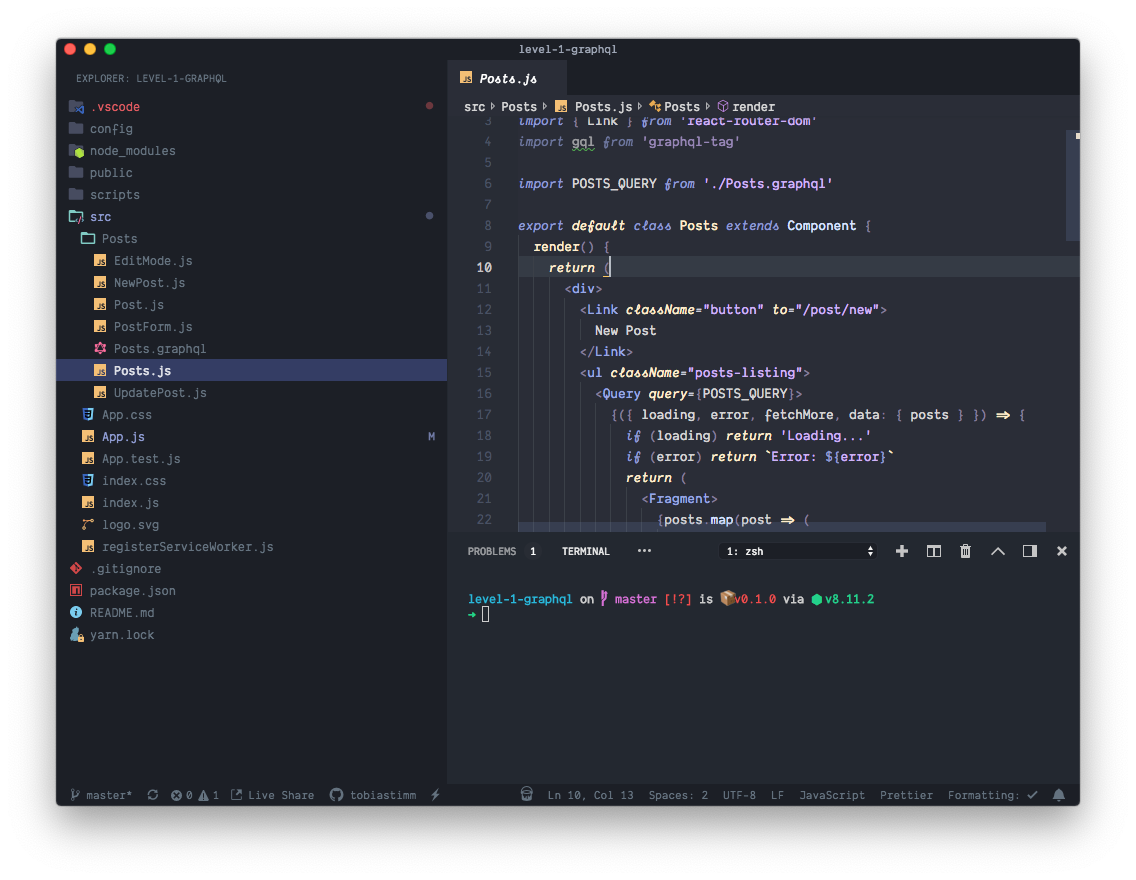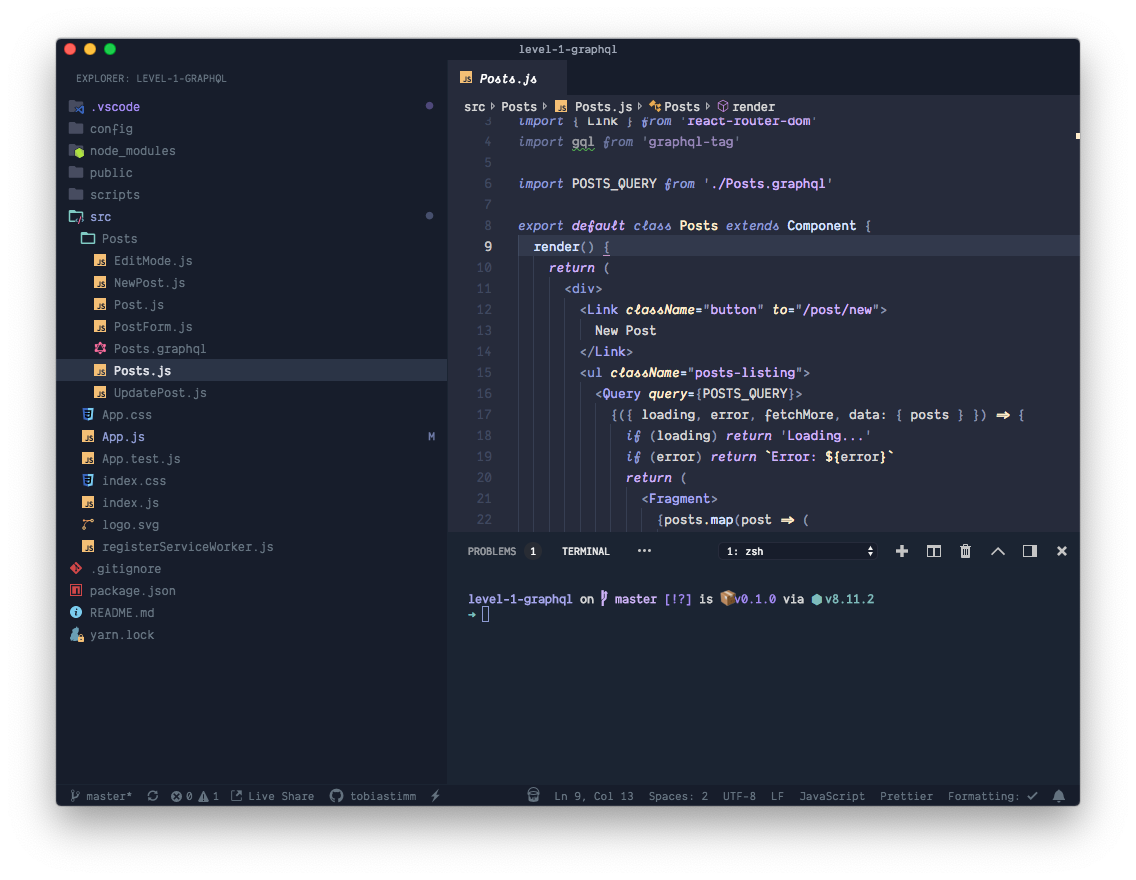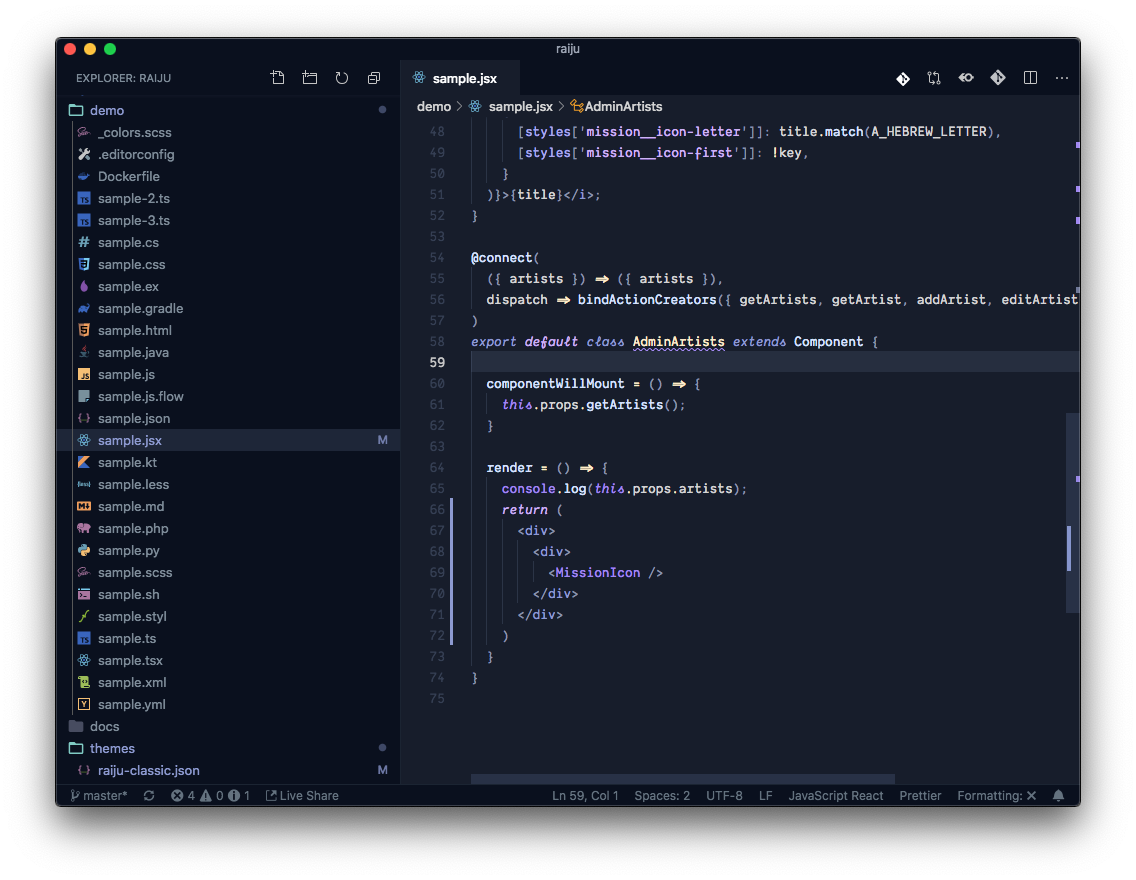Raijū is a Visual Studio Code theme inspired by Ariake Dark and Subliminal.
Raijū comes with 2 variants per default.
Icon theme: Material Theme Icons Ocean, Font: Dank Mono
Icon theme: Material Theme Icons Ocean, Font: Dank Mono
Icon theme: Material Theme Icons Ocean, Font: Dank Mono
Select the theme and you are ready to go!
- Open Extensions sidebar panel in VS Code. View → Extensions
- Search for
Raijū - Click Install
- Click Reload
- File > Preferences > Color Theme > Raijū
Do you like the theme? Don't hesitate to share your thoughts!
Let me know, if you'd like to see any specific synytax added by creating a Github issue.