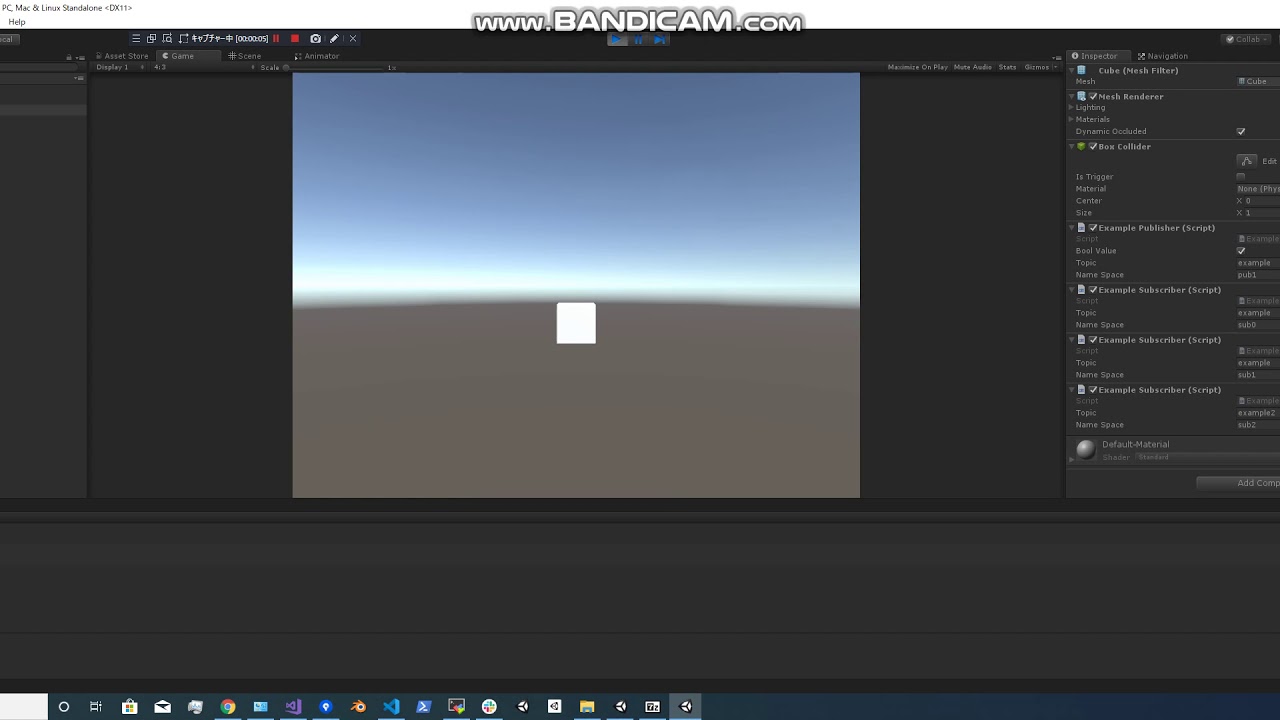Pub/Sub library for Unity.
Unicom is a middleware based on UniRX.
- Add Unicom.Publisher instance
- Set Topic in the constructor of the Publisher instance
using System.Collections;
using System.Collections.Generic;
using UnityEngine;
public class ExamplePublisher : MonoBehaviour
{
private UniCom.Publisher<bool> pub_;
public bool BoolValue;
public string Topic;
public string NameSpace;
// Use this for initialization
void Start ()
{
pub_ = new UniCom.Publisher<bool>(Topic);
}
// Update is called once per frame
void Update ()
{
Debug.Log(NameSpace + ":" + BoolValue);
pub_.Publish(BoolValue);
}
}- Add Unicom.Subscriber instance
- Set Topic in the constructor of the Subscriber instance
using System.Collections;
using System.Collections.Generic;
using UnityEngine;
public class ExampleSubscriber : MonoBehaviour {
public string Topic;
public string NameSpace;
private UniCom.Subscriber<bool> subscriber;
// Use this for initialization
void Start ()
{
subscriber = new UniCom.Subscriber<bool>(Topic,callback);
}
// Update is called once per frame
void Update ()
{
}
public void callback(bool data)
{
Debug.Log(NameSpace + ":" + data);
}
}if the topic and it's type is matched, the callback function was called.
- Open SampleScene.Unity and Run