-
Notifications
You must be signed in to change notification settings - Fork 32
Introduction
Chris Hunt edited this page May 23, 2016
·
1 revision
PS> Install-Module -Name poshspecOr grab a zip file from the Releases secion.
Here is an example test file using some of the available test functions.
Describe 'Services' {
Service w32time Status { Should Be Running }
Service bits Status { Should Be Stopped }
}
Describe 'Files' {
File C:\inetpub\wwwroot\iisstart.htm { Should Exist }
File C:\inetpub\wwwroot\iisstart.htm { Should Contain 'text-align:center' }
}
Describe 'Registry' {
Registry HKLM:\SOFTWARE\Microsoft\Rpc\ClientProtocols { Should Exist }
Registry HKLM:\SYSTEM\CurrentControlSet\Services\Tcpip\Parameters\ "SyncDomainWithMembership" { Should Be 1 }
Registry 'HKLM:\SOFTWARE\Callahan Auto\' { Should Not Exist }
}
Describe 'Http' {
TcpPort localhost 80 PingSucceeded { Should Be $true }
TcpPort localhost 80 TcpTestSucceeded { Should Be $true }
Http http://localhost StatusCode { Should Be 200 }
Http http://localhost RawContent { Should Match 'X-Powered-By: ASP.NET' }
Http http://localhost RawContent { Should Not Match 'X-Powered-By: Cobal' }
}
Describe 'Hotfix' {
Hotfix KB3116900 { Should Not BeNullOrEmpty}
Hotfix KB1112233 { Should BeNullOrEmpty}
}
Describe 'CimObject' {
CimObject Win32_OperatingSystem SystemDirectory { Should Be C:\WINDOWS\system32 }
CimObject root/StandardCimv2/MSFT_NetOffloadGlobalSetting ReceiveSideScaling { Should Be Enabled }
}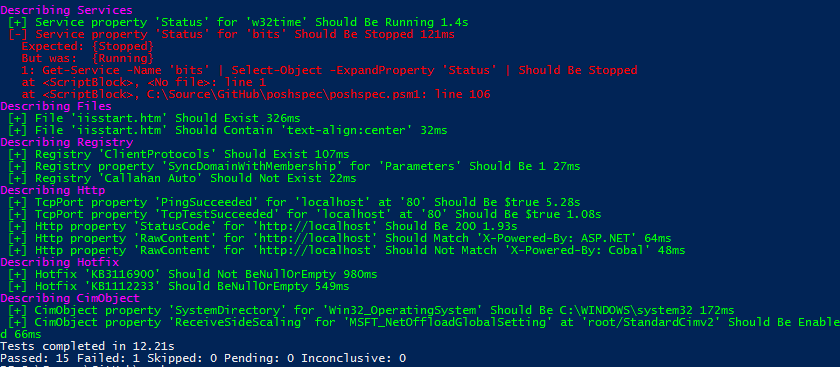
Getting Started
Contributing
Functions