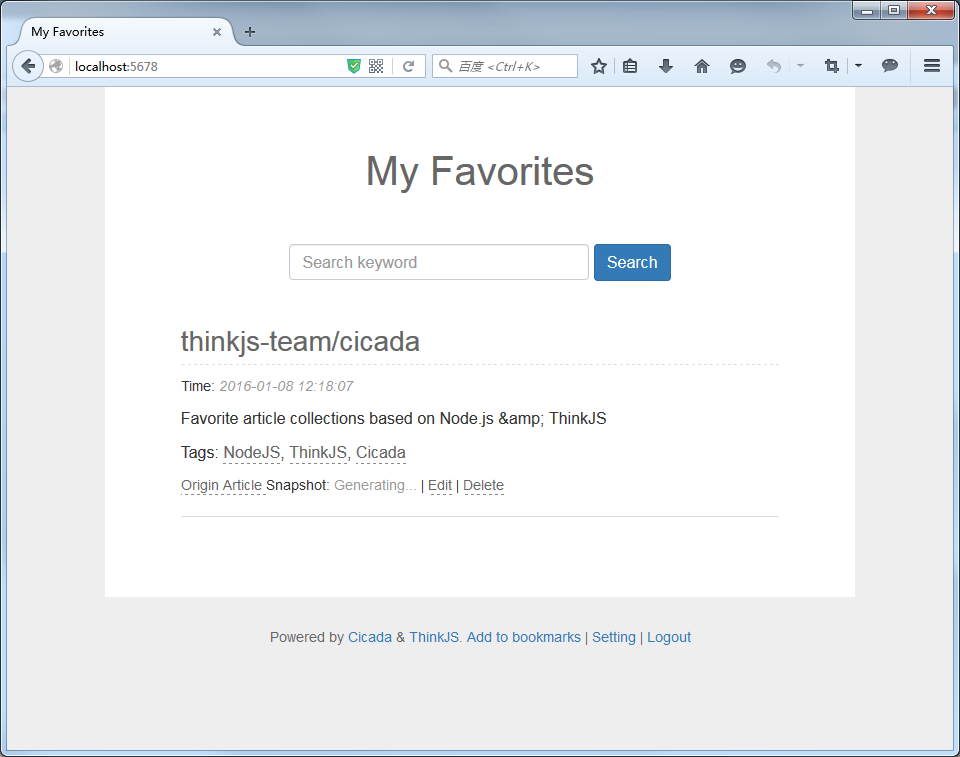A favorite article collections application based on Node.js & ThinkJS.
Cicada can crawl content of target url to prevent can not view the contents of the original page because of failure. There has full version and concise version base on whether contains reference resources like JS and CSS.
Tips: Spider can't crawl page need login.
Confirm your Node.js version >= 0.12.0, then run following command:
git clone git@github.com:thinkjs-team/cicada.git
cd cicada;
npm install;Tip: If you want to use kinle push service, you need npm install html-pdf at the end.
You can also run it by Docker:
docker run -p 5678:5678 -v ./cicada.sqlite:/opt/cicada/sqlite/cicada.sqlite lizheming/cicadaModify src/common/config/config.js:
export default {
port: 5678, //service start port
protocol: 'http', //domain protocol
token: 'TOKEN_VALUE', //token to check before every operation
website_title: 'welefen\'s favorites', //site's title
visibility: 'public' //set private to check token before view articles
};npm run compile;run this command to compile code.
Default cicada uses SQLite to store data. If you want to use MySQL instead of SQLite, you should modify config file src/common/config/db.js:
export default {
type: 'sqlite',
name: 'cicada',
prefix: 'ci_',
encoding: 'utf8',
nums_per_page: 10,
cache: {
on: true,
type: '',
timeout: 3600
},
adapter: {
mysql: {
host: '127.0.0.1',
port: '',
user: 'root',
pwd: 'root'
},
sqlite: {
path: think.ROOT_PATH + '/sqlite'
}
}
};Change type value to mysql, and adapter.mysql with right mysql info.
Then you should create a database name cicada and import mysql/cicada.sql to it.
Install pm2 in global and run pm2 to check if exists.
Modify cwd value to current cicada's path in pm2.json file.
run pm2 startOrReload pm2.json to start service.
Modify nginx.conf and soft link to nginx conf folder, then reload nginx.
Drag bookmarks in the site's footer to your browser bookmarks bar.