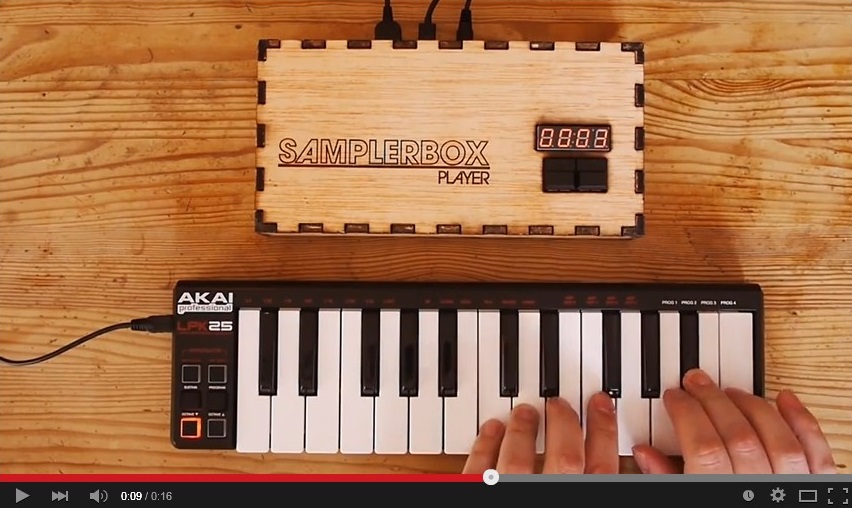FORK NOTES:
- Makes Samplebox compatible with Python 3.9+, including using
python-rtmidimodule instead ofrtmidi-python. - Refactored source code for OOP and remote usage
- No support for loops for the moment.
- GPIO buttons, Serial MIDI and 7-degment display are not tested.
Modified README:
SamplerBox is an open-source DIY audio sampler project based on RaspberryPi.
Website: www.samplerbox.org
SamplerBox works with the RaspberryPi's built-in soundcard, but it is recommended to use a USB DAC (PCM2704 USB DAC for less than 10€ on eBay is fine) for better sound quality.
-
Start with a standard Rasperry PI OS install. The following steps have been tested with Legacy Rasperry Pi OS/Raspbian 11 (Bull's Eye) on RPi 3B
-
Install the required dependencies (Python-related packages and audio libraries - the current version requires at least Python 3.7):
sudo apt update sudo apt -y install git python3-pip python3-smbus python3-numpy libportaudio2 sudo apt -y install raspberrypi-kernel # quite long to install, do it only if necessary, it solves a "no sound before 25 second on boot" problem sudo pip3 install cython python-rtmidi cffi sounddevice pyserial -
Download SamplerBox and build it with:
git clone https://github.com/theredled/SamplerBox.git cd SamplerBox sudo python3 setup.py build_ext --inplace -
Reboot the Pi, and run the soft with:
sudo python3 samplerbox.pyPlay some notes on the connected MIDI keyboard, you'll hear some sound!
-
Copy
samplerbox_src/config.py.sampletosamplerbox_src/config.py -
(Optional) Modify
samplerbox_src/config.pyif you want to change root directory for sample-sets, default soundcard, etc.
See the FAQ on https://www.samplerbox.org.
Fork note: Default root directory for sample-sets is now samples/
Fork Author : Benoît Guchet (twitter: @Yoggghourt, mail: benoit.guchet@gmail.com) Original Author : Joseph Ernest (twitter: @JosephErnest, mail: contact@samplerbox.org)