-
Notifications
You must be signed in to change notification settings - Fork 27
New issue
Have a question about this project? Sign up for a free GitHub account to open an issue and contact its maintainers and the community.
By clicking “Sign up for GitHub”, you agree to our terms of service and privacy statement. We’ll occasionally send you account related emails.
Already on GitHub? Sign in to your account
Updated Screenshots in the Collaboration section and revamped the Requirements page. #563
Conversation
Updated all the screenshots and GIFs in the "Projects and Settings" section according to the new UI.
…ments page Updated screenshots in the Collaboration section and revamped Requirements page according to the new UI.
WalkthroughThis pull request involves documentation updates across multiple Markdown files in the Testsigma documentation. The changes primarily focus on improving terminology consistency, capitalizing specific terms, and updating image references. Modifications include replacing "prompt" with "dialog," standardizing capitalization of terms like "Project" and "User Roles," and updating image URLs. Additionally, the structure and clarity of instructions have been refined. These changes enhance documentation clarity and readability without altering the underlying functionality of the Testsigma platform. Changes
Poem
📜 Recent review detailsConfiguration used: CodeRabbit UI 📒 Files selected for processing (1)
🚧 Files skipped from review as they are similar to previous changes (1)
⏰ Context from checks skipped due to timeout of 90000ms (1)
🪧 TipsChatThere are 3 ways to chat with CodeRabbit:
Note: Be mindful of the bot's finite context window. It's strongly recommended to break down tasks such as reading entire modules into smaller chunks. For a focused discussion, use review comments to chat about specific files and their changes, instead of using the PR comments. CodeRabbit Commands (Invoked using PR comments)
Other keywords and placeholders
CodeRabbit Configuration File (
|
There was a problem hiding this comment.
Choose a reason for hiding this comment
The reason will be displayed to describe this comment to others. Learn more.
Actionable comments posted: 1
🧹 Nitpick comments (4)
src/pages/docs/projects/versions.md (1)
97-97: Fix typo in dialog titleThere's a duplicate word "Delete" in the dialog title.
-4. On **Delete Delete Version?** dialog, enter **DELETE** and click on **I understand, delete this**. +4. On **Delete Version?** dialog, enter **DELETE** and click on **I understand, delete this**.🧰 Tools
🪛 LanguageTool
[duplication] ~97-~97: Possible typo: you repeated a word.
Context: .../applications/verdeclick.png) 4. On Delete Delete Version? dialog, enter DELETE and...(ENGLISH_WORD_REPEAT_RULE)
src/pages/docs/projects/requirements.md (1)
49-106: Fix markdown heading formattingAdd a space after the hash symbols in headings for proper markdown formatting.
-##**Prerequisites** +## **Prerequisites** -##**Create a Requirement** +## **Create a Requirement** -##**Edit a Requirement** +## **Edit a Requirement** -##**Delete a Requirement** +## **Delete a Requirement** -##**Associate a Requirement to a Test Case** +## **Associate a Requirement to a Test Case**🧰 Tools
🪛 Markdownlint (0.37.0)
51-51: Expected: asterisk; Actual: dash
Unordered list style(MD004, ul-style)
49-49: null
No space after hash on atx style heading(MD018, no-missing-space-atx)
56-56: null
No space after hash on atx style heading(MD018, no-missing-space-atx)
85-85: null
No space after hash on atx style heading(MD018, no-missing-space-atx)
97-97: null
No space after hash on atx style heading(MD018, no-missing-space-atx)
106-106: null
No space after hash on atx style heading(MD018, no-missing-space-atx)
src/pages/docs/projects/settings/test-case-types.md (2)
104-104: Fix spelling consistencyUse consistent spelling for "dropdown" throughout the documentation.
-4. On **Manage Test Case** overlay, scroll down to **Test Type** and select test case type from the drop down menu. +4. On **Manage Test Case** overlay, scroll down to **Test Type** and select test case type from the dropdown menu.🧰 Tools
🪛 LanguageTool
[uncategorized] ~104-~104: The noun “dropdown” is spelled as one word.
Context: ...pe** and select test case type from the drop down menu. 
107-108: Fix heading style consistencyUse ATX-style headings (with hash symbols) consistently throughout the document.
-Here is a quick GIF demonstrating how to assign test case type to a test case. - ---- +Here is a quick GIF demonstrating how to assign test case type to a test case. + + +---🧰 Tools
🪛 Markdownlint (0.37.0)
107-107: Expected: atx; Actual: setext
Heading style(MD003, heading-style)
📜 Review details
Configuration used: CodeRabbit UI
Review profile: CHILL
Plan: Pro
📒 Files selected for processing (11)
src/pages/docs/collaboration/assign-projects.md(3 hunks)src/pages/docs/collaboration/elements-review-management.md(3 hunks)src/pages/docs/collaboration/invite-team-members.md(2 hunks)src/pages/docs/collaboration/manage-execution-stops.md(1 hunks)src/pages/docs/collaboration/users-roles.md(2 hunks)src/pages/docs/projects/applications.md(2 hunks)src/pages/docs/projects/overview.md(2 hunks)src/pages/docs/projects/requirements.md(1 hunks)src/pages/docs/projects/settings/requirement-types.md(3 hunks)src/pages/docs/projects/settings/test-case-types.md(4 hunks)src/pages/docs/projects/versions.md(3 hunks)
✅ Files skipped from review due to trivial changes (2)
- src/pages/docs/collaboration/manage-execution-stops.md
- src/pages/docs/projects/overview.md
🧰 Additional context used
🪛 LanguageTool
src/pages/docs/projects/versions.md
[duplication] ~97-~97: Possible typo: you repeated a word.
Context: .../applications/verdeclick.png) 4. On Delete Delete Version? dialog, enter DELETE and...
(ENGLISH_WORD_REPEAT_RULE)
src/pages/docs/projects/settings/test-case-types.md
[uncategorized] ~104-~104: The noun “dropdown” is spelled as one word.
Context: ...pe** and select test case type from the drop down menu. 
🪛 Markdownlint (0.37.0)
src/pages/docs/projects/settings/test-case-types.md
107-107: Expected: atx; Actual: setext
Heading style
(MD003, heading-style)
src/pages/docs/projects/requirements.md
51-51: Expected: asterisk; Actual: dash
Unordered list style
(MD004, ul-style)
49-49: null
No space after hash on atx style heading
(MD018, no-missing-space-atx)
56-56: null
No space after hash on atx style heading
(MD018, no-missing-space-atx)
85-85: null
No space after hash on atx style heading
(MD018, no-missing-space-atx)
97-97: null
No space after hash on atx style heading
(MD018, no-missing-space-atx)
106-106: null
No space after hash on atx style heading
(MD018, no-missing-space-atx)
🔇 Additional comments (6)
src/pages/docs/collaboration/invite-team-members.md (1)
30-30: Documentation improvements look good!The changes enhance consistency and clarity through:
- Standardized capitalization of terms (Project, User Roles)
- Updated UI terminology (dialog instead of prompt)
- Properly formatted image references
Also applies to: 33-33, 42-42, 46-46, 49-50
src/pages/docs/projects/applications.md (1)
31-31: Documentation improvements look good!The changes maintain consistency with other documentation pages through standardized terminology and proper image references.
Also applies to: 46-46, 50-50
src/pages/docs/projects/settings/requirement-types.md (1)
38-38: Documentation updates are consistent and clear!The changes maintain documentation standards through:
- Consistent UI terminology
- Proper image references
- Clear step-by-step instructions
Also applies to: 73-73, 83-83
src/pages/docs/collaboration/elements-review-management.md (1)
37-37: Documentation improvements enhance clarity!The changes successfully:
- Standardize UI terminology
- Update image references consistently
- Maintain clear step-by-step instructions
Also applies to: 41-41, 50-50, 57-57, 60-61, 64-65, 75-75, 79-79, 83-83, 86-87, 90-91, 95-95
src/pages/docs/projects/requirements.md (1)
30-44: Great improvement in content quality!The addition of IEEE standard definitions and clear categorization of software requirements significantly enhances the documentation quality and provides valuable context for users.
src/pages/docs/collaboration/users-roles.md (1)
Line range hint
50-103: Documentation looks great!The user roles and management instructions are well-structured, clear, and properly formatted with appropriate screenshots.
There was a problem hiding this comment.
Choose a reason for hiding this comment
The reason will be displayed to describe this comment to others. Learn more.
Actionable comments posted: 3
🧹 Nitpick comments (2)
src/pages/docs/collaboration/users-roles.md (1)
74-78: Enhance clarity in the invitation process description.The steps for inviting new members could be more precise by mentioning that the email should be a valid email address and clarifying if multiple roles can be assigned simultaneously.
Consider adding a note about email format requirements and role assignment limitations.
src/pages/docs/projects/overview.md (1)
68-68: Correct preposition usage in dialog description.Change "on the same dialog" to "in the same dialog" for proper English usage.
-You can update **Project Details**, **Multiple Applications** and **Versions** from here. Also, you can add **Project Members**, **Test Case Types**, and **Requirement Types** on the same dialog. +You can update **Project Details**, **Multiple Applications** and **Versions** from here. Also, you can add **Project Members**, **Test Case Types**, and **Requirement Types** in the same dialog.🧰 Tools
🪛 LanguageTool
[uncategorized] ~68-~68: The preposition “in” seems more likely in this position than the preposition “on”.
Context: ...Case Types**, and Requirement Types on the same dialog. 
📜 Review details
Configuration used: CodeRabbit UI
Review profile: CHILL
Plan: Pro
📒 Files selected for processing (6)
src/pages/docs/collaboration/users-roles.md(3 hunks)src/pages/docs/projects/applications.md(2 hunks)src/pages/docs/projects/overview.md(2 hunks)src/pages/docs/projects/settings/requirement-types.md(2 hunks)src/pages/docs/projects/settings/test-case-types.md(1 hunks)src/pages/docs/projects/versions.md(3 hunks)
🚧 Files skipped from review as they are similar to previous changes (4)
- src/pages/docs/projects/versions.md
- src/pages/docs/projects/settings/requirement-types.md
- src/pages/docs/projects/applications.md
- src/pages/docs/projects/settings/test-case-types.md
🧰 Additional context used
🪛 LanguageTool
src/pages/docs/collaboration/users-roles.md
[style] ~102-~102: You have already used this phrasing in nearby sentences. Consider replacing it to add variety to your writing.
Context: ...ject_2.png) 3. Hover over the user you want to delete and click on Delete. ![Dele...
(REP_WANT_TO_VB)
src/pages/docs/projects/overview.md
[uncategorized] ~68-~68: The preposition “in” seems more likely in this position than the preposition “on”.
Context: ...Case Types**, and Requirement Types on the same dialog. 
| 2. Hover over the user you want to delete and click on **Delete**. | ||
|  | ||
|
|
||
| 3. Hover over the user you want to delete and click on **Delete**. |
There was a problem hiding this comment.
Choose a reason for hiding this comment
The reason will be displayed to describe this comment to others. Learn more.
Remove duplicate step in user deletion process.
Line 102 is a duplicate of line 99, which creates confusion in the documentation.
Remove the duplicate step and its associated image to maintain clear documentation flow.
🧰 Tools
🪛 LanguageTool
[style] ~102-~102: You have already used this phrasing in nearby sentences. Consider replacing it to add variety to your writing.
Context: ...ject_2.png) 3. Hover over the user you want to delete and click on Delete. 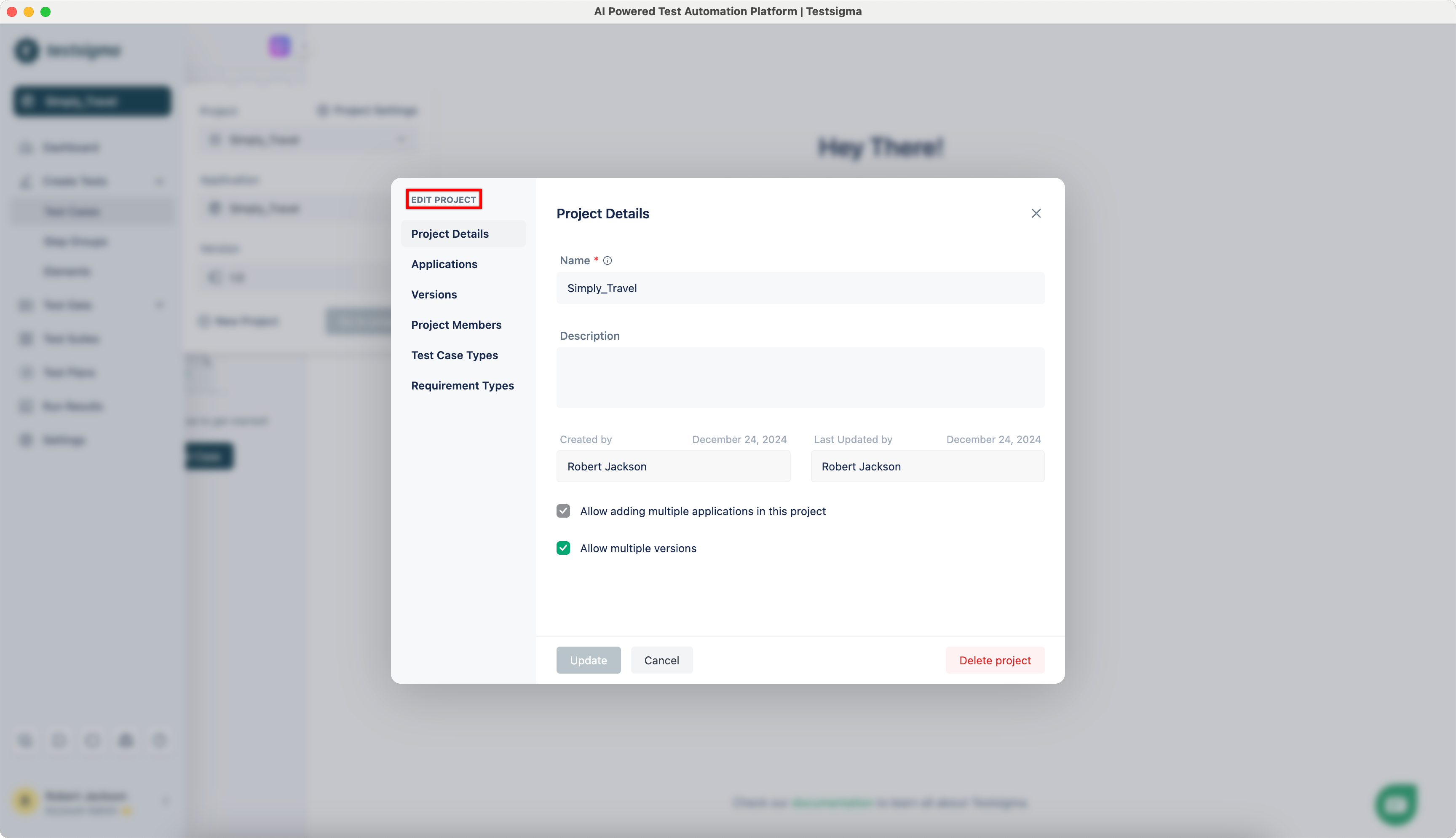 | ||
|
|
||
| 3. You can update **Project Details**, **Multiple Applications** and **Versions** from here. Also, you can add **Project Members**, **Test Case Types**, and **Requirement Types** on the same prompt. | ||
| 5. You can update **Project Details**, **Multiple Applications** and **Versions** from here. Also, you can add **Project Members**, **Test Case Types**, and **Requirement Types** on the same prompt. | ||
| 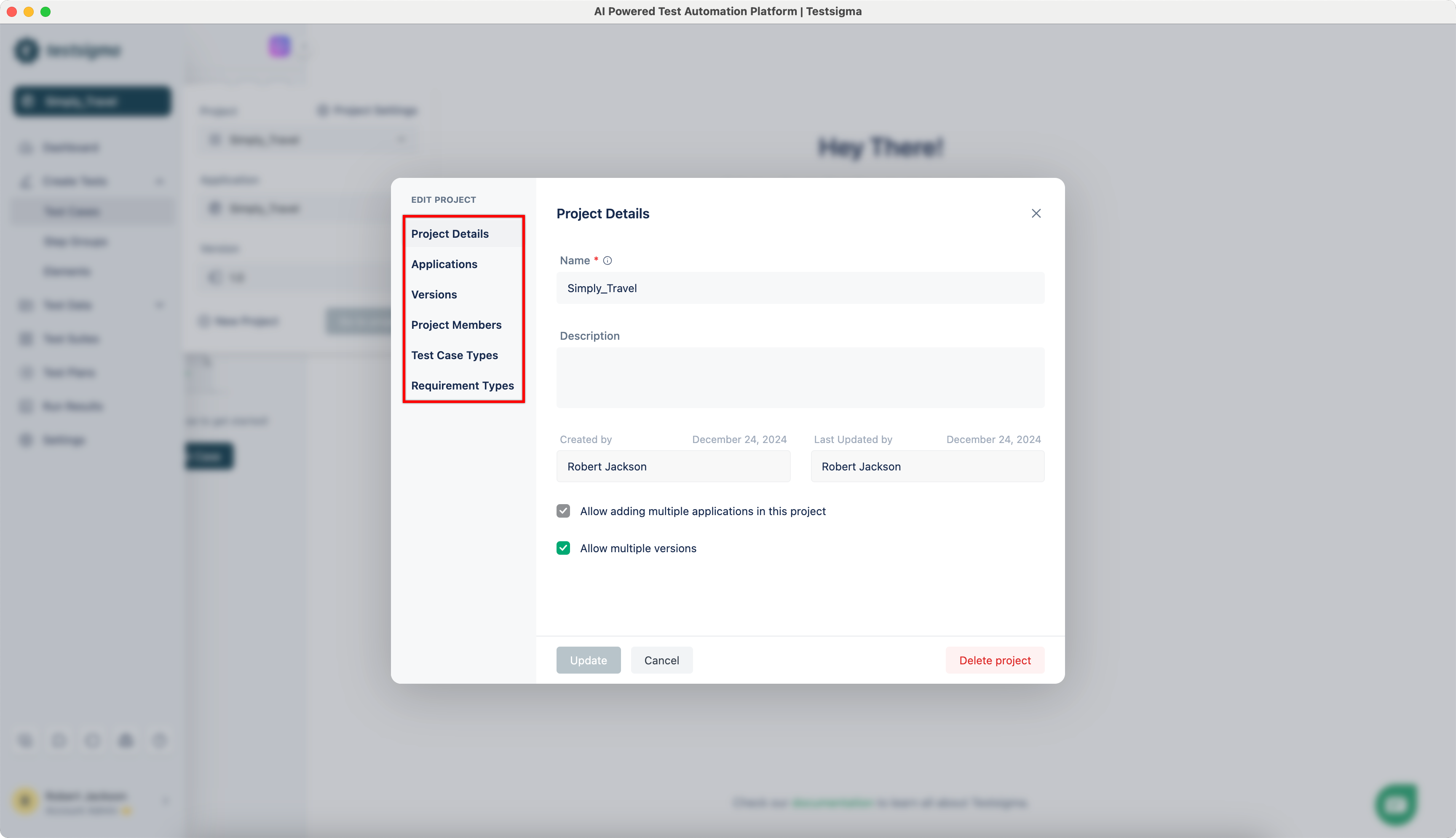 | ||
|
|
||
| 4. Click on **Update** to save the changes. | ||
| 6. Click on **Update** to save the changes. |
There was a problem hiding this comment.
Choose a reason for hiding this comment
The reason will be displayed to describe this comment to others. Learn more.
Remove duplicate Edit Project instructions.
Lines 71-77 duplicate the information already provided in lines 65-70, which creates confusion and maintenance overhead.
Remove the duplicate content (lines 71-77) to maintain clear documentation flow.
| 3. On the **Delete project** dialog, enter **DELETE** and click on **Delete**. | ||
| 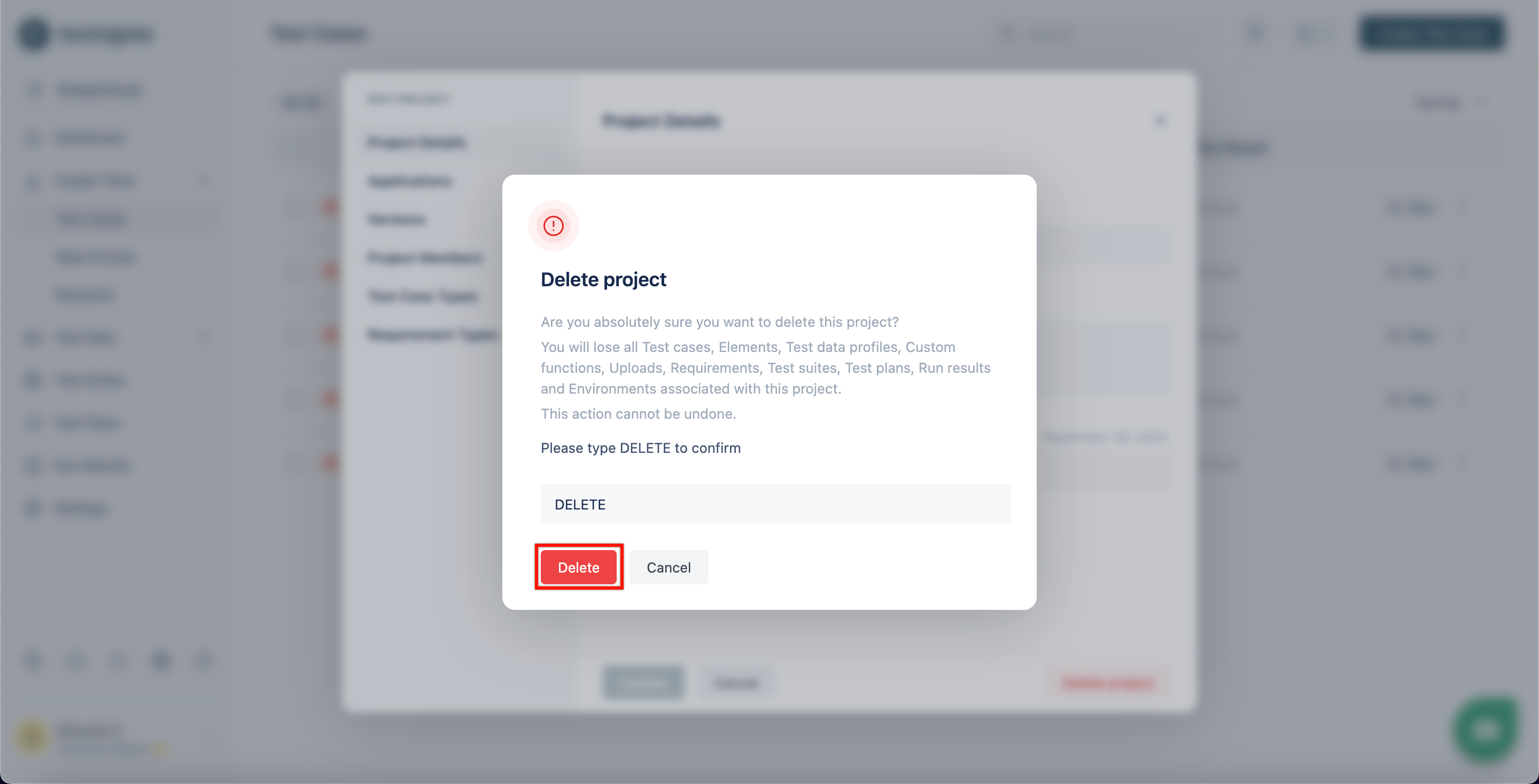 | ||
|
|
||
| 4. On the **Delete project** prompt, enter **DELETE** and click on **Delete**. |
There was a problem hiding this comment.
Choose a reason for hiding this comment
The reason will be displayed to describe this comment to others. Learn more.
Remove duplicate Delete Project step.
Line 111 duplicates the delete project instructions already provided in lines 108-109.
Remove the duplicate step to maintain documentation clarity.
Co-authored-by: coderabbitai[bot] <136622811+coderabbitai[bot]@users.noreply.github.com>
Updated screenshots in the Collaboration section and revamped the Requirements page according to this ticket: https://testsigma.atlassian.net/browse/IDEA-2153

Summary by CodeRabbit