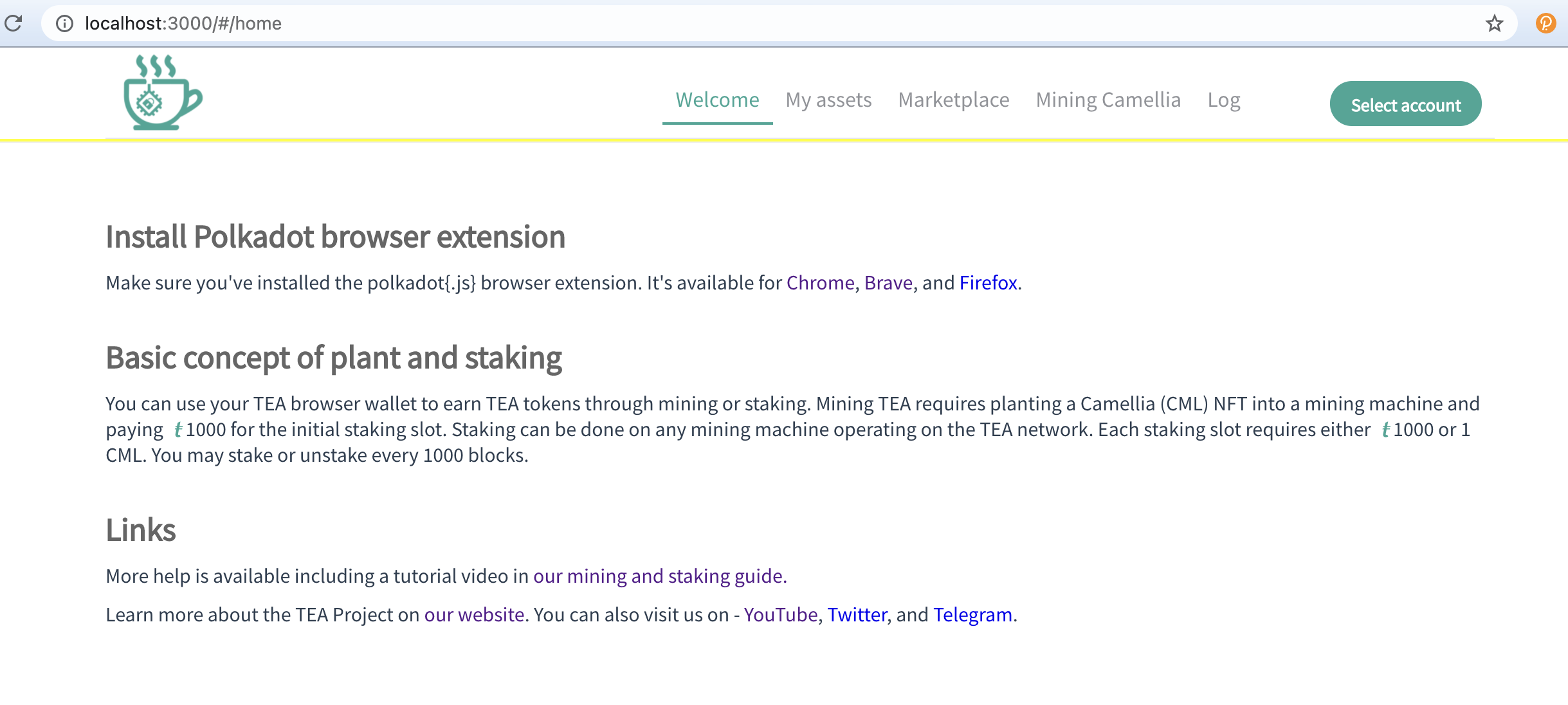Based on VUE and Polkadot JS
There are 2 options for running the TEA browser wallet:
-
Remote. You can access the remotely hosted wallet client at wallet.teaproject.org.
-
Local. The TEA Project is decentralized, allowing you to run the browser wallet locally on your machine without the aid of any central servers.
-
To get started, you should first have Node.js installed on your computer. The official repo should be sufficient for most users, though Windows and Mac users might wish to install using a package manager. Just make sure that the Node version is greater than 14.
-
Visit https://github.com/tearust/tea-browser-wallet/ and download the repo:
Unpack the zip archive.
- Start the browser wallet. From your command line terminal, run the following two commands when in the downloaded tea-browser-wallet-master folder :
npm i
npm start
- You should now to be able to access the browser wallet using localhost with the given port in your web browser:
You can use either localhost:3000 or 127.0.0.1:3000