Apache web server with Auth0 authentication/authorization mechanism using mod_auth_openidc.
Note: This project contains 2 dockerfile defining the plaform for Centos and Ubuntu16.04 based plaforms.
1- If you don't already have an Auth0 Account, create one here and set up the type of connections/users you want to allow.
2- Create a new application.
 |
 |
|---|
3- Go yo your application settings add a new entry to Allowed Callback URLs equal to the OIDC_REDIRECT_URL param you will set later in the env_vars file. Then, in advanced settings go to the OAuth section and change JsonWebToken Token Signature Algorithm param toRS256.
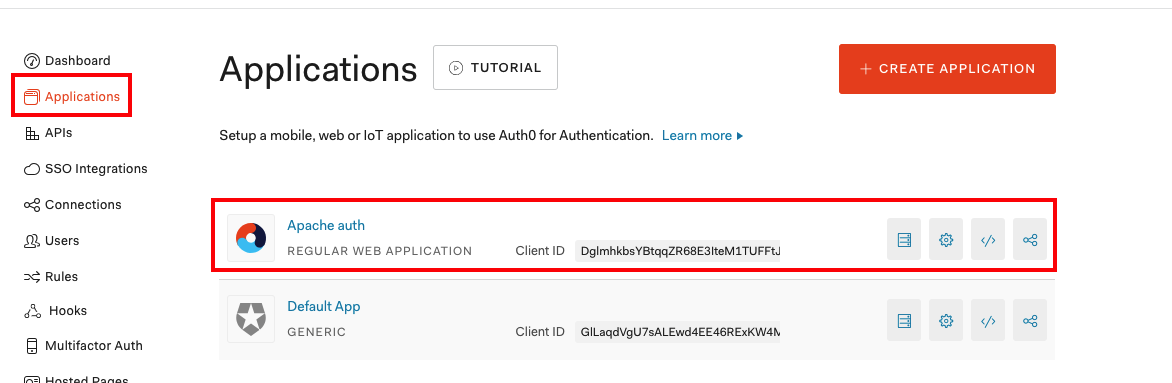 |
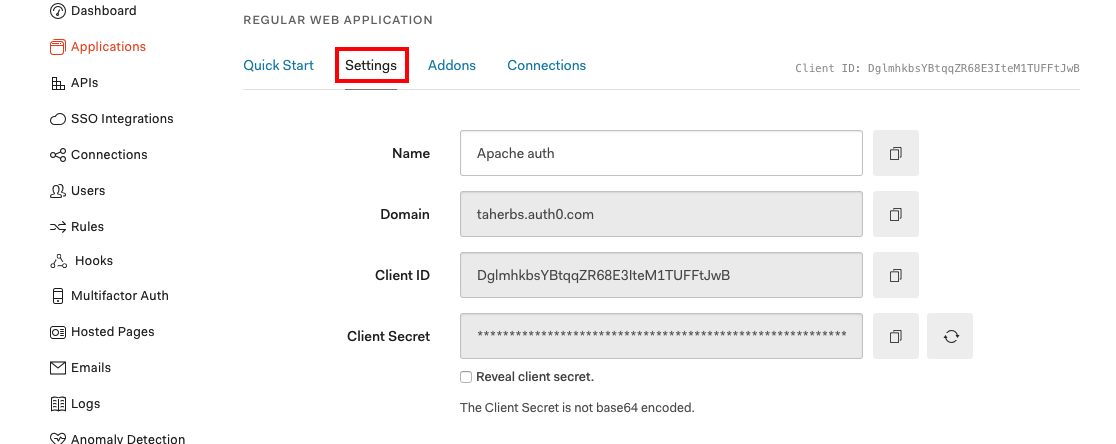 |
|---|
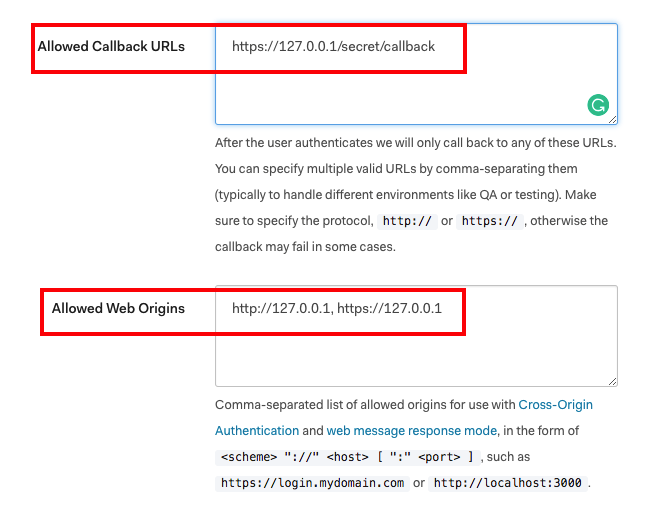 |
 |
|---|
Note: You can as well use one of your existing applications just make sure that your application settings is set properly.
Update the env_vars file properly.
Start Application
make startBy default the make file is automating the deployment of the Centos version of the project.
If you want to change that and deploy the Ubuntu16.04 version, update the Makefile PLATFORM variable to "ubuntu".
In your browser try accessing "https://127.0.0.1" - The page should load normally (no auth).
In your browser try accessing "https://127.0.0.1/secret" - You should get redirect to the auth0 authentication page.
