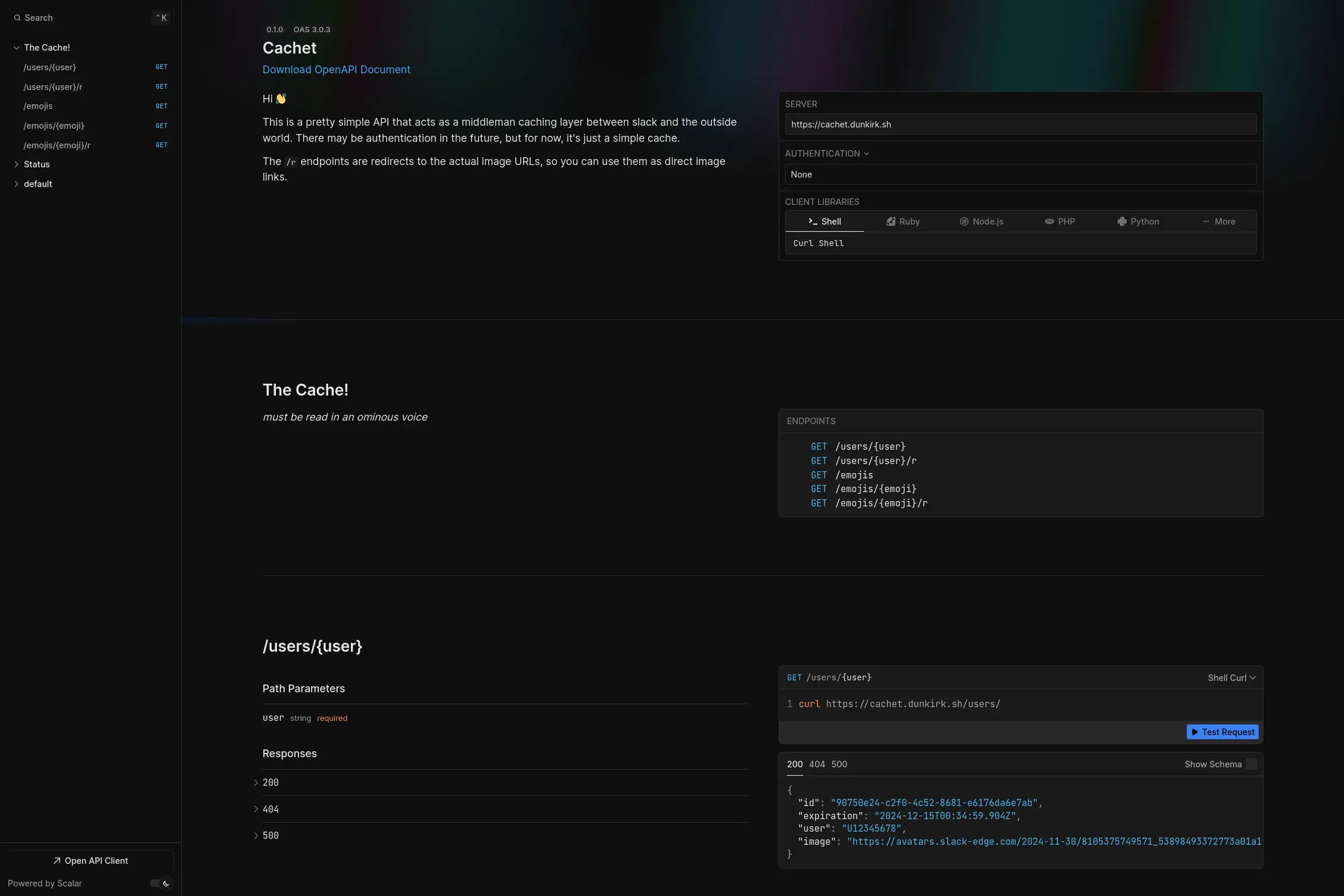noun - A mark or quality, as of distinction, individuality, or authenticity.
Cachet is a cache / proxy for profile pictures and emojis on the hackclub slack! I made it because calling the slack api every time you want a profile image or emoji is expensive and annoying. Now you can just call the cachet api and get a link to the image or emoji you want! Best of all we are just linking to slack's cdn so it doesn't cost me much of anything (besides db space) to run!
Well first the question is how do I host it lol.
I'm hosting on nest so I just setup a systemd service file that runs bun run index.ts in the root dir of this repo. Then I setup caddy to reverse proxy cachet.dunkirk.sh to the app.
Your .env file should look like this:
SLACK_TOKEN=xoxb-123456789012-123456789012-123456789012-123456789012
SLACK_SIGNING_SECRET=12345678901234567890123456789012
NODE_ENV=production
SENTRY_DSN="https://xxxxx@xxxx.ingest.us.sentry.io/123456" # Optional
DATABASE_PATH=/path/to/db.sqlite # Optional
PORT=3000 # OptionalThe slack app can be created from the manifest.yaml in this repo. It just needs the emoji:read and users:read scopes.
I included a service file in this repo that you can use to run the app. Just copy it to ~/.config/systemd/ and then run systemctl --user enable cachet and systemctl --user start cachet to start the app.
cp cachet.service ~/.config/systemd/user/
mkdir data
systemctl --user enable cachet
systemctl --user start cachetNow grab a free port from nest (nest get_port) and then link your domain to your nest user (nest caddy add cachet.dunkirk.sh) (don't for get to make a CNAME on the domain pointing to kierank.hackclub.app) and then after editing in a Caddyfile entry like the following you should be good to go! (Don't forget to restart caddy: systemctl restart --user caddy)
http://cachet.dunkirk.sh {
bind unix/.cachet.dunkirk.sh.webserver.sock|777
reverse_proxy :38453
}The api is pretty simple. You can get a profile picture by calling GET /profile/:id where :id is the slack user id. You can get an emoji by calling GET /emoji/:name where :name is the name of the emoji. You can also get a list of all emojis by calling GET /emojis. (WIP - subject to rapid change)
There are also complete swagger docs available at /swagger! They are dynamically generated from the code so they should always be up to date! (The types force me to keep them up to date ^_^)
The app is honestly super simple. It's pretty much just a cache layer on top of the slack api. When you request a profile picture or emoji it first checks the cache. If the image is in the cache it returns the link to the image. If the image is not in the cache it calls the slack api to get the link to image and then stores that in the cache before returning the image link to you!
There were a few interesting hurdles that made this a bit more confusing though. The first was that slack returns the emoji.list endpoint with not just regular emojis but also aliased emojis. The aliased emojis doesn't seem that hard at first untill you realize that someone could alias stock slack emojis. That means that we don't have a url to the image and to make it worse slack doesn't have an offically documented way to get the full list of stock emojis. Thankfully an amazing user (@impressiver) put this all into a handy gist for everyone to use! It was last updated on 2020-12-22 so it's a bit out of date but slack doesn't seem to be changing their emojis too often so it should be fine for now.
{
"ok": true,
"emoji": {
"hackhaj": "https://emoji.slack-edge.com/T0266FRGM/hackshark/0bf4771247471a48.png",
"hackhaj": "alias:hackshark"
"face-grinning": "alias:grinning"
}
}
{
"grinning": "https://a.slack-edge.com/production-standard-emoji-assets/14.0/google-medium/1f601.png"
}The second challenge (technically its not a challenge; more of a side project) was building a custom cache solution based on Bun:sqlite. It ended up being far easier than I thought it was going to be and I'm quite happy with how it turned out! It's fully typed which makes it awesome to use and blazing fast due to the native Bun implementation of sqlite. Using it is also dead simple. Just create a new instance of the cache with a db path, a ttl, and a fetch function for the emojis and you're good to go! Inserting and getting data is also super simple and the cache is fully typed!
const cache = new SlackCache(
process.env.DATABASE_PATH ?? "./data/cachet.db",
24,
async () => {
console.log("Fetching emojis from Slack");
},
);
await cache.insertUser("U062UG485EE", "https://avatars.slack-edge.com/2024-11-30/8105375749571_53898493372773a01a1f_original.jpg", null);
await cache.insertEmoji("hackshark", "https://emoji.slack-edge.com/T0266FRGM/hackshark/0bf4771247471a48.png");
const emoji = await cache.getEmoji("hackshark");
const user = await cache.getUser("U062UG485EE");The final bit was at this point a bit of a ridiculous one. I didn't like how heavyweight the bolt or slack-edge packages were so I rolled my own slack api wrapper. It's again fully typed and designed to be as lightweight as possible.
const slack = new Slack(process.env.SLACK_TOKEN, process.env.SLACK_SIGNING_SECRET);
const user = await slack.getUser("U062UG485EE");
const emojis = await slack.getEmoji();© 2024-present Kieran Klukas