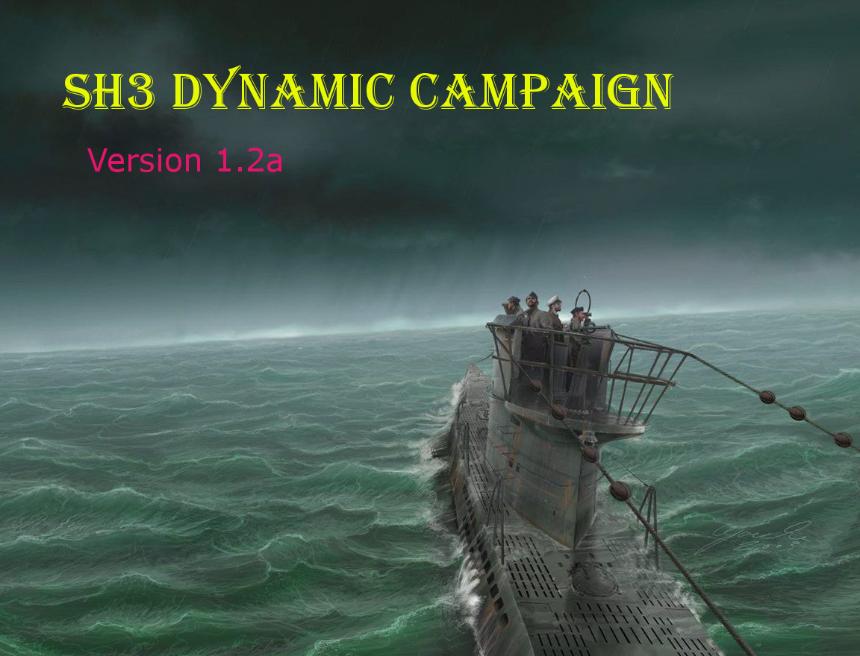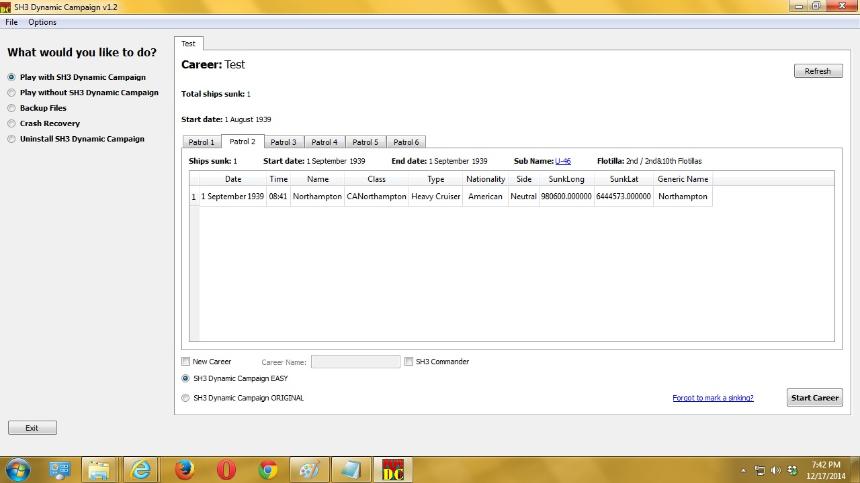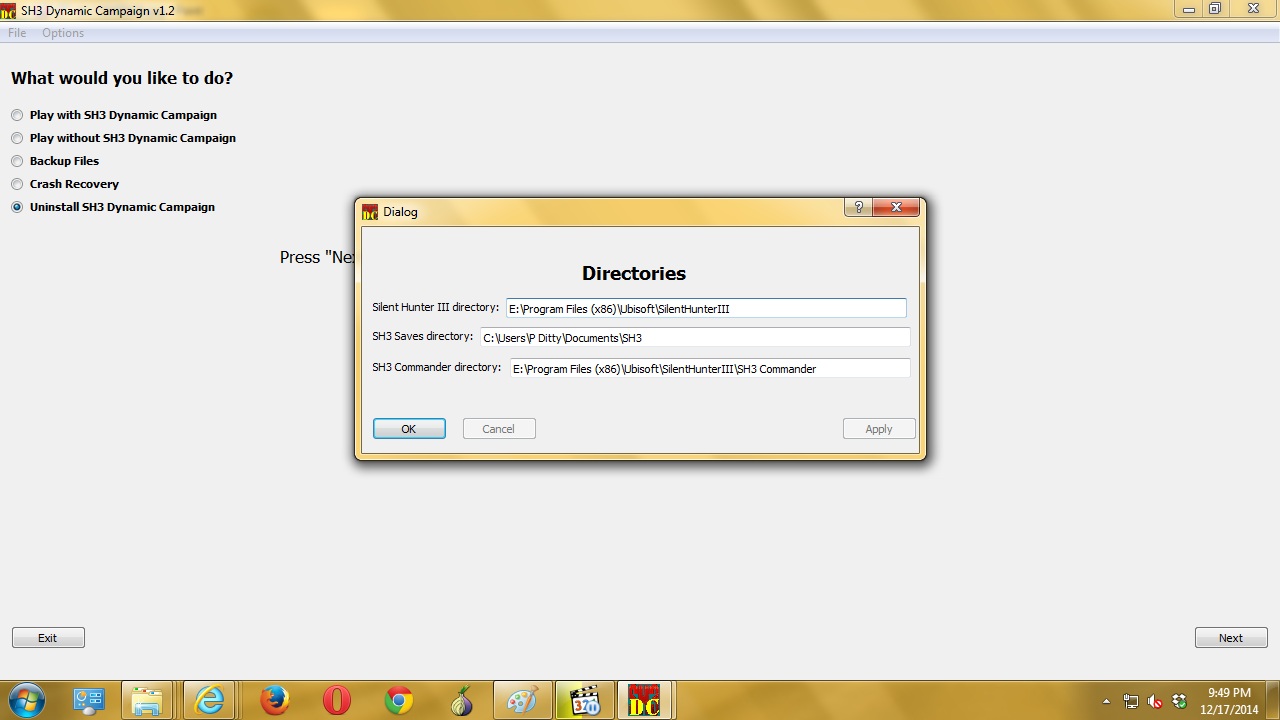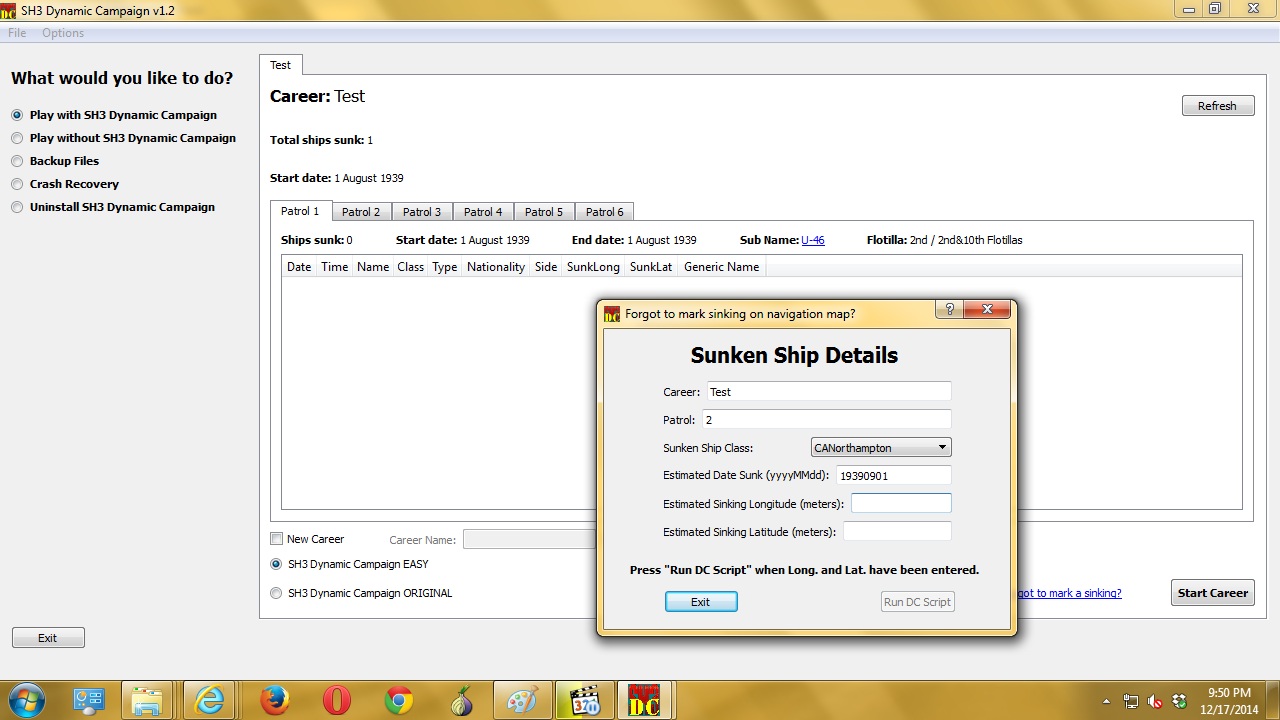(aka"SH3DC") Version 1.3
A dynamic campaign for world famous uboat simulator Silent Hunter III.
More Info: http://hostedgames.yolasite.com/sh3-dynamic-campaign.php
By Curtis Szmania and contributors: LGN1, foxidrive, Sailor Steve, abc0502, mfm4aa and JScones
SH3 Dynamic Campaign gives Silent Hunter III a truly dynamic campaign. This essentially means that when ships are sunk they will no longer appear within the campaign during that patrol or subsequent patrols within that career. Whether that ship is a renowned capital ship or just a generic tranker the sunken ship will no longer appear within Silent Hunter III within that specific career, even on subsequent patrols. This adds similar functionality seen in subsequent titles, such as Silent Hunter 4 and Silent Hunter 5, to the older Silent Hunter III. SH3 Dynamic Campaign is career specific, so each career has its own unique ship sinking/removals from the campaign layer. Don't worry, the stock/original campaign files are restored after SH3 Dynamic Campaign is exited. SH3 Dynamic Campaign also has an uninstall function.
- Fixed many bugs
- More “debugging” friendly
- Added bottom status bar for script status
- Added ability to run scripts without running Silent Hunter III
- Added many other features to inform the user
- New front-end graphical interface
- All in one custom built installer
- One installation and program for both EASY and ORIGINAL modes
- Table view to view dynamic campaign removed/sunken ship data
- New option to input ship data for removal, after player forgot to mark sinking position on navigation map
- Works now with pre-SH3DC campaigns using the above feature
- Backup file feature
- Crash recovery feature
- Uninstall feature
- Download
- Unzip
- Read the Instructions.doc file within the download.
- Enable the "JSGME - SH3 Dynamic Campaign Mod v..." folder (the folder next to the "Instructions.doc" file) with JSGME. Or copy it and overwrite files in your Silent Hunter III installation folder; your choice.
- Inside the same folder as Instructions.doc there is SH3DC_Installer.exe. Run it. This will run you through the SH3 Dynamic Campaign installation. Follow its instructions to install SH3 Dynamic Campaign. If you have SH3 Commander installed, it will ask you about that too.
- Once installed, if you selected to have a shortcut created, you can use the shortcut in the Start Menu.
- Start "SH3DC.exe", or its shortcut, to play SH3 Dynamic Campaign.
- Enjoy!