-
Notifications
You must be signed in to change notification settings - Fork 37
- Does the Tellurium installation make any changes to my Python installation?
- Does Tellurium support constraint-based modeling?
- I can't import libsbml, libsedml, or libcombine in Tellurium.
- Which SBML packages are supported?
- I would like to use Tellurium on Anaconda. What should I do?
- I tried to use Tellurium on Anaconda, but Spyder IDE crashes with
Segmentation fault (core dumped)! - I have a problem with the Tellurium Spyder IDE not covered here. What should I do?
- After installing Tellurium notebook a second time, I get a message saying
The Tellurium Python kernel failed to start. It may be missing or non-functional. Your Tellurium installation may be corrupt - Can notebooks saved with the Tellurium notebook viewer be used with Jupyter?
- How do I uninstall Tellurium notebook?
- I have a problem with the Tellurium notebook viewer not covered here. What should I do?
- I am a Mac user and I want Tellurium Spyder but it's not supported anymore!
- Importing Tellurium raises
AttributeError: dlsym: symbol not found! - On Mac, after downloading Tellurium, I can't open it because it is from an unidentified developer.
- Are the Tellurium packages signed?
- A number of the simulation examples in the textbook "Systems Biology: Introduction to Pathway Modeling" no longer appear to work? What can I do?
- These packages are available under the names
tesbml,tesedml, andtecombineso as not to conflict with the official packages.
After installing Tellurium notebook a second time, I get a message saying "The Tellurium Python kernel failed to start. It may be missing or non-functional. Your Tellurium installation may be corrupt"
- Please wipe out or move your app data directory:
- On Windows, it is
C:\Users\<username>\AppData\Roaming\Tellurium(or something similar). - On Mac, it is
~/Library/Application Support/Tellurium(please note the space, which needs to be escaped if using the shell) - On Linux, it is
~/.config/Tellurium
- On Windows, it is
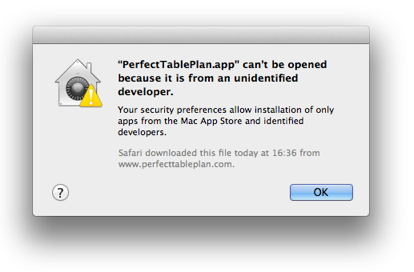
- Apple requires all developers to pay $100/year for an account. This poses a problem for academic free/open-source software, which is typically maintained on a pro bono basis. You can bypass this message as follows:
- Open the Terminal app from the /Applications/Utilities/ folder and then enter the following command:
sudo spctl --master-disable
- Hit return and authenticate with an admin password
- Open the Terminal app from the /Applications/Utilities/ folder and then enter the following command:
- On Mac, simply drag the Tellurium icon from your Applications folder to the trash.
- On Windows, go to Control Panel, then Add / Remove Programs, then select Tellurium and click "Uninstall."
- On Linux, use the package manager to remove the package:
sudo dnf remove Tellurium(Red Hat) orsudo apt-get remove Tellurium(Debian). -
In all cases this will still leave Tellurium's Python installation on your system, which must be manually removed.
- On Mac, delete the directory
~/Library/Application Support/Tellurium - On Windows, delete the directory
C:\Users\<username>\AppData\Roaming\Tellurium(the directory may be different if you have a non-standard system configuration) - On Linux, delete the directory
~/.config/Tellurium
- On Mac, delete the directory
- The Notebook and IDE frontends are designed to not interfere with any pre-existing Python installations. They each install a private Python environment on your storage drive. The pip packages install into your Python site-packages directory, like all pip packages.
- Tellurium does not have built-in support for constraint-based modeling per se. However, cobrapy is a Python package which does support constraint-based modeling. It can be installed in Tellurium by running the following Python code:
import tellurium as te
te.installPackage('cobra')After installing cobra, you can import it like so:
import cobraThe windows version of Tellurium comes bundled with cobrapy already.
- The Tellurium notebook viewer supports special features such as inline OMEX cells. These notebooks cannot be read by Jupyter. The Tellurium notebook viewer can export notebooks to a Jupyter-compatible format.
-
Installing Tellurium on Anaconda requires mixing conda packages with pip packages, but we have not run into issues with this recently. First, install Anaconda for Windows, Mac OS X, or Linux. Installation instructions are available for Windows, Mac OS X, and Linux. If you are using Mac OS X or Linux, make sure to enter
yestoDo you wish the installer to prepend the Anaconda install location to PATH?if asked. -
Once Anaconda is installed, open
Anaconda Prompt(Windows) or a Terminal window (Mac OS X, Linux) and run the following command:
conda install python
This will install Python, if it's not already installed. Finally, you can install Tellurium with the following command:
pip install tellurium
which will install tellurium as a package.
You may want to install tellurium (and its dependencies) as a separate conda environment; see Managing Conda Environments.
-
Anaconda comes with Spyder IDE. To run it, open
Anaconda Navigatorand launch Spyder IDE. To know more aboutAnaconda Navigator, refer to Getting started with Navigator and Anaconda Navigator. You may also launch Spyder IDE by runningspydercommand inAnaconda Promptor a Terminal window. If you are having issue running Spyder IDE, check this section. -
That's it! Now you should be able to use Tellurium and assorted packages on Anaconda.
- Try installing
pyopenglon Anaconda by running the following command onAnaconda Prompt(Windows) or a Terminal window (Mac OS X, Linux):
conda install pyopengl
- Once installed, try to run Spyder IDE again.
- It is possible to create and simulate models with Hierarchical Model Composition (comp) and Distributions (distrib). The packages Layout and Render do not affect simulations, but cannot be manipulated directly with Antimony (our model-creation language). Flux Balance Constraint models (fbc) can be created and manipulated in Antimony, but cannot be simulated with roadrunner, our underlying simulator, so pysces (included but not created by us) is recommended for those models. All other packages are currently not supported.
- You can find more troubleshooting information for the notebook viewer here.
- You can find more troubleshooting information for the Tellurium Spyder here.
- Currently, we only provide legacy support for Tellurium Spyder on Mac OS X. From Tellurium version 1.3.5 and onwards, no new binaries will be built and distributed. However, you can still configure your Python distribution to enjoy similar experience. We suggest you to install Tellurium on an Anaconda distribution. For a detailed instruction on how to setup Tellurium on Anaconda, please check this section.
A number of the simulation examples in the textbook "Systems Biology: Introduction to Pathway Modeling" no longer appear to work? What can I do?
- There have been a number of API changes since the book's publication and this is what is causing the model scripts to fail. At present there are two options to fix this: 1) Install an older version of Tellurium that is compatible, eg 1.2 (https://sourceforge.net/projects/pytellurium/files/Tellurium-1.2/). 2) Wait for a new edition of the book in 2018, this will be compatible with the latest Tellurium edition.
- If you have installed libRoadRunner manually before, make sure that
DYLD_LIBRARY_PATHenvironment variable is not pointing to the path to the old version of the library. To check, runecho $DYLD_LIBRARY_PATHin terminal.