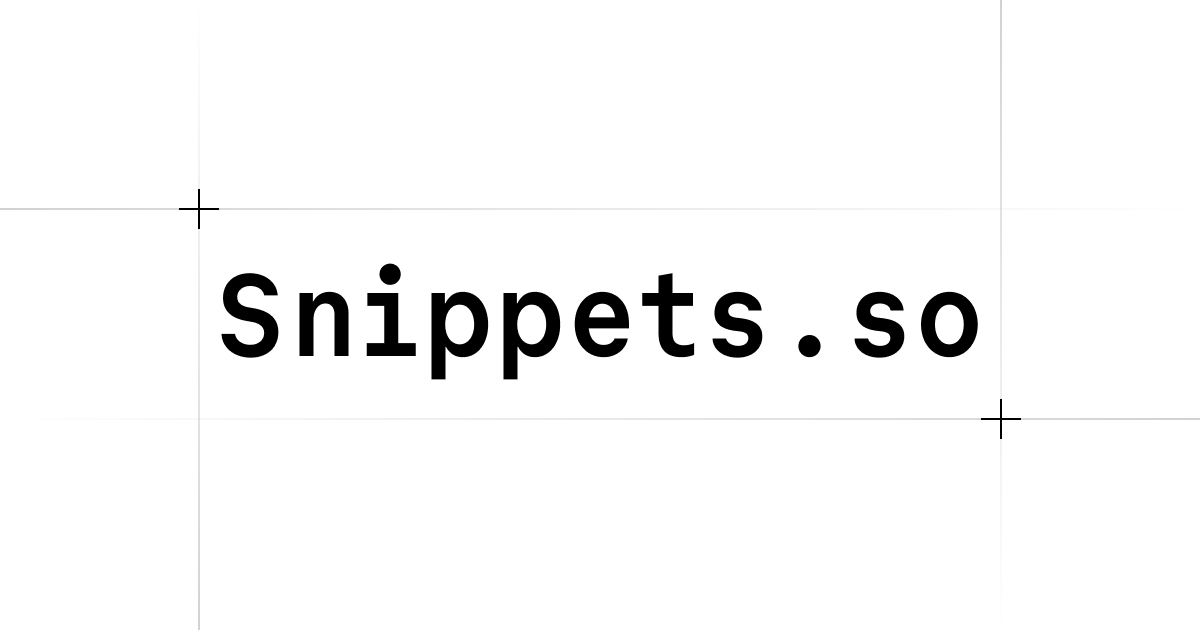✂︎ Clean and simple code sharing ✂︎
Quickly upload local code files and get links in return that you can view and share with others!
brew tap stevedylandev/snippets-cli
brew install snippets-cli
git clone https://github.com/stevedylandev/snippets-cli && cd snippets-cli && go install .
Use the command snip followed by the name or path of the file you want to upload as a snippet.
snip hello.ts
// https://snippets.so/snip/bafkreia2cv4bsi6xzc6den6b2zveffnmpbxlplwia2otsvp5fowrp7morm
After a file is upload you will get a link in return for the snippet on snippet.so.
If you want to customize the name of the snippet, you can use the --name flag.
snip --name for_steve hello.ts
If you have any questions or requests feel free to contact me!