This repository contains the code and resources for a Computer Vision project centered around 3D Camera Calibration, with applications in homography transformation and 3D ball tracking using YOLO.
This project focuses on processing and analyzing a volleyball match captured from 10 different camera views. The project has been developed through these 3 main subtasks:
- Calibration: create a 3D reconstruction of the camera positions relative to the field, this task is divided into two steps:
- intrinsic camera calibration
- extrinsic camera calibration
- Homography: develop a tool that allows users to click on a specific point on the court or in any camera view, instantly displaying the corresponding point across another camera angle.
- 3D ball tracking: reconstruct a 3D model of the court and plot the ball's trajectory using advanced tracking algorithms.
We’ve created a video presentation to showcase our project in action—check it out here on YouTube!
src
├── 1_cameraCalibration
│ ├── cameraInfo.py
│ ├── extrinsics.py
│ ├── intrinsics.py
│ ├── selectPoints.py
│ └── utilsCameraCalibration
│ └── utilsSelectPoints.py
├── 2_MultiViewPoint
│ ├── cameraInfo.py
│ └── homography.py
├── 3_3dBallTracking
│ ├── extras
│ │ ├── cameraInfo.py
│ │ ├── createDataset.py
│ │ ├── particleFilter2D.py
│ │ ├── tracking2D.py
│ │ ├── tryYolo.py
│ │ └── yoloWindows.py
│ ├── plot3Dtrajectory.py
│ ├── saveDetections.py
│ ├── saveTriangulations.py
│ ├── tracking3D.py
│ └── utils3DBallTracking
│ ├── cameraInfo.py
│ ├── particleFilter3D.py
│ └── yoloWindows.py
├── app
│ ├── app.py
│ ├── cameraInfo.py
│ ├── static
│ │ ├── css
│ │ │ ├── style.css
│ └── templates
│ └── point_projection.html
└── utils
├── cameraInfo.py
├── config.py
├── utils.py
└── viewAction.py
At first we have calculate the intrinsic and extrinsic parameters.
Some pinhole cameras introduce significant distortion to images, primarily in the form of radial and tangential distortion. These distortions can be corrected using a calibration process. For this, we use videos containing a chessboard pattern, and following the OpenCV tutorial, we compute the intrinsic camera matrix and mitigate distortion.
To run the calibration, use the following command:
python3 intrinsic.pyThis is an example of the result:
Figure 1: Distorted Image Before Calibration Figure 2: Undistorted Image After Calibration
To achieve the 3D reconstruction of camera positions relative to the field, we need to find the extrinsic parameters. These parameters describe the rigid body motion (rotation and translation) between the camera and the world frame. In order to compute the extrinsic matrix, at least four paired points from the camera plane to the real world are required. For this, we use a script that allows us to select notable points, typically the corners of the basketball or volleyball court.
To run this script, execute the following command:
python3 selectPoints.py ![]()
Figure 3: Interface to select points.
Once the points are selected, they are saved in a .json file. You can then use this data to calculate the extrinsic parameters by running:
python3 extrinsic.pyThis is the result:
![]()
Figure 4: Extrinsic parameters.
To map points from an image plane to another we are in need of computing one homography matrix for each pair of cameras. To calculate these run the command:
python3 homography.pyNext, you can test the results using the web app for an improved user experience. To launch it:
python3 app.pyThis is an example of the user interface:
To track the trajectory of a vollay ball during a match, different steps are required:
-
Firstly you have to save detections of the ball from the different camera views using YOLO. In order to do that launch:
python3 saveDetections.py
-
Second step involve reconstructing the 3D world position of the ball given the 2D camera coordinates by using built-in OpenCV function. To do that simply launch:
python3 saveTriangulations.py
-
In the final step we estimate the trajectory of the ball by using particle filter. You can launch it with:
python3 tracking3D.py
![]()
Figure 6: 3D plot of ball trajectory.
For any inquiries, feel free to contact:
-
Simone Roman - simone.roman@studenti.unitn.it
-
Stefano Bonetto - stefano.bonetto@studenti.unitn.it