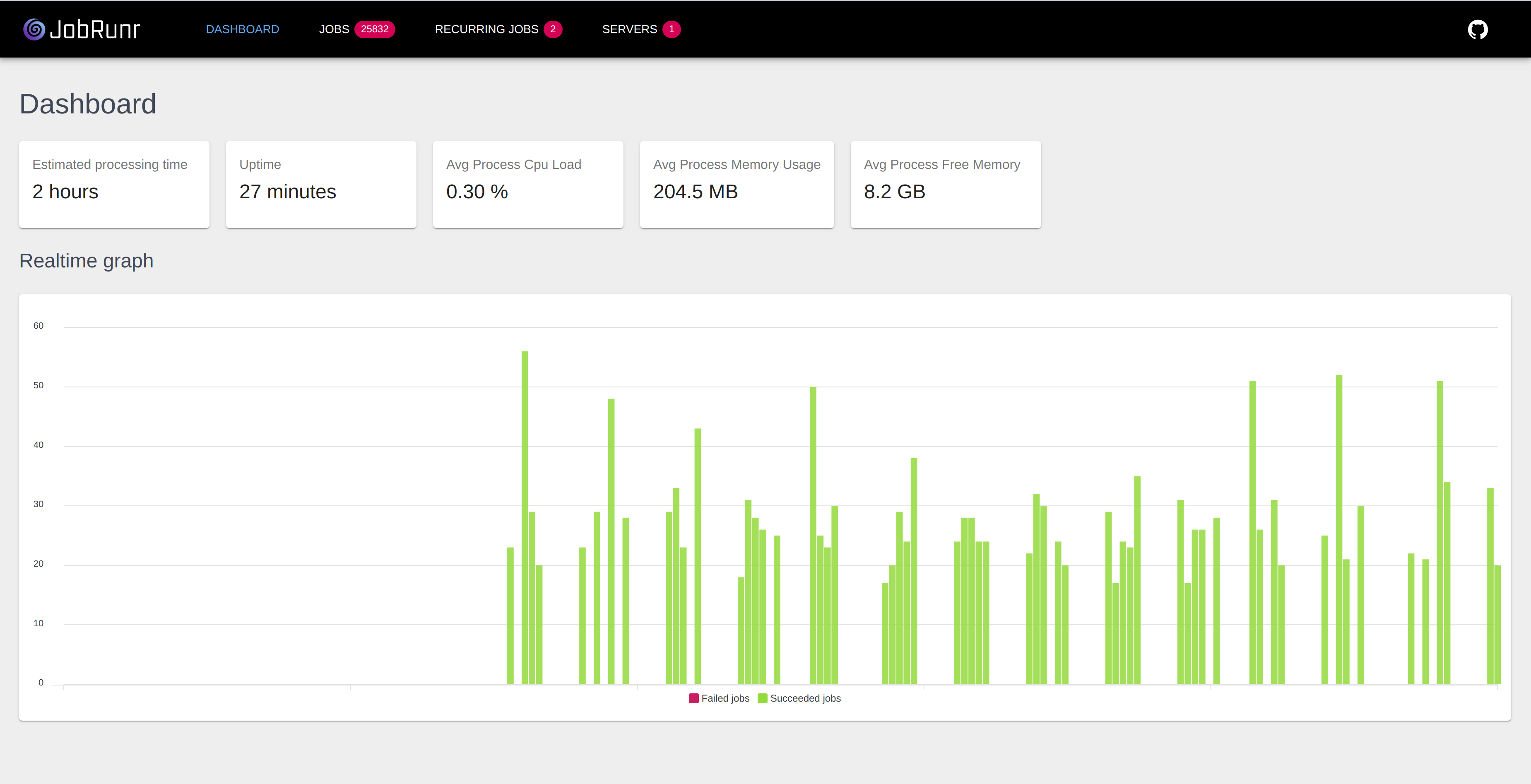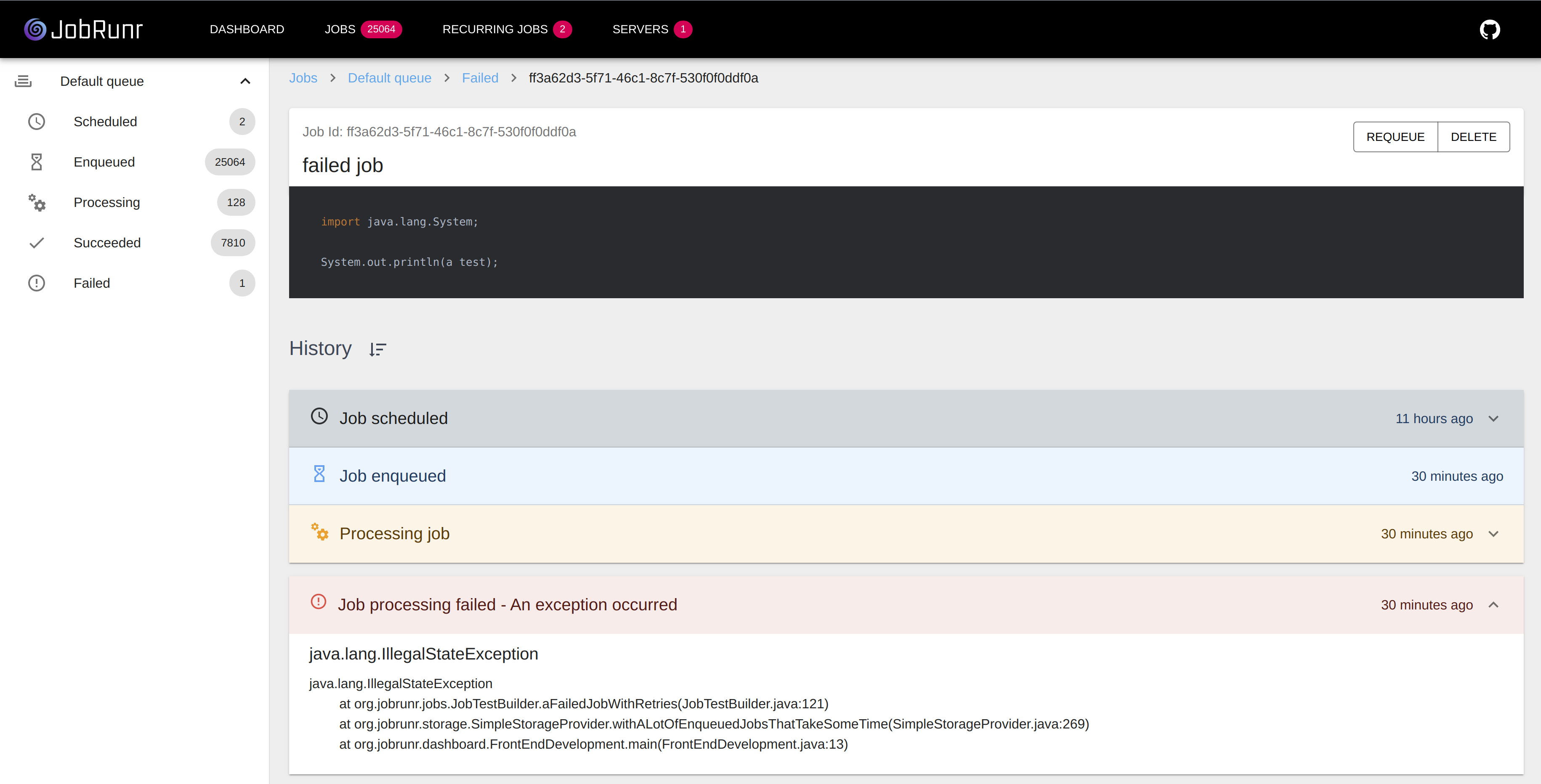The ultimate library to perform background processing on the JVM.
Dead simple API. Extensible. Reliable.
Distributed and backed by persistent storage.
Open and free for commercial use.
BackgroundJob.enqueue(() -> System.out.println("This is all you need for distributed jobs!"));Incredibly easy way to perform fire-and-forget, delayed, scheduled and recurring jobs inside Java applications using only Java 8 lambda's. CPU and I/O intensive, long-running and short-running jobs are supported. Persistent storage is done via either RDBMS (e.g. Postgres, MariaDB/MySQL, Oracle, SQL Server, DB2 and SQLite) or NoSQL (ElasticSearch, MongoDB and Redis).
JobRunr provides a unified programming model to handle background tasks in a reliable way and runs them on shared hosting, dedicated hosting or in the cloud (hello Kubernetes) within a JVM instance.
Thanks for building JobRunr, I like it a lot! Before that I used similar libraries in Ruby and Golang and JobRunr so far is the most pleasant one to use. I especially like the dashboard, it’s awesome! Alex Denisov
View more feedback on jobrunr.io.
- Simple: just use Java 8 lambda's to create a background job.
- Distributed & cluster-friendly: guarantees execution by single scheduler instance using optimistic locking.
- Persistent jobs: using either a RDMBS (four tables and a view) or a noSQL data store.
- Embeddable: built to be embedded in existing applications.
- Minimal dependencies: (ASM, slf4j and either jackson and jackson-datatype-jsr310, gson or a JSON-B compliant library).
Some scenarios where it may be a good fit:
- within a REST api return response to client immediately and perform long-running job in the background
- mass notifications/newsletters
- calculations of wages and the creation of the resulting documents
- batch import from xml, csv or json
- creation of archives
- firing off web hooks
- image/video processing
- purging temporary files
- recurring automated reports
- database maintenance
- updating elasticsearch/solr after data changes
- …and so on
You can start small and process jobs within your web app or scale horizontally and add as many background job servers as you want to handle a peak of jobs. JobRunr will distribute the load over all the servers for you. JobRunr is also fault-tolerant - is an external web service down? No worries, the job is automatically retried 10-times with a smart back-off policy.
JobRunr is a Java alternative to HangFire, Resque, Sidekiq, delayed_job, Celery and is similar to Quartz and Spring Task Scheduler.
Dedicated worker pool threads execute queued background jobs as soon as possible, shortening your request's processing time.
BackgroundJob.enqueue(() -> System.out.println("Simple!"));Scheduled background jobs are executed only after a given amount of time.
BackgroundJob.schedule(Instant.now().plusHours(5), () -> System.out.println("Reliable!"));Recurring jobs have never been simpler; just call the following method to perform any kind of recurring task using the CRON expressions.
BackgroundJob.scheduleRecurringly("my-recurring-job", Cron.daily(), () -> service.doWork());Process background tasks inside a web application…
You can process background tasks in any web application and we have thorough support for Spring - JobRunr is reliable to process your background jobs within a web application.
… or anywhere else
Like a Spring Console Application, wrapped in a docker container, that keeps running forever and polls for new background jobs.
See https://www.jobrunr.io for more info.
JobRunr is available in Maven Central - all you need to do is add the following dependency:
<dependency>
<groupId>org.jobrunr</groupId>
<artifactId>jobrunr</artifactId>
<version>4.0.0</version>
</dependency>Just add the dependency to JobRunr:
implementation 'org.jobrunr:jobrunr:4.0.0'Add the jobrunr-spring-boot-starter to your dependencies and you're almost ready to go! Just set up your application.properties:
# the job-scheduler is enabled by default
# the background-job-server and dashboard are disabled by default
org.jobrunr.job-scheduler.enabled=true
org.jobrunr.background-job-server.enabled=true
org.jobrunr.dashboard.enabled=true
Define a javax.sql.DataSource and put the following code on startup:
@SpringBootApplication
public class JobRunrApplication {
public static void main(String[] args) {
SpringApplication.run(JobRunrApplication.class, args);
}
@Bean
public JobScheduler initJobRunr(DataSource dataSource, JobActivator jobActivator) {
return JobRunr.configure()
.useJobActivator(jobActivator)
.useStorageProvider(SqlStorageProviderFactory
.using(dataSource))
.useBackgroundJobServer()
.useDashboard()
.initialize();
}
}See CONTRIBUTING for details on submitting patches and the contribution workflow.
- Take a look at issues with tag called
Good first issue - Join the discussion on Github discussion - we won't be using Gitter anymore.
- Answer questions on issues.
- Fix bugs reported on issues, and send us pull request.
git clone https://github.com/jobrunr/jobrunr.gitcd jobrunrcd core/src/main/resources/org/jobrunr/dashboard/frontendnpm inpm run buildcd -./gradlew :core:publishToMavenLocal./gradlew :jobrunr-kotlin-14-support:publishToMavenLocal./gradlew :jobrunr-kotlin-15-support:publishToMavenLocal./gradlew :jobrunr-spring-boot-starter:publishToMavenLocal./gradlew :platform:publishToMavenLocal
Then, in your own project you can depend on org.jobrunr:jobrunr:1.0.0-SNAPSHOT.
*