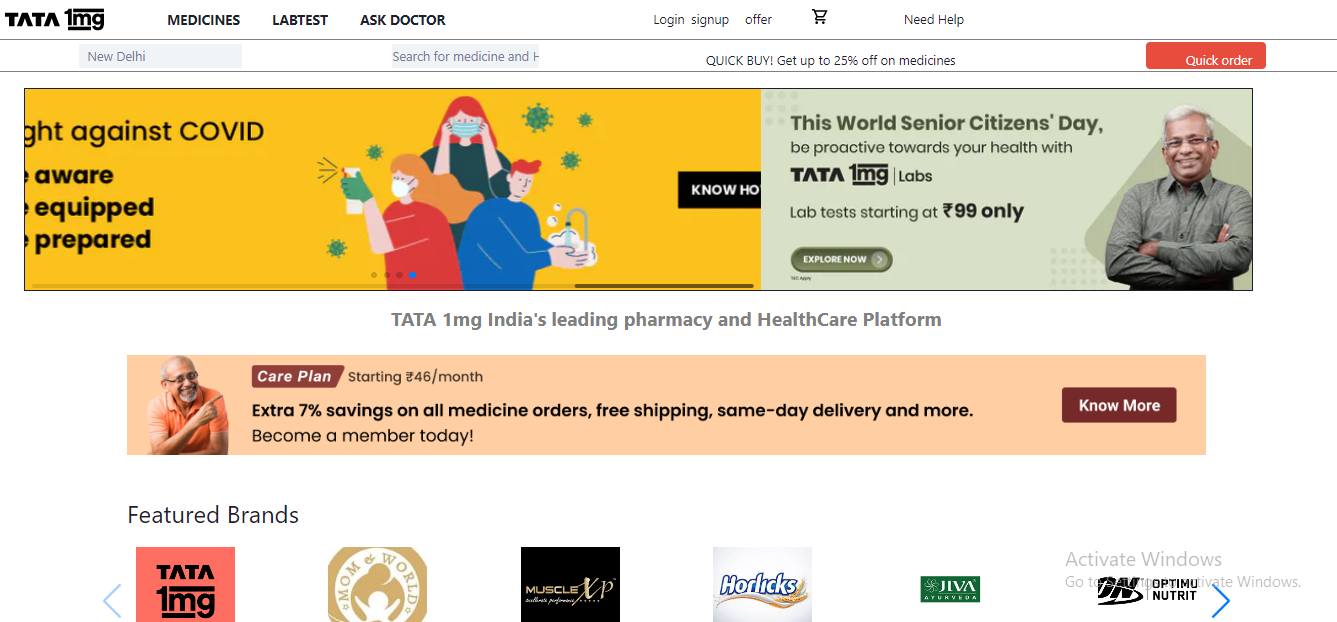1mg.com brings to you an online platform, which can be accessed for all your health needs.India’s leading digital consumer healthcare platform.
- Homepage Page
- Login
- SignUp
- Products Page
- Products Details
- Cart Page
- Checkout Page
- Payment Page
- Footer
- Navbar
- Authentication
- View Products
- View products Details
- View Cart
- Checkout
- Payment Summary
- Filtering
- Logout
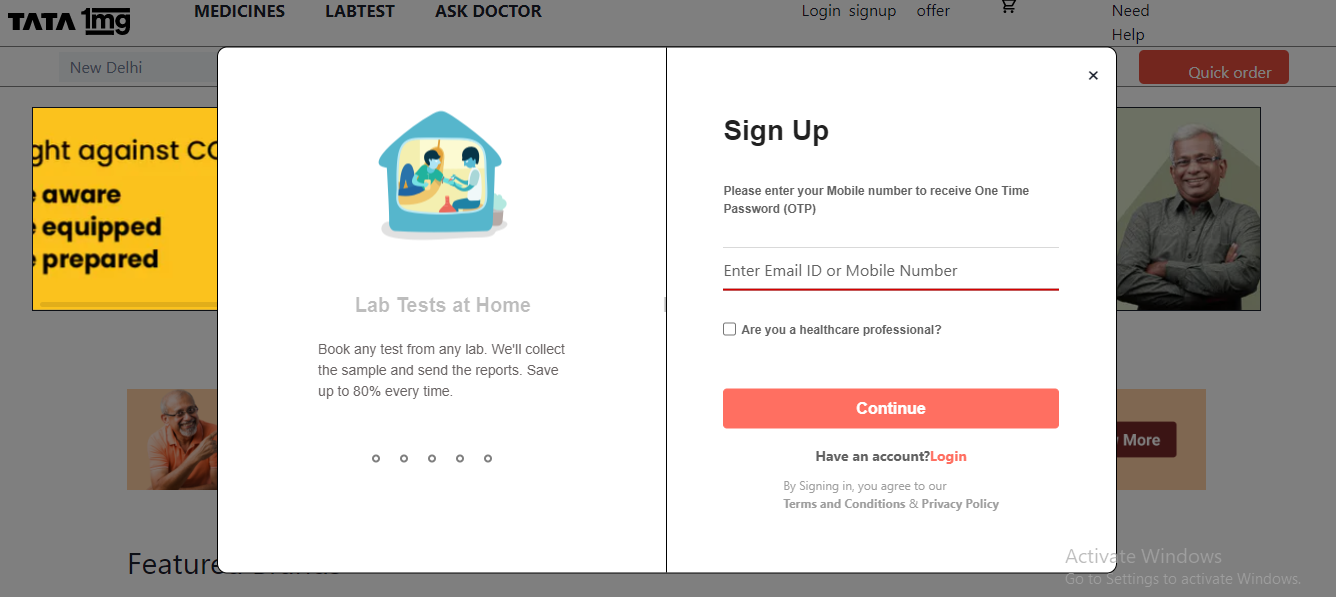 |
 |
 |
 |
 |
 |
 |
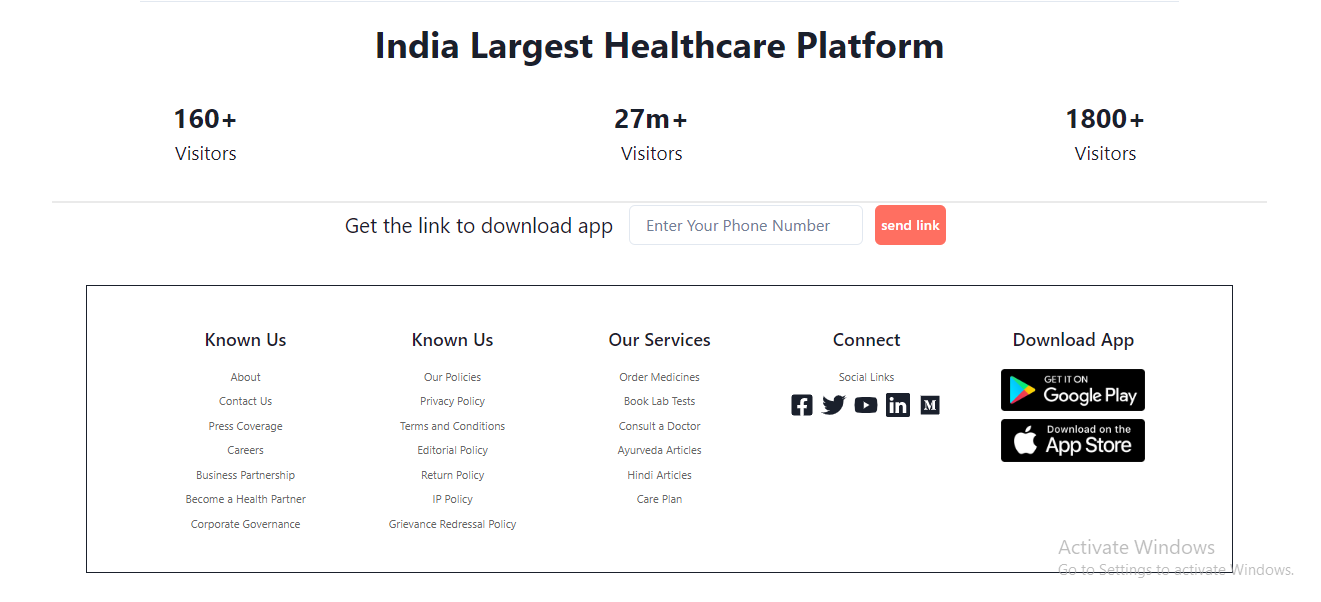 |
This project was built using React v 18.0.5, Redux v 4.1.2, Chakra UI, CSS and Rest API. It is a web application and for running on your local environment you should follow these guidelines.
- NPM
The project repository can be found in GitHub link or just clone the project using this command.
Using HTTPS
# git clone https://github.com/sonuprasad66/omniscient-sheet-6598.git
- Open terminal on your workspace with
cd /omniscient-sheet-6598
Install NPM
Check that you have node and npm installed
To check if you have Node.js installed, run this command in your terminal:
node -v
To confirm that you have npm installed you can run this command in your terminal:
npm -v
To install all the dependences of the project, run the following command:
npm install
To run the application, run the following command:
npm run start
- Visual Studio Code
- Create React App
- React JS
- Redux JS
- Redux Thunk
- Advance JavaScript (ES6)
- CSS3
- Chakra UI
- Styled Components
- React Icons
- Swiper
- Node Js
- Express Js
- Mongo DB
Give a ⭐️ if you like this project!