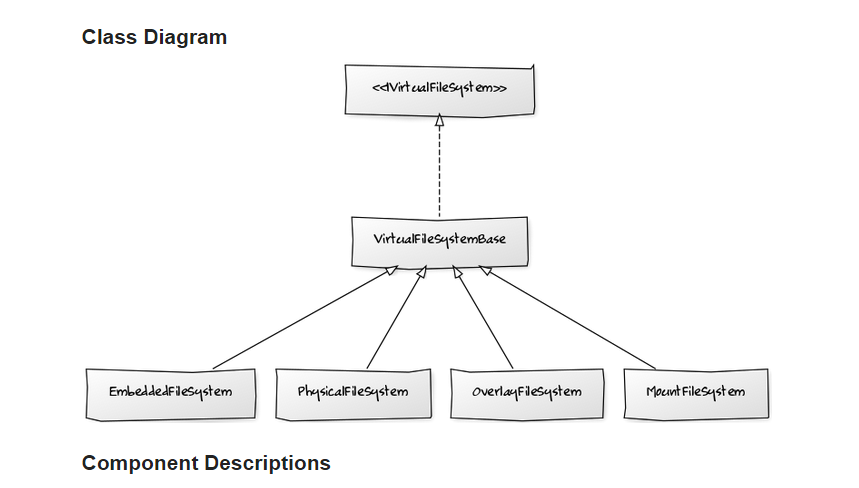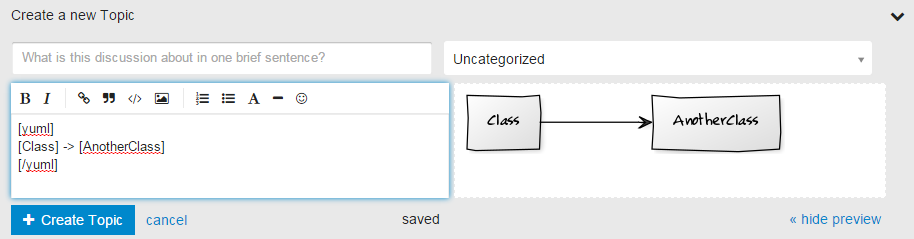Add ability to write yUML class diagrams directly into a discourse post.
To install in docker, add the following to your app.yml in the plugins section:
hooks:
after_code:
- exec:
cd: $home/plugins
cmd:
- mkdir -p plugins
- git clone https://github.com/discourse/docker_manager.git
- git clone https://github.com/sekhat/discourse-yuml.git
and rebuild docker via
cd /var/discourse
./launcher rebuild app
From your main discourse do:
cd plugins
git clone https://github.com/sekhat/discourse-yuml.git
cd ..
rake posts:rebake
Currently, it only supports yUML class diagrams.
A yUML diagram can be specified as so
[yuml]
[Class] -> [AnotherClass]
[/yuml]
Which should give you a diagram like so
You can now specify the type of diagram you wish to draw via the type argument
For example to start a yuml activity diagram you can do the following:
[yuml type=activity]
(start)->[a]
[a]->(end)
[/yuml]
The following types are supported:
class- For class diagramsactivity- For activity diagramsusecase- For use case diagrams
If no type is specified, then class is used by default
The different diagram styles for yuml.me can also be specified via the style argument
For example
[yuml style=plain]
[Class]->[AnotherClass]
[/yuml]
The supported styles are:
scruffyplainboring
If none is specified then by default scruffy is used.
These options can also be combined:
[yuml type=class style=plain]
[Class]->[AnotherClass]
[/yuml]
Enjoy