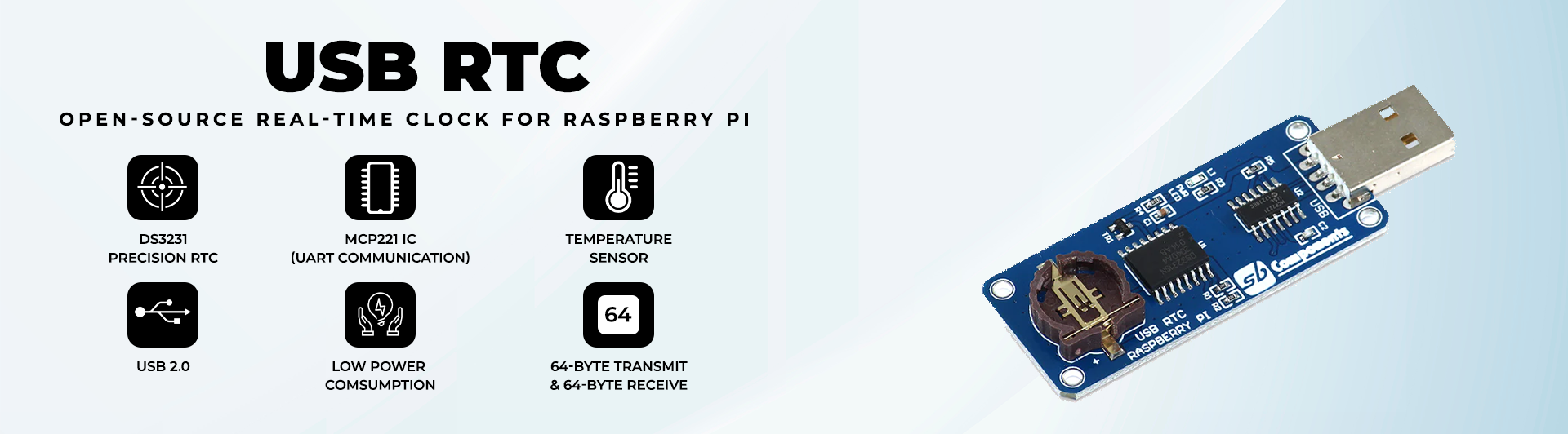USB RTC is an open source real time clock device that comprises MCP2221, a USB-to-UART/I2C serial converter, which enables USB connectivity, in the processes that include a USB, UART(Serial), GPIO, and I2C interfaces.
- Install MCP2221 Library by running below command on terminal:
sudo pip3 install PyMCP2221A
- Connect USB-RTC on USB Port of Raspberry Pi.
- Now clone/download USB-RTC Github Repository by running below command:
git clone https://github.com/sbcshop/USB-RTC-Software.git
- Now, open downloaded folder from home/pi or by running below command:
cd USB-RTC-Software/Examples
- Now run test.py file by running below command(Note : sudo should be added before running the file):
sudo python3 test.py
- Install MCP2221 Library by running below command on terminal:
pip install PyMCP2221A
-
Connect USB-RTC on USB Port of Windows USB Port.
-
Now clone/download USB-RTC-Software Github Repository by running below command:
git clone https://github.com/sbcshop/USB-RTC-Software.git
-
By running above command a folder (USB-RTC-Software) of this repository will be downloaded in your System.
-
Now open the downloaded folder and run test.py file by running below command:
python3 test.py or directly run test.py in any python supported IDE (like Thonny).
- To modify Date & Time, you have to change the last value of each line in hexadecimal form inside
def SetTime(address):
For Example : bus.write_byte_data(0x68, 0x00, 0x02) # set seconds and start clock , it will set second value as 02 second after executing SetTime(address) function.
-
To read time , you can call
ReadTime(address)Function -
To read internal temperature of USB-RTC, uncomment below line by removing ''' from start and end of the line :
Fahrenheit = 9.0/5.0 * Celsius + 32 print (Fahrenheit, "*F /", Celsius, "*C")
This is open source product. Kindly check LICENSE.md file for more information.
Please contact support@sb-components.co.uk for technical support.