
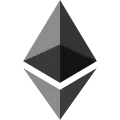

#Solidity 💎 #Ethereum 🔗 #Hardhat ⚒️ #React ⚛️ #NFT 🖼️ #Web3 🌐
NFT Marketplace Event Ticketing on the Ethereum Blockchain
This NFT Ethereum Project is developed by Stephen Damian
Note: I developed the same project with Solana / Anchor
- Project Overview
- Roadmap
- Prerequisites
- Technologies
- Getting Started (Localnet)
- Transition: Localnet to Testnet
- Code Structure
- Various Documentations
- License
- ✅ MetaMask integration.
- ✅ Homepage.
- ✅ Create event.
- ⬜ Event listing.
- ⬜ Buy a ticket.
- ⬜ Generate NFTs.
- ⬜ Verify NFTs.
- ⬜ Integrate other wallets.
- ⬜ Event organizer dashboard.
NFT Marketplace Event Ticketing - A decentralized application for managing and verifying event tickets as NFTs on the Ethereum blockchain.
Status: Under development 🚧
See more images here: Images
- Node.js
>= 18(last tested:22) and npm (for the Front-End) - You can install Node.js and npm here: Node.js.
- Back-End: Solidity
0.8.28, Ethereum, Hardhat2.22.x - Front-End: Next.js
14, React18, TypeScript5, Tailwind CSS - Blockchain Interaction: Ethers.js
- Wallet Integration: MetaMask
git clone https://github.com/s-damian/hardhat-nft-ticketing.gitcd /<your-path>/hardhat-nft-ticketingFor the Hardhat App:
npm installFor the Next.js App:
npm install --prefix ./frontend- Create a
.envfile (for the Hardhat App):
cp .env.example .env- Create a
./frontend/.envfile (for the Next.js App):
cp ./frontend/.env.example ./frontend/.envStart a local network with Hardhat:
npx hardhat nodeCompile contract(s):
npx hardhat compileDeploy contract(s) on local network:
npx hardhat run scripts/deploy.ts --network localhostIn the terminal your EventManager Contract Address will be displayed.
- In the
./frontend/.envof the Next.js App, you need to configure the following environment variable:
NEXT_PUBLIC_EVENT_MANAGER_CONTRACT_ADDRESS="<your-event-manager-contract-address>"Configure your MetaMask for local development with Hardhat.
See how to configure MetaMask for local development here: MetaMask-for-Localnet.md
Go to the Next.js App Directory:
cd /<your-path>/hardhat-nft-ticketing/frontendStart the development server:
npm run devOpen your browser and go to:
http://localhost:3000Preparing for Public Deployment: Transition from Localnet to Sepolia Testnet
After successfully running your project Locally, the next step is to deploy it to a public Testnet like Sepolia. This section guides you through the process of configuring your environment, deploying your smart contract(s) to the Testnet, and updating your Front-End to interact with the deployed contract(s) on the Testnet.
To switch from the Localnet to Testnet: Localnet-to-Testnet.md
.
├── contracts
│ └── [Smart contracts]
├── frontend
│ ├── app
│ │ └── [React pages]
│ ├── src
│ │ ├── components
│ │ │ └── [React components]
│ │ ├── handlers
│ │ │ └── [React handlers]
│ │ └── utils
│ │ └── [React utils]
│ ├── .env
│ ├── package.json
│ └── tailwind.config.ts
├── ignition
│ └── [Ignitions]
├── scripts
│ └── [Scripts]
├── tests
│ └── [Tests]
├── hardhat.config.ts
├── package.json
└── README.md-
See how to configure MetaMask for local development here: MetaMask-for-Localnet.md
-
To switch from the Localnet to Testnet (Sepolia): Localnet-to-Testnet.md
-
See further technical details here: Notes-tech
This project is licensed under the MIT License. See the LICENSE file for more details.

