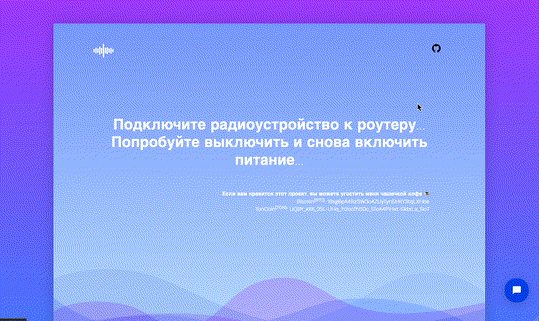OLD: http://backup.privet.lv/radio/
-
After turning on the device:
-
Setting up the connection:
-
Open a browser and enter the address http://192.168.4.1 to access the web interface.
-
Enter the name of your router and its password.
-
This completes the main setup process.

-
-
Choosing a radio station:
- Go to the website http://www.onclick.lv/radio/
- Select the radio station you want to listen to.
Recommended for ESP8266, ESP32, ESP32s2, ESP32s3:
Specification esp8266-Radio.ino.generic.bin files
- Module: Generic ESP8266 Module
- Flash Size: 1M
- Flash Frequency: 80Mhz
https://github.com/nodemcu/nodemcu-flasher Download Release: Win32 or Win64.
If you like this project, you can buy me a cup of coffee ☕