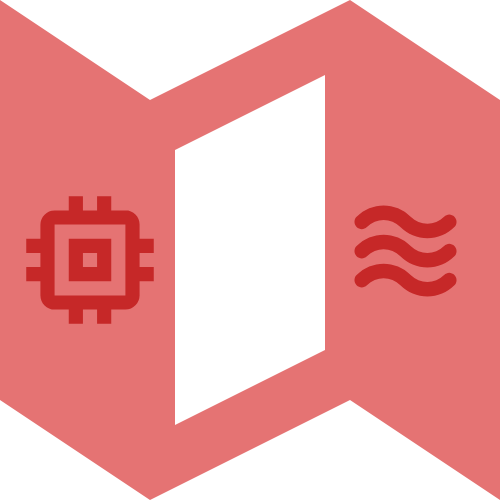Manipulate huge WAVE or RAW files as numpy matrices - even if they are too large to fit into memory.
Memory mapping is a technique where files on disk are directly mapped to locations in memory and use the same logic as swap space does.
Samples from a WAVE or RAW audio file are directly memory mapped to entries in
a numpy array, letting you manipulate very large audio files as if they
all fit into memory at one time, and even directly change samples on disk.
Typical usage:
import wavemap
wm = wavemap('test.wav', 'r+') # r+ means read/write
# Now you have a numpy matrix that you can use like any other
wm /= 2
# Each sample in the file is scaled by half.wavemap(
filename: str,
mode: str='r',
order: Union[str, NoneType]=None,
always_2d: bool=False,
dtype: Union[numpy.dtype, NoneType]=None,
shape: Union[NoneType, int, tuple]=None,
sample_rate: int=0,
roffset: int=0,
warn: Union[Callable, NoneType]='<function warn: print to stderr>',
)Memory map a WAVE file to a
numpyarrayReturn an instance of
ReadMaporWriteMap, depending onmode.
- ARGUMENTS
- filename
- The name of the file being mapped
- mode
The file is opened in this mode. Must be one of
'r','r+','c','w+'In mode
'r', the default, the file is opened read-only and thenumpy.darrayis immutable.In mode
'r+', the file is opened read-write and changes to thenumpy.darrayare automatically applied to the file.In mode
'c', "copy-on-write", the file is opened read-only, but thenumpy.darrayis not immutable: changes to the array are instead stored in memory.In mode
'w+', "write", the file is opened for write, and overwrites whatever else is there.- order
Samples usually get laid out in into a
numpy.darraywith`` shape=(N, C)`` whereNis the number of audio frames, andCis the number of channels.This is called column major order, but this can be toggled by setting the
orderparameter toFfor Fortan or row-major row.- always_2d
If
False, the default, mono WAVE files with only one channel get special treatment and are mapped to a one-dimensional vector withsize=(N,).If
True, mono WAVE files are treated the same as any other file and are mapped to a two-dimensional matrix withsize=(N, 1).- dtype
- The numpy datatype of the samples in the file.
- shape
- The shape of the resulting numpy.darray. Can be a tuple, or a positive
integer, or
None. - sample_rate
- The sample rate in Hz (cycles per second)
- roffset
- How many bytes in the file after the WAV data
- warn
- Programmers are sloppy so quite a lot of real-world WAVE files have
recoverable errors in their format.
warnis the function used to report those recoverable errors. By default, it's set to print tosys.stderrbut setting it toNonedisables errors entirely, or you can pass your own callback in
"Memory map raw audio data from a disk file into a numpy matrix
wavemap.RawMap.__new__(
cls,
filename: str,
dtype: numpy.dtype,
shape: Union[tuple, int, NoneType]=None,
mode: str='r',
offset: int=0,
roffset: int=0,
order: Union[str, NoneType]=None,
always_2d: bool=False,
warn: Union[Callable, NoneType]='<function warn: print to stderr>',
)Memory map raw audio data from a disk file into a numpy matrix
- ARGUMENTS
- cls
- Think of this as
self. (This is because you need to implement__new__and not__init__when deriving fromnp.darray.) - filename
- The name of the file being mapped
- dtype
- The numpy datatype of the samples in the file.
- shape
- The shape of the resulting numpy.darray. Can be a tuple, or a positive
integer, or
None. - mode
The file is opened in this mode. Must be one of
'r','r+','c','w+'In mode
'r', the default, the file is opened read-only and thenumpy.darrayis immutable.In mode
'r+', the file is opened read-write and changes to thenumpy.darrayare automatically applied to the file.In mode
'c', "copy-on-write", the file is opened read-only, but thenumpy.darrayis not immutable: changes to the array are instead stored in memory.In mode
'w+', "write", the file is opened for write, and overwrites whatever else is there.- offset
- How many bytes in the file before the WAV data
- roffset
- How many bytes in the file after the WAV data
- order
Samples usually get laid out in into a
numpy.darraywith`` shape=(N, C)`` whereNis the number of audio frames, andCis the number of channels.This is called column major order, but this can be toggled by setting the
orderparameter toFfor Fortan or row-major row.- always_2d
If
False, the default, mono WAVE files with only one channel get special treatment and are mapped to a one-dimensional vector withsize=(N,).If
True, mono WAVE files are treated the same as any other file and are mapped to a two-dimensional matrix withsize=(N, 1).- warn
- Programmers are sloppy so quite a lot of real-world WAVE files have
recoverable errors in their format.
warnis the function used to report those recoverable errors. By default, it's set to print tosys.stderrbut setting it toNonedisables errors entirely, or you can pass your own callback in
Memory-map an existing WAVE file into a numpy vector or matrix
wavemap.ReadMap.__new__(
cls: Type,
filename: str,
mode: str='r',
order: Union[str, NoneType]=None,
always_2d: bool=False,
warn: Union[Callable, NoneType]='<function warn: print to stderr>',
)Memory-map an existing WAVE file into a numpy matrix.
- ARGUMENTS
- cls
- Think of this as
self. (This is because you need to implement__new__and not__init__when deriving fromnp.darray.) - filename
- The name of the file being mapped
- mode
The file is opened in this mode. Must be one of
'r','r+'and'c'.In mode
'r', the default, the file is opened read-only and thenumpy.darrayis immutable.In mode
'r+', the file is opened read-write and changes to thenumpy.darrayare automatically applied to the file.In mode
'c', "copy-on-write", the file is opened read-only, but thenumpy.darrayis not immutable: changes to the array are instead stored in memory.- order
Samples usually get laid out in into a
numpy.darraywith`` shape=(N, C)`` whereNis the number of audio frames, andCis the number of channels.This is called column major order, but this can be toggled by setting the
orderparameter toFfor Fortan or row-major row.- always_2d
If
False, the default, mono WAVE files with only one channel get special treatment and are mapped to a one-dimensional vector withsize=(N,).If
True, mono WAVE files are treated the same as any other file and are mapped to a two-dimensional matrix withsize=(N, 1).- warn
- Programmers are sloppy so quite a lot of real-world WAVE files have
recoverable errors in their format.
warnis the function used to report those recoverable errors. By default, it's set to print tosys.stderrbut setting it toNonedisables errors entirely, or you can pass your own callback in
"Memory-map a new wave file into a new numpy vector or matrix
wavemap.WriteMap.__new__(
cls: Type,
filename: str,
dtype: numpy.dtype,
shape: Union[NoneType, int, tuple],
sample_rate: int,
roffset: int=0,
warn: Union[Callable, NoneType]='<function warn: print to stderr>',
)Open a memory-mapped WAVE file in write mode and overwrite any existing file.
- ARGUMENTS
- cls
- Think of this as
self. (This is because you need to implement__new__and not__init__when deriving fromnp.darray.) - filename
- The name of the file being mapped
- dtype
- The numpy datatype of the samples in the file.
- shape
- The shape of the resulting numpy.darray. Can be a tuple, or a positive
integer, or
None. - sample_rate
- The sample rate in Hz (cycles per second)
- roffset
- How many bytes in the file after the WAV data
- warn
- Programmers are sloppy so quite a lot of real-world WAVE files have
recoverable errors in their format.
warnis the function used to report those recoverable errors. By default, it's set to print tosys.stderrbut setting it toNonedisables errors entirely, or you can pass your own callback in
wavemap.convert(
arr: numpy.ndarray,
dtype: Union[numpy.dtype, NoneType],
must_copy: bool=False,
)Returns a copy of a numpy array or matrix that represents audio data in another type, scaling and shifting as necessary.
- ARGUMENTS
- arr
- A numpy darray representing an audio signal
- dtype
- The numpy dtype to convert to - none means "no conversion"
- must_copy
- If true,
arris copied even if it is already the requested type
(automatically generated by doks on 2021-02-23T14:37:02.652534)