
|
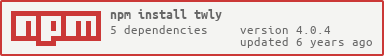 |
twly (pronounced "towel-E") is a static analysis tool which can help you keep your code DRY (Don't Repeat Yourself) by letting you know where you have copy and pasted entire files or portions of them. Run twly on a directory, and twly will magically generate a report for you indicating what has been repeated and in which files. twly is language agnostic and can be used on any text document.
npm install -g twly or to include in some project npm install twly --save-dev
twly has some default configuration, which translates into following configuration JSON object
{
"threshold": 95,
"ignore": ["node_modules/**/*.*", "bower_components/**/*.*", ".git/**/*.*"],
"minLines": 4,
"minChars": 100
}
twly reads the config file .trc. This file should contain a JSON object. For example, below is an example .trc file if you wanted to do the following:
- Ignore the specific files foo.txt and bar.txt as well as all of the content in your node_modules directory
- Exit with a status code of 1 (failure) if under 89.5 percent of files are unique
- Only match blocks of code that have are at least 7 lines large with a minimum of 200 characters
{
"threshold": 89.5,
"ignore": ["foo.txt", "bar.txt", "node_modules/**"],
"minLines": 7,
"minChars": 200
}
You can use twly by simply running the command twly. This will analyze all the files and recurse into subdirectories in your current working directory by default. You can also pass twly a glob pattern... If for example you wanted all javascript files in your current directory and all subdirectories: twly '**/*.js'. This will analyze all CSS files in your current working directory twly '*.css'.
For a list of available CLI arguments run command twly --help.
See the node-glob project for options on how to specify files.
A Dockerfile is provided. It can be be used like so:
twly> docker build -t twly .
app> docker run --rm -t -v "$(pwd):/code" -w /code twly