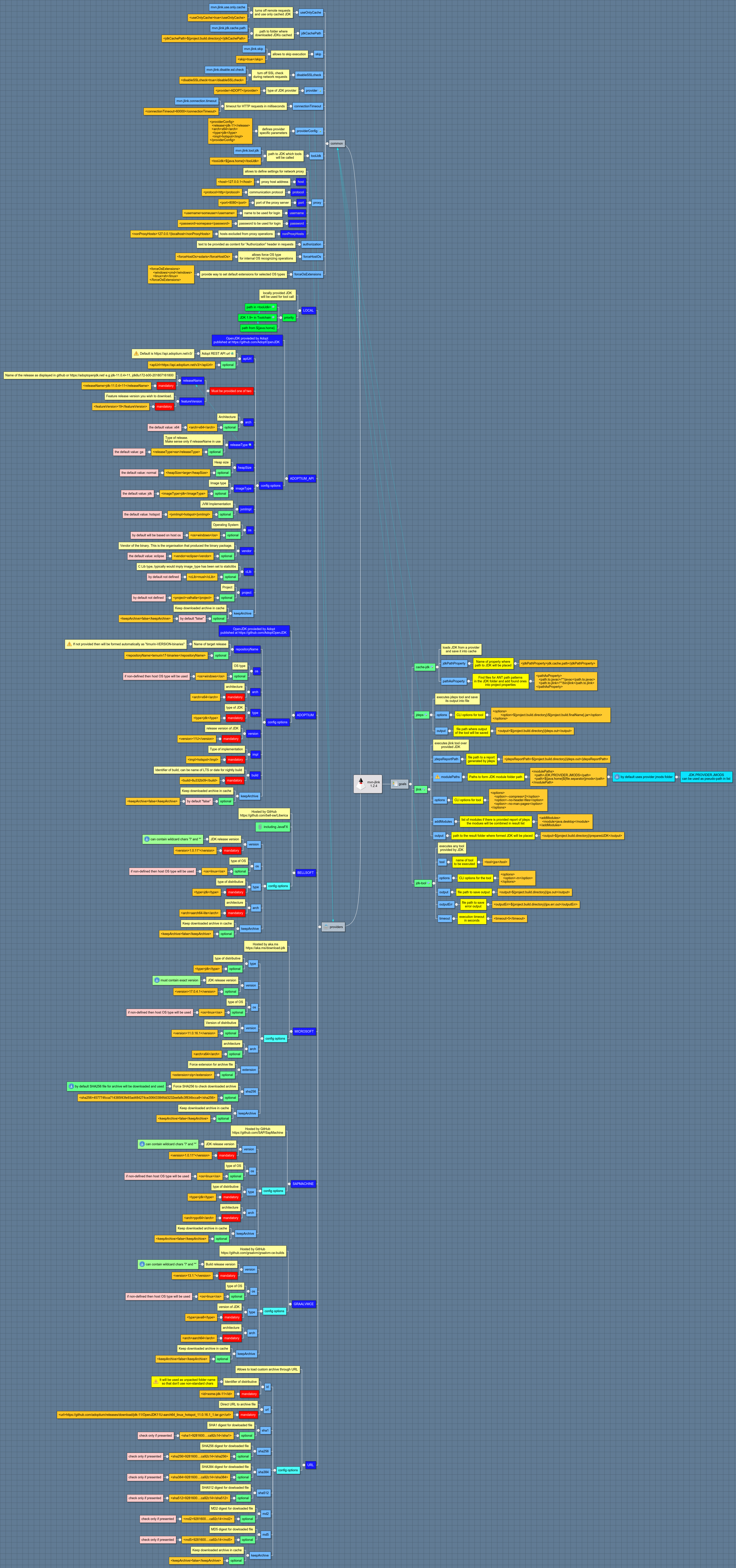1.2.4 (07-sep-2024)
- added
ADOPTIUM_APIprovider for ADOPTIUM API REST calls #15 - fixed pattern to extract build version and extensions for ADOPTIUM provider #14
- updated dependencies
1.2.3 (24-jun-2024)
- fixed MAC OS detection for Adopt JDK provider #13
- updated dependencies
Since Java 9, the JDK introduced modules through Project Jigsaw, providing a streamlined approach to building custom JDK versions containing only the necessary modules. These tailored JDK images can be bundled with Java applications for optimized deployment. Given my involvement in several Java-based open-source projects, such as SciaReto and the ZXPoly emulator, I recognized the benefit of offering pre-built JDK images with these applications. To automate the creation of these images, I developed a Maven plugin, as Maven is my primary tool for managing OSS projects.
The functionality of the plugin is straightforward: it allows the execution of tools located in the JDK's bin directory,
such as jdeps and jlink. In cases where a specific JDK version is required to create an image, the plugin includes
an internal mechanism that automatically downloads the necessary version of OpenJDK from a designated provider, unpacks
it,
and makes it available for building the JDK image.
At present the plug-in supports listed OpenJDK providers:
- LOCAL - locally provided JDK will be used for operations
- URL - load archive through directly provided URL with optional check of file digest (sha1, sha256, sha384, sha512, md2, md3)
- MICROSOFT - Prebuilt binary archives of Microsoft OpenJDK
- BELLSOFT - (Git based) Prebuilt binary archives of OpenJDK 'LIBERICA' for many platforms including embedded ones, it has versions includes JavaFX module.
- ADOPTIUM_API - (REST API based) Prebuilt binary archives of OpenJDK Eclipse Adoptium for many platforms, downloading through REST API.
- ADOPTIUM - (Git based) Prebuilt binary archives of OpenJDK Eclipse Adoptium for many platforms.
- SAPMACHINE - (Git based) Prebuilt binary archives of OpenJDK provided by SAP.
- GRAALVMCE - (Git based) Prebuilt JDK distributives of GraalVM Community Edition.
Warning
For Git based providers, it is possible to tune page size during search throughperPageparameter (by default 40). Also it is possible to disable check of digests through configuration booleancheckparameter (which by default true).
All JDK provider parameter info you can get through the mind map.
The goal is to download the JDK from a specified provider, unpack it, and store the JDK folder path in a custom-named Maven project property. This property can then be utilized by other plugins within the project.
The provided code snippet illustrates the caching mechanism for JDK downloads via a direct URL. When executed, the JDK
is automatically downloaded and unpacked into the plugin's cache directory. Subsequently, the path to the cached JDK is
made available to the Maven project through the jlink.jdk.path property.
<plugin>
<groupId>com.igormaznitsa</groupId>
<artifactId>mvn-jlink-wrapper</artifactId>
<version>1.2.4</version>
<executions>
<execution>
<id>cache-jdk18-openjdk-x64</id>
<goals>
<goal>cache-jdk</goal>
</goals>
<id>do-cache-jdk</id>
<goals>
<goal>cache-jdk</goal>
</goals>
<configuration>
<jdkPathProperty>jlink.jdk.path</jdkPathProperty>
<jdkCachePath>${project.build.directory}${file.separator}jdkCache</jdkCachePath>
<provider>URL</provider>
<providerConfig>
<id>openjdk-18-linux-x64</id>
<url>
https://download.java.net/java/GA/jdk18.0.2/f6ad4b4450fd4d298113270ec84f30ee/9/GPL/openjdk-18.0.2_linux-x64_bin.tar.gz
</url>
<sha256>cf06f41a3952038df0550e8cbc2baf0aa877c3ba00cca0dd26f73134f8baf0e6</sha256>
</providerConfig>
</configuration>
</execution>
</executions>
</plugin>The code snippet demonstrates the caching of GraalVM Community Edition (CE). The GraalVM distribution will be
automatically
downloaded and unpacked into the plugin's cache. Its path will then be supplied to the Maven project via the
jlink.jdk.path property.
<plugin>
<groupId>com.igormaznitsa</groupId>
<artifactId>mvn-jlink-wrapper</artifactId>
<version>1.2.4</version>
<executions>
<execution>
<id>cache-jdk17-graalvmce</id>
<goals>
<goal>cache-jdk</goal>
</goals>
<id>do-cache-jdk</id>
<goals>
<goal>cache-jdk</goal>
</goals>
<configuration>
<jdkPathProperty>jlink.jdk.path</jdkPathProperty>
<jdkCachePath>${project.build.directory}${file.separator}jdkCache</jdkCachePath>
<provider>GRAALVMCE</provider>
<providerConfig>
<type>java17</type>
<version>22.2.0</version>
<arch>amd64</arch>
</providerConfig>
</configuration>
</execution>
</executions>
</plugin>The code snippet illustrates the configuration to cache OpenJDK from the ADOPTION provider within the project's build
folder.
The path to this folder is then stored in the jlink.jdk.path project property.
<plugin>
<groupId>com.igormaznitsa</groupId>
<artifactId>mvn-jlink-wrapper</artifactId>
<version>1.2.4</version>
<executions>
<execution>
<id>cache-jdk-8</id>
<goals>
<goal>cache-jdk</goal>
</goals>
<configuration>
<jdkPathProperty>jlink.jdk.path</jdkPathProperty>
<jdkCachePath>${project.build.directory}${file.separator}jdkCache</jdkCachePath>
<provider>ADOPTIUM</provider>
<providerConfig>
<version>8U</version>
<arch>x64</arch>
<type>jdk</type>
<impl>hotspot</impl>
<build>8u332b09</build>
</providerConfig>
</configuration>
</execution>
</executions>
</plugin>The goal automates work with JDK/bin/jdeps utility, it allows to get list of modules needed by a JAR and save result
into a file.
The example calls jdeps tool from provided JDK over project jar file and saves output into jdeps.out situated in
project build folder.
<plugin>
<groupId>com.igormaznitsa</groupId>
<artifactId>mvn-jlink-wrapper</artifactId>
<version>1.2.4</version>
<executions>
<execution>
<id>call-jdeps</id>
<goals>
<goal>jdeps</goal>
</goals>
<configuration>
<output>${project.build.directory}${file.separator}jdeps.out</output>
<options>
<option>${project.build.directory}${file.separator}${project.build.finalName}.jar</option>
</options>
</configuration>
</execution>
</executions>
</plugin>The goal automates work with JDK/bin/jlink utility, it allows to build JDK image based on jdeps output.
The example calls jlink from provided JDK and build JDK version based on report provided by jdeps tool in
jdeps.out file, also java.compiler module will be added. The prepared JDK version will be presented in project build
folder, subfolder preparedJDK
<plugin>
<groupId>com.igormaznitsa</groupId>
<artifactId>mvn-jlink-wrapper</artifactId>
<version>1.2.4</version>
<executions>
<execution>
<id>call-jlink</id>
<goals>
<goal>jlink</goal>
</goals>
<configuration>
<jdepsReportPath>${project.build.directory}${file.separator}jdeps.out</jdepsReportPath>
<output>${project.build.directory}${file.separator}preparedJDK</output>
<modulePaths>
<path>${java.home}${file.separator}jmods</path>
</modulePaths>
<addModules>
<module>java.compiler</module>
</addModules>
<options>
<option>--compress=2</option>
<option>--no-header-files</option>
<option>--no-man-pages</option>
</options>
</configuration>
</execution>
</executions>
</plugin>It is a universal goal, it allows to make call to any tool situated in JDK/bin and save its output into files.
The example calls jps tool from provided tool JDK with 5 seconds timeout and its output will be written into jps.out
file.
<plugin>
<groupId>com.igormaznitsa</groupId>
<artifactId>mvn-jlink-wrapper</artifactId>
<version>1.2.3</version>
<executions>
<execution>
<id>call-tool</id>
<phase>package</phase>
<goals>
<goal>jdk-tool</goal>
</goals>
<configuration>
<output>${project.build.directory}${file.separator}jps.out</output>
<tool>jps</tool>
<timeout>5</timeout>
<options>
<option>-m</option>
</options>
</configuration>
</execution>
</executions>
</plugin>Created with SciaReto