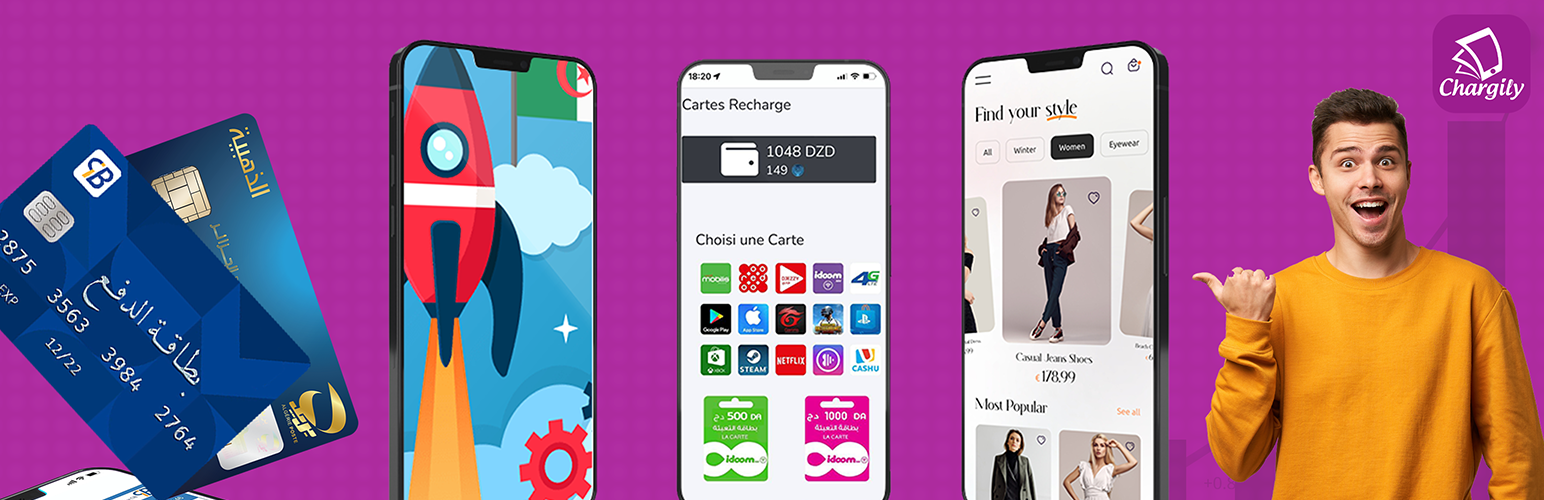| Framework | Support | Platform |
|---|---|---|
| Console | ✅ | Windows, Linux, macOS |
| ASP.NET Core | ✅ | Windows, Linux, macOS |
| .NET MAUI | ✅ | Windows, Linux, macOS, Android, iOS, Tizen |
| Xamarin | ✅ | Android, iOS |
| ASP.NET | ✅ | Windows |
| WPF | ✅ | Windows |
| UWP | ✅ | Windows, Xbox OS |
| WinForm | ✅ | Windows |
Any C# application that uses Microsoft.Extensions.DependencyInjection can use this package
Integrate ePayment gateway with Chargily easily.
- Currently support payment by CIB / EDAHABIA cards and soon by Visa / Mastercard
- This is a C#.NET Nuget Package, If you are using another programing language Browse here or look to API documentation
First, install the Chargily.EpayGateway.NET NuGet package into your app
PM> Install-Package Chargily.EpayGateway.NET- Get your API Key/Secret from ePay by Chargily dashboard for free
this package provide ChargilyEpayClient client, to create payment request use:
using Chargily.EpayGateway.NET;
var client = ChagilyEpay.CreateClient("[API_KEY]");
var payment = new EpayPaymentRequest()
{
InvoiceNumber = "[SOME_INVOICE_NUMER]"
Name = "Ahmed",
Email = "rainxh11@gmail.com",
Amount = 1500,
DiscountPercentage = 5.0,
PaymentMethod = PaymentMethod.EDAHABIA,
BackUrl = "https://yourapp.com/",
WebhookUrl = "https://api.yourbackend.com/webhook-validator",
ExtraInfo = "Product Purchase"
};
var response = await client.CreatePayment(EpayPaymentRequest);using Chargily.EpayGateway.NET;
using Microsoft.AspNetCore.Mvc;
var builder = WebApplication.CreateBuilder(args);
builder.Services.AddChargilyEpayGateway("[API_KEY]");
var app = builder.Build();
app.MapPost("/invoice",
async ([FromBody] EpayPaymentRequest request,
[FromServices] IChargilyEpayClient<EpayPaymentResponse, EpayPaymentRequest> chargilyClient) =>
{
return await chargilyClient.CreatePayment(request);
});
app.Run();{
"invoice_number" : "321616",
"client" : "Ahmed",
"client_email" : "rainxh11@gmail.com",
"amount" : 1500,
"discount" : 5.0,
"mode" : "EDAHABIA",
"back_url" : "https://example.com/",
"webhook_url" : "https://shop.com/purchase",
"comment" : "Product Purchase"
}{
"httpStatusCode": 201,
"responseMessage": {
"Message": "Success"
},
"isSuccessful": true,
"isRequestValid": true,
"body": {
"checkout_url": "https://epay.chargily.com.dz/checkout/d00c1e652200798bbc35f688b2910fa9bc6c4c30d38b51e3f4142e407fa7c141"
},
"createdOn": "2022-05-06T03:55:49.6527862+01:00"
}using Chargily.EpayGateway.NET;
using Microsoft.AspNetCore.Mvc;
var builder = WebApplication.CreateBuilder(args);
builder.Services.AddChargilyWebHookValidator("[APP_SECRET]");
var app = builder.Build();
app.MapPost("/webhook-validator", ([FromServices] IWebHookValidator validator, HttpRequest request) =>
{
var signature = request.Headers["Signature"].First();
var validation = validator.Validate(signature, request.Body);
return validation;
});
app.Run();API_KEY & APP_SECRET can be added directly in code or from appsettings.json configuration file
builder.Services.AddChargilyWebHookValidator("[APP_SECRET]");
builder.Services.AddChargilyEpayGateway("[API_KEY]");
// OR
builder.Services.AddChargilyWebHookValidator(builder.Configuration["CHARGILY_APP_SECRET"]);
builder.Services.AddChargilyEpayGateway(builder.Configuration["CHARGILY_API_KEY"]);
// OR
// Same as previous but it will be loaded automatically from appsettings.json
builder.Services.AddChargilyWebHookValidator());
builder.Services.AddChargilyEpayGateway();appsettings.json file:
{
"Logging": {
"LogLevel": {
"Default": "Information",
"Microsoft.AspNetCore": "Warning"
}
},
"AllowedHosts": "*",
"CHARGILY_APP_SECRET": "[APP_SECRET]", // <-- APP SECRET
"CHARGILY_API_KEY": "[API_KEY]" // <-- API KEY
}This package provide WebHookValidatorMiddleware ASP.NET Core Middleware, when registered every POST request that have a Signature Http Header will be validated automatically.
How to register the Middleware:
using Chargily.EpayGateway.NET;
var builder = WebApplication.CreateBuilder(args);
builder.Services.AddChargilyEpayGateway("[API_KEY]");
builder.Services
.AddChargilyValidatorMiddleware("[APP_SECRET]"); // WebHookValidatorMiddleware have to be registered
var app = builder.Build();
app.UseChargilyValidatorMiddleware();
app.Run();using Microsoft.Maui;
using Microsoft.Maui.Hosting;
using Microsoft.Maui.Controls.Compatibility;
using Microsoft.Maui.Controls.Hosting;
using Microsoft.Extensions.DependencyInjection;
namespace MyApp
{
public static class MauiProgram
{
public static MauiApp CreateMauiApp()
{
var builder = MauiApp.CreateBuilder();
builder.UseMauiApp<App>();
builder.Services.AddChargilyEpayGateway("[API_KEY]");
return builder.Build();
}
}
}then you can add in ViewModels:
public class MainViewModel : ViewModelBase
{
private ChargilyEpayClient _chargilyClient;
private IWebHookValidator _webhookValidator;
public MainViewModel(ChargilyEpayClient chargilyClient)
{
_chargilyClient = chargilyClient;
}
// With Validator
public MainViewModel(ChargilyEpayClient chargilyClient, IWebHookValidator webhookValidator)
{
_chargilyClient = chargilyClient;
_webhookValidator = webhookValidator;
}
}storing sensitive APP_SECRET in a frontend app is not a recommended approach, you'd be better off calling a backend api to handle payment, but it's doable.
if you decide to use it in the frontend, consider storing APP_SECRET with Akavache BlobCache.Secure