-
-
Notifications
You must be signed in to change notification settings - Fork 4k
New issue
Have a question about this project? Sign up for a free GitHub account to open an issue and contact its maintainers and the community.
By clicking “Sign up for GitHub”, you agree to our terms of service and privacy statement. We’ll occasionally send you account related emails.
Already on GitHub? Sign in to your account
Dreadful look on macOS Mojave with dark theme #9096
Comments
|
I haven’t tested qt 5.11, and it doesn’t look like you are using qt 5.11. I have tested the official release(qt 5.8) and another version with qt 5.9, this problem appears on both. |
|
It's latest qbittorrent release for mac. QT 5.8.0. Though I doubt there would be any difference for any QT version, the framework itself is buggy and at the moment they have just a dirty workaround for 5.11 which still isn't accepted (check the qt bugtracker link above) But it's possible to mitigate the issue by setting proper stylesheets in the app. |
|
any update on this? now that Mojave is officially out... I think the gray is a little off, should be a little bit darker |
|
The app also seems to crash with Mojave? It wasn't happening before. Not sure if it's a coincidence. |
|
The SVG icons also render low-res on retina displays on Mojave, as well as on High Sierra (as mentioned in #9549). |
|
so, finally Qt has dark theme support! nothing must be done |
|
@Kolcha any idea when the new release? So we get it naturally through an update? |
|
First we have to wait for the Qt 5.12 release. |
It definitely has some bugs, but is usable. Thanks!! |
|
@Kolcha Can you upload a newer build? Thanks so much. |
|
Someone knows when the 5.2 will be released officially? Cheers. |
In case you don't know, It was released officially yesterday (12.6) |
Not the qt 5.12, but bittorrent 4.2... (sorry for the typo) |
|
For qBittorrent alpha is just a label for the dev branch. It doesn't mean anything special and usually all versions are just the latest commit from that branch. |
|
I am not talking about the alpha, but the final 4.2 release. Someone knows about when the 4.2 version would be release?? Even the 4.1.4 was not release on macOS... |
|
Can you give an explanation why macOS doesn't get 4.1.4? @sledgehammer999 |
|
There is no place in the whole internet where you can download qbittorrent 4.1.4 for macOS... just take a look... was not released in any place... maybe there is a compiling problem or something? I don't know... but there isn't... |
qBittorrent 4.1.4 release for macOSso, I compiled 4.1.4 for macOS . anyone can download it. Libraries used:
This release supports macOS dark theme. minimum supported macOS version is 10.12 (inherited from Qt). Upd.: made some workaround to place progress bars where they must be (but draw in different style). |
|
Thanks Kolcha, at least there is a 4.1.4 version (it definitely has some graphics glitches, I am sure for the new qt version, but is usable)... What I don't understand is why this version was not released for MacOS... Don't understand it at all. |
|
@Kolcha Are you considering sending a pull request for the workaround? |
|
@sledgehammer999 I suggest you temporarily add @zdlo, the progress bar issue was mentioned in #8419. Somebody needs to investigate it and perhaps ask Qt devs to unbork their code. |
@Kolcha To be honest, your patch is working really well, and I still haven't seen any glitches, besides that it solved the "Done" menu as well, (because I couldn't see anything, until this patch!! So, it didn't change just the bar... Just take a look and compare... with both (and with some torrents working of course). Now it is a pleasure to use it!! Thanks!! And it deserves a pull... or someone to find a way to solve it at least... |
|
I am not happy with such a workaround honestly, yet I have to admit that it does not look particularly bad. In my opinion, we could merge it, yet guarded with Qt version being 5.11 or 5.12. Ideally that is reported upstream and researched sooner or later. Keeping this silent and having workarounds could make things much worse in the future. |
|
I created small app which reproduce mentioned bug with progress bar and reported progress bar related bug to Qt (QTBUG-72558). So, wait until Qt devs fix it. |
|
The builds are late because now I have access to a high sierra machine (previously was yosemite) and I am rebuilding the toolchain (boost, libtorrent, qt, openssl) etc... I am aiming to use Qt 5.9.7 (part of LTS series) instead of 5.8.0. Is it supposed to have the issues with progressbars? |
|
Why not to build two distros - a "legacy" one with old QT and a "new" one with |
|
@pshirshov read from here #9096 (comment) |
+1 I would like to keep using an official brew'ed version. It's a really handy way for handling third-party software on MacOS. So, please add the dark-mode support to the official build, thanks |
|
@evansan: the comment doesn't answer my question in fact. Whats preventing the team from having two "official" builds? May people don't trust non-official binaries. |
The updater mechanism, isn't build to look for different versions based on OS version. |
Will there be an official update soon that includes this fix? Would rather wait if it's coming soon than downloading an unofficial version. |
@sledgehammer999 Can you please sign this? Thanks. |
👍 I agree with you! In the meantime, for those who don't want to have to deal with this messy UI, you can revert the app back to the light theme:
|
|
I'm sorry, but why can't you just release minor version with updated qt? for me it's kind of a stupid to download the same but fixed version. |
|
Still looking so ugly :/ |
|
Just downloaded Qt 4.1.7 and it is still ugly to the point of unusable. Does anyone know if they're even planning to fix this? |
|
Qt 5.9 includes support for 10.10 and 10.11, while 5.12 drops support for these macOS versions. @sledgehammer999 10.11 is unsupported by Apple as of August 2018, per Wikipedia. Would you be open to building future macOS releases with Qt 5.12? And ideally re-releasing 4.1.7 built with Qt 5.12. |
|
I just downloaded 4.1.7 and it's fixed for me. |
|
@Piccirello there's a problem with the mainsite. It hasn't yet synced the files from the git website repo, so my changes/info aren't live yet. And the admin hasn't responded to me yet. |
|
Thanks for the offer. The admin isn't an outsider, although I don't remember his github nick. He's also the forum admin. He has taken care of these things for a lot of years, probably from the beginning. I talked to him a few days ago, so I know he hasn't gone missing. |
|
Hello guys, where are the version 4.1.7 to download? not in the official page... could you please guide me to a link? |
|
@eduarcor Just go to Fosshub: https://www.fosshub.com/qBittorrent.html |
|
Thanks. |
|
@eduarcor , see #9096 (comment) for info about why Qt 5.12.2 is used. my build has newer Qt because I build with c++ 14, so I didn't face build issues, but I faced other strange issue with Qt 5.13 and Nice to see that this issue is closed now! P.S.> I still building qBittorrent from master branch periodically, anyone interested can download my builds using this link |
|
@Kolcha, And did you build the v4.1.7 itself? with the latest 5.12.4? If true, could you please share if there is not problem with it? |
|
@eduarcor my 4.1.7 build, compiled with Qt 5.13.0, libtorrent 1.1.13 and OpenSSL 1.1.1c |
@Kolcha, nice, thanks!! Apart from the fact of changing the libraries (which I don't know if it has any advantage) and not being signed, has it any glitch or it corrects any current one, or is exactly the same as the official? (I haven't seen any difference in a brief look). Thanks. |
|
@eduarcor , I modified nothing (at least in code), the only one difference only the way how app was build (I make some changes in build system files and build in totally different way comparing to described in qBittorrent Wiki). so you can think that my build exactly the same as official |
|
Good to know. Thanks!! |
|
If someone's interested in an even less dreadful look on macOS - you're welcomed to try my tailored version at https://github.com/blahdy/qBittorrent/releases |
|
windows too? or only macos? :( |
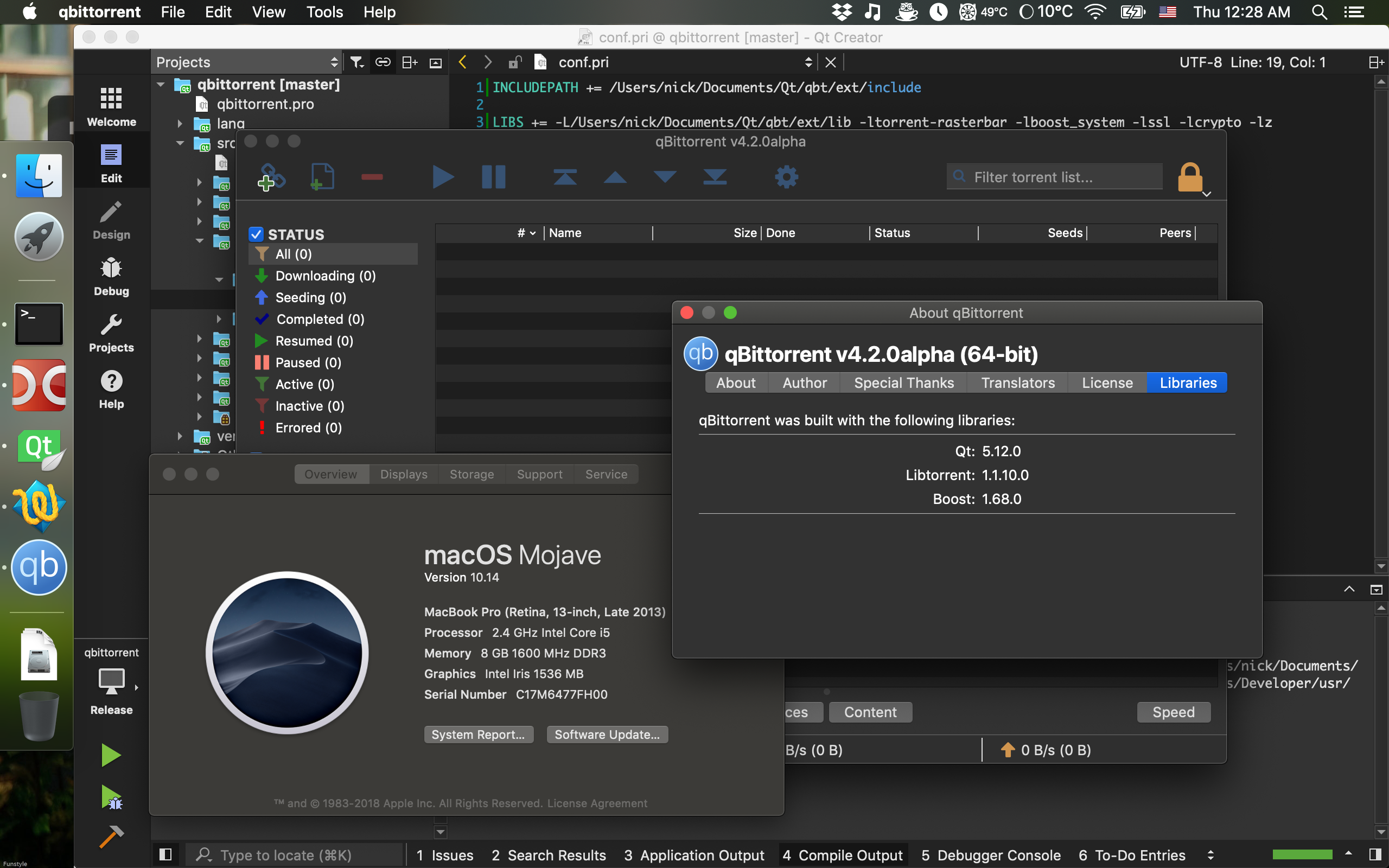



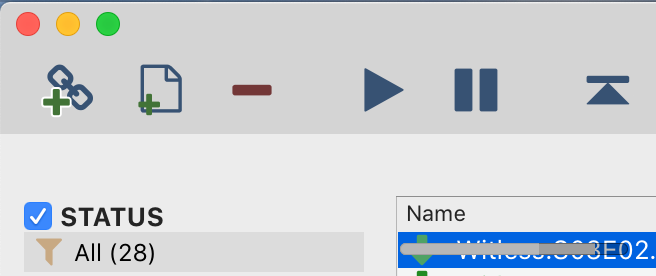
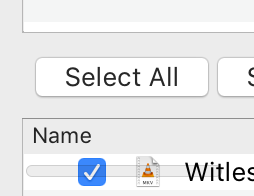

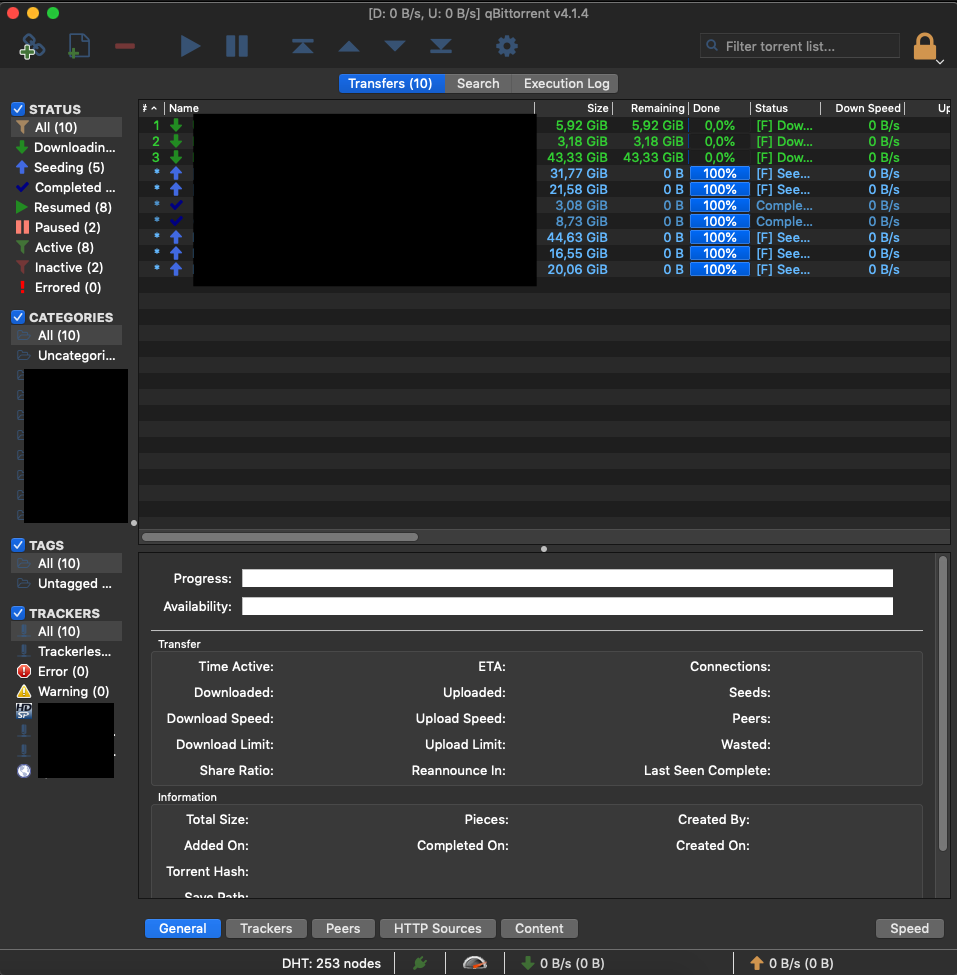

Please check https://bugreports.qt.io/browse/QTBUG-68850
The text was updated successfully, but these errors were encountered: