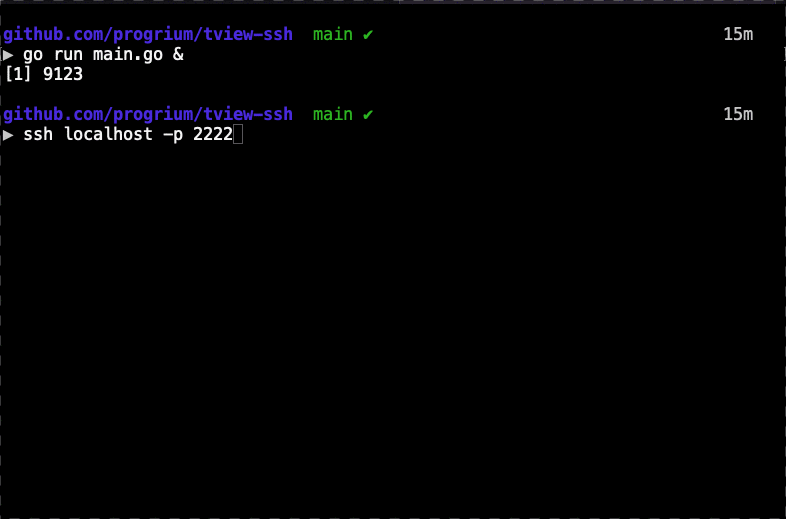Example using tcell+tview over SSH using gliderlabs/ssh without allocating a PTY or creating a subprocess.
There is a little bit of glue, but maybe not enough for a library? Plus it's probably incomplete. Here is what it looks like to make an SSH server that shows a modal when you connect:
func main() {
ssh.Handle(func(sess ssh.Session) {
screen, err := NewSessionScreen(sess)
if err != nil {
fmt.Fprintln(sess.Stderr(), "unable to create screen:", err)
return
}
// tview says we don't have to do this
// when using SetScreen, but it lies
if err := screen.Init(); err != nil {
fmt.Fprintln(sess.Stderr(), "unable to init screen:", err)
return
}
app := tview.NewApplication().SetScreen(screen).EnableMouse(true)
modal := tview.NewModal().
SetText("Do you want to quit the application?").
AddButtons([]string{"Quit", "Cancel"}).
SetDoneFunc(func(buttonIndex int, buttonLabel string) {
if buttonLabel == "Quit" {
app.Stop()
}
})
app.SetRoot(modal, false)
if err := app.Run(); err != nil {
fmt.Fprintln(sess.Stderr(), err)
return
}
sess.Exit(0)
})
log.Fatal(ssh.ListenAndServe(":2222", nil, ssh.HostKeyFile("/Users/progrium/.ssh/id_rsa")))
}If you try this, change the hostkey file to something that works for you.