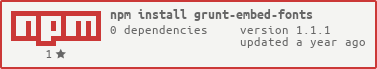This module provides a grunt multi-task injecting content of font files into stylesheets using data URIs.
When you develop a HTML5 component, your styling may include special fonts.
If the page, which hosts your component has not the same origin, the server
has to include the CORS headers in the response with the font file
(Access-Control-Allow-Origin: * at least) according to the
W3C Font fetching requirements. You should always try to
configure the web server to do it to get the best performance. If you
cannot, you can embed the fonts in the CSS files by this task, but the
size of the base64-encoded fonts for the page to load will be circa 35%
greater. Additionally, the browser will load all fonts immediately with
the stylesheet, otherwise only the needed font faces and formats would be
downloaded.
From version 0.4.0 on, MIME types used by default comply with IANA and
W3C WOFF font MIME type specifications. If you need MIME types generated
by previous versions (either all types as "font/{file ext}" or all types
as "application/x-font-{file ext}"), look at options fontMimeType and
xFontMimeType below.
You need node >= 0.10, npm and grunt >= 0.4 installed and your project build managed by a Gruntfile with the necessary modules listed in package.json. If you haven't used Grunt before, be sure to check out the [Getting Started] guide, as it explains how to create a Gruntfile as well as install and use Grunt plugins. Once you're familiar with that process, you may install this plugin with this command:
$ npm install grunt-embed-fonts --save-devAdd the embedFonts entry with the embed-fonts task configuration to the
options of the grunt.initConfig method:
grunt.initConfig({
embedFonts: {
all: {
files: {
'dist/css/style.css': ['src/css/style.css']
}
}
}
});The configuration consists of key-value pairs with the output stylesheet path as a key pointing to the input stylesheet file.
An example from the input stylesheet:
@font-face {
font-family: 'Test';
src: url(fonts/test.woff) format("woff");
font-weight: 400;
font-style: normal;
}An example from the generated output stylesheet:
@font-face {
font-family: 'Test';
src: url("data:application/font-woff;base64,ZmlsZTgK") format("woff");
font-weight: 400;
font-style: normal;
}MIME types are assigned to font files by their file extension according to the following table:
| File ext. | MIME Type | Since | Note |
|---|---|---|---|
| .eot | application/vnd.ms-fontobject | December 2005 | |
| .otf | application/font-sfnt | March 2013 | earlier application/x-font-opentype |
| .svg | image/svg+xml | August 2011 | |
| .ttf | application/font-sfnt | March 2013 | earlier application/x-font-truetype |
| .woff | application/font-woff | January 2013 | |
| .woff2 | font/woff2 | March 2016 | proposed by W3C |
See summarizing post at Stack Overflow and IANA with W3C WOFF specifications for more information.
Type: Boolean
Default value: false
Force using "font/..." MIME Type in the embedded font face definition instead of the latest IANA/W3C recommendation.
grunt.initConfig({
embedFonts: {
old: {
options: {
fontMimeType: true
},
files: {
'dist/css/style.css': ['src/css/style.css']
}
}
}
});An example from the input stylesheet:
@font-face {
font-family: 'Test';
src: url(fonts/test.woff) format("woff");
font-weight: 400;
font-style: normal;
}An example from the generated output stylesheet:
@font-face {
font-family: 'Test';
src: url("data:font/woff;base64,ZmlsZT...") format("woff");
font-weight: 400;
font-style: normal;
}Type: Boolean
Default value: false
Force using "application/x-font-..." MIME Type in the embedded font face definition instead of the latest IANA/W3C recommendation.
grunt.initConfig({
embedFonts: {
old: {
options: {
xFontMimeType: true
},
files: {
'dist/css/style.css': ['src/css/style.css']
}
}
}
});An example from the input stylesheet:
@font-face {
font-family: 'Test';
src: url(fonts/test.woff) format("woff");
font-weight: 400;
font-style: normal;
}An example from the generated output stylesheet:
@font-face {
font-family: 'Test';
src: url("data:application/x-font-woff;base64,ZmlsZT...") format("woff");
font-weight: 400;
font-style: normal;
}Type: Object
Default value: {}
Override a MIME typ assignments for one or more specific file extensions to use the value specified in the key-value pair of the options object.
This option has the highest priority; fontMimeType, xFontMimeType
and the default MIME type assignment will not apply for the specified file
extensions. File extesions not specified by mimeTypeOverrides will
be processed by usual rules (first by checking fontMimeType, then by
checking xFontMimeType and finally by the choosing the preferred MIME
type according to the latest specifications and drafts.)
grunt.initConfig({
embedFonts: {
old: {
options: {
mimeTypeOverrides: {
otf: 'application/x-font-opentype'
}
},
files: {
'dist/css/style.css': ['src/css/style.css']
}
}
}
});An example from the input stylesheet:
@font-face {
font-family: 'Test';
src: url('fonts/test.woff') format("woff")
url(fonts/test.otf) format("opentype");
font-weight: 400;
font-style: normal;
}An example from the generated output stylesheet:
@font-face {
font-family: 'Test';
src: url("data:application/font-woff;base64,ZmlsZT...") format("woff"),
url("data:application/x-font-opentype;base64,ZmlsZT...") format("opentype");
font-weight: 400;
font-style: normal;
}Type: array
Default value: ['eot','svg','ttf','otf','woff','woff2']
Only embed specific MIME types.
The benefit of @font-face is that it allows the browser to choose which font-type to use. In some cases it is beneficial to embed only the most common MIME types and have the other files as a fall-back.
grunt.initConfig({
embedFonts: {
old: {
options: {
applyTo: ['woff']
},
files: {
'dist/css/style.css': ['src/css/style.css']
}
}
}
});An example from the input stylesheet:
@font-face {
font-family: 'Test';
src: url("data:application/font-woff;base64,ZmlsZT...") format("woff"),
url(fonts/test.otf) format("opentype");
font-weight: 400;
font-style: normal;
}An example from the generated output stylesheet:
@font-face {
font-family: 'Test';
src: url("data:application/font-woff;base64,ZmlsZT...") format("woff"),
url(fonts/test.otf) format("opentype");
font-weight: 400;
font-style: normal;
}Load the plugin in Gruntfile.js:
grunt.loadNpmTasks('grunt-embed-fonts');Call the embedFonts task:
$ grunt embedFontsor integrate it to your build sequence in Gruntfile.js:
grunt.registerTask('default', ['embedFonts', ...]);This task replaces url(...) expressions in @font-face {...} styles only.
Commented out styles are processed too. Paths to the font files are expected
to be relative to the stylesheet file path. Already embedded fonts or fonts
not in the local file system are ignored.
In lieu of a formal styleguide, take care to maintain the existing coding style. Add unit tests for any new or changed functionality. Lint and test your code using Grunt.
- 2018-04-27 v1.0.0 Dropped support of Node.js 4
- 2017-03-05 v0.5.0 Added applyTo option for skipping font MIME types
- 2016-12-20 v0.4.0 Prefer MIME types specified by IANA and W3C, allow full MIME type overriding, add verbose logging
- 2016-12-11 v0.3.0 Allow using "application/x-font-..." MIME type
- 2016-12-11 v0.2.2 Fix processing stylesheets from multiple directories, add support for otf fonts
- 2016-12-11 v0.2.1 Fix malformed BASE64 encoding
- 2016-26-08 v0.2.0 Upgrade to Grunt 1.x
- 2016-03-05 v0.1.3 Update dependencies, improve build testing
- 2016-01-09 v0.1.2 Fix e-mail, update dependencies and copyright year, bump version number
- 2015-07-24 v0.1.1 Add support for NodeJS 0.10.x
- 2015-07-24 v0.1.0 Initial release
Copyright (c) 2015-2019 Ferdinand Prantl
Licensed under the MIT license.