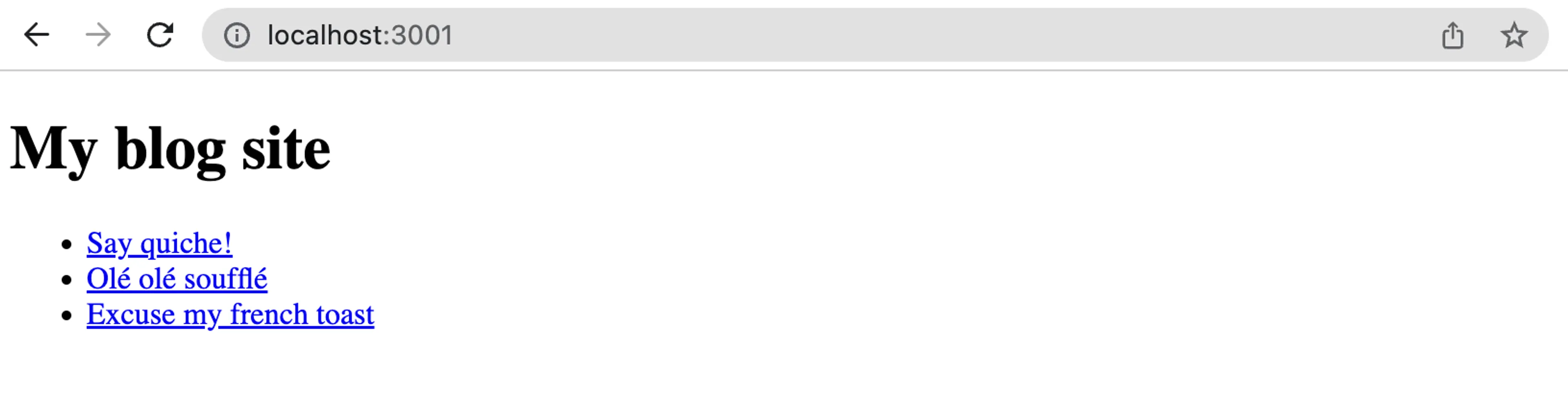The Astro quick start project launches a blog app with content from Prepr.
Check out the Stackblitz demo for zero installation.
Make sure to install the dependencies:
# yarn
yarn install
# npm
npm install
# pnpm
pnpm install --shamefully-hoistCopy the .env.example file in this directory to .env (which will be ignored by Git) by running the following command:
cp .env.example .envIn the .env file replace <YOUR-ACCESS-TOKEN> with the Prepr access token from your environment with demo content.
Start the development server on http://localhost:3000
npm run devBuild the application for production:
npm run buildLocally preview production build:
npm run previewCheck out the deployment documentation for more information.